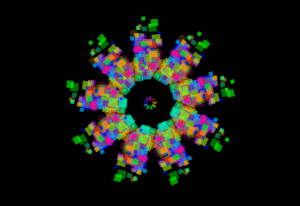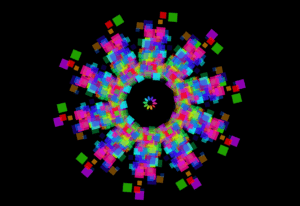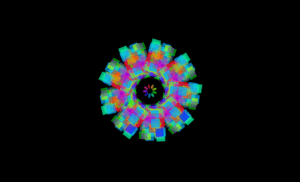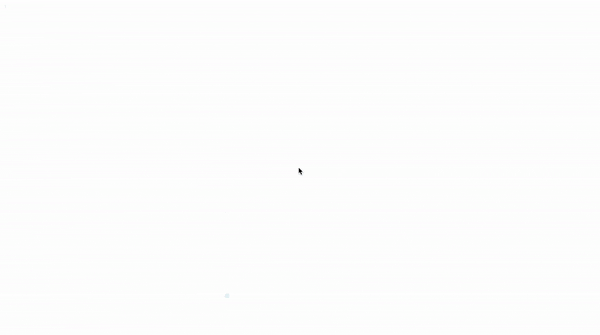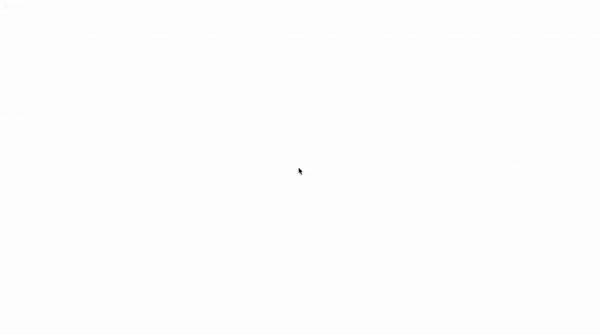Link here.
For this week, I wanted to do something, and was thinking about updating last week’s sketch with the rain and umbrella, and converting the raindrops into vectors and having them reflect or “bounce” off the umbrella, but I thought it would be much more appropriate (and maybe much less original) to make fireworks. After looking at some other people’s examples online and not being very satisfied with any of them, I took a few hours to code my own. It’s a pretty simple program I think, and writing it all really helped to further solidify my understanding of objects and constructors, arrays, and conditionals, and I think spending the time this week to code something from more or less scratch instead of just improving on something old may help me in the future once the concepts become more rigorous, since admittedly, my coding skills were sub-par entering this semester, but are I am growing more and more comfortable with P5 after not having done processing in nearly 3-4 years (since freshman year). I used comments frequently this time, and plan on continuing that not only to help others but to help myself understand what my code was doing, they helped me “find my place” a lot of the time, since scrolling up and down over and over does make the code begin to kind of blur together. Overall this week was a fun step to take, and I managed to spend most of the time coding rather than fixing errors in my code, which was nice especially since I had tried to mess with createVector() last week before I even knew that they were the next topic in class, haha. Looking forward to class tomorrow.
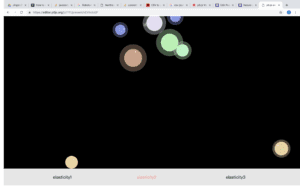
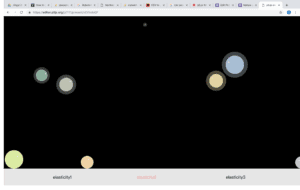
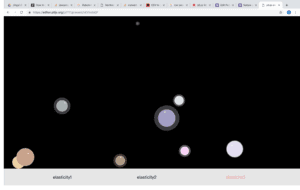
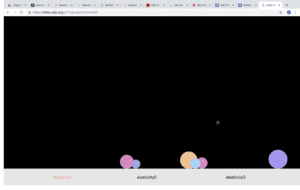
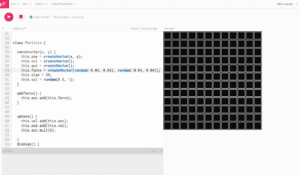
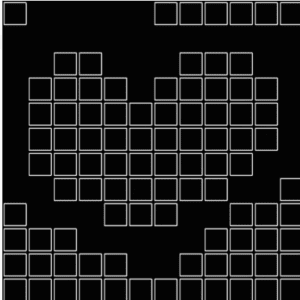 HeartShape Image I drew.
HeartShape Image I drew. 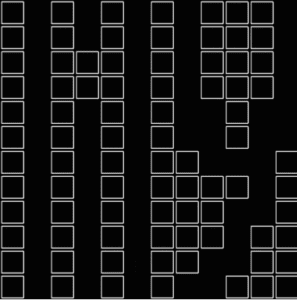 “Lily” text I wrote.
“Lily” text I wrote.