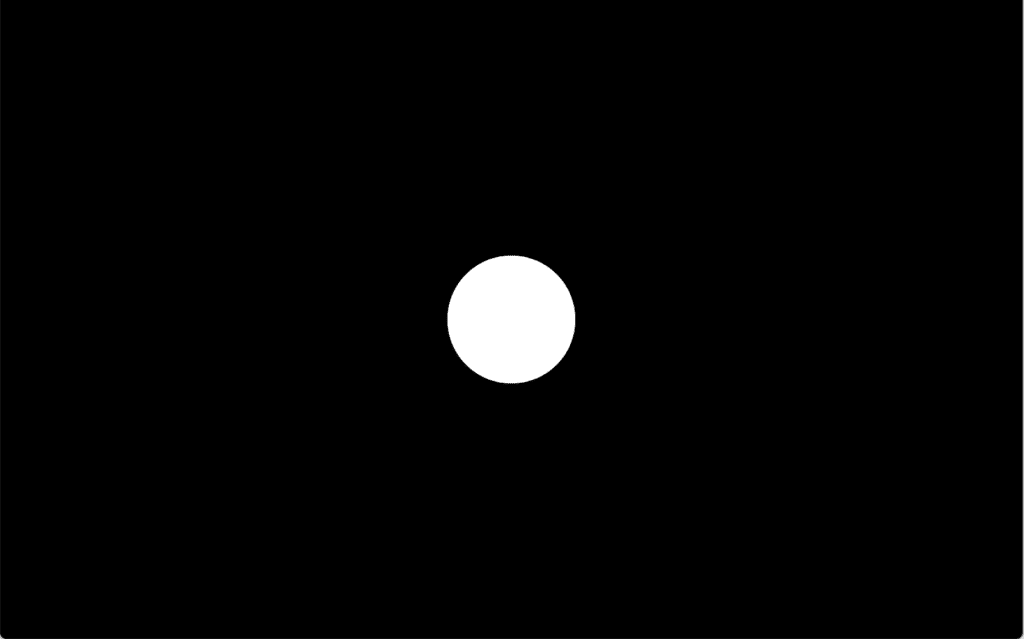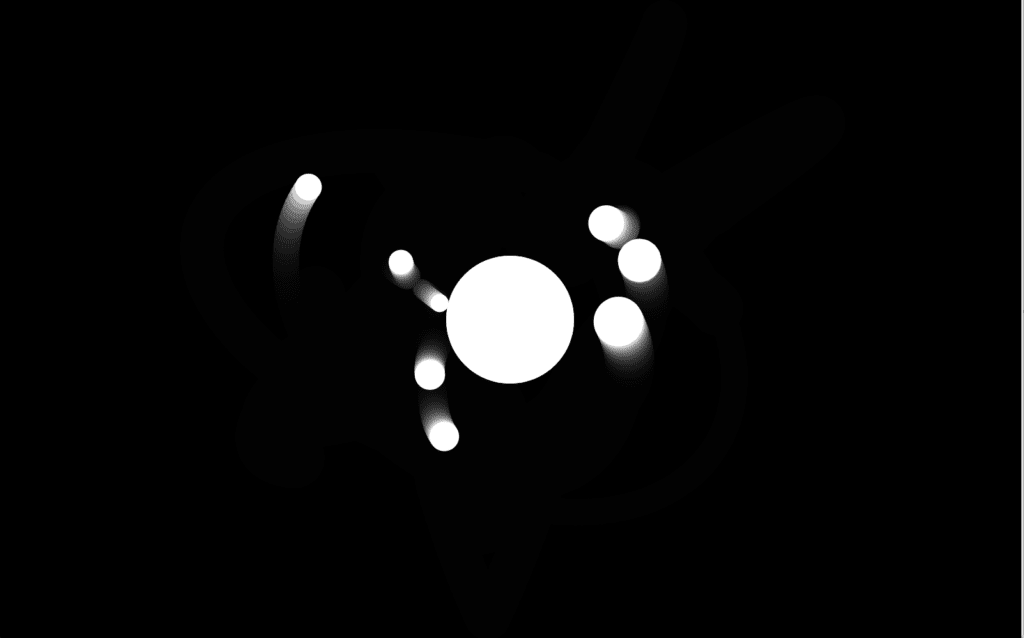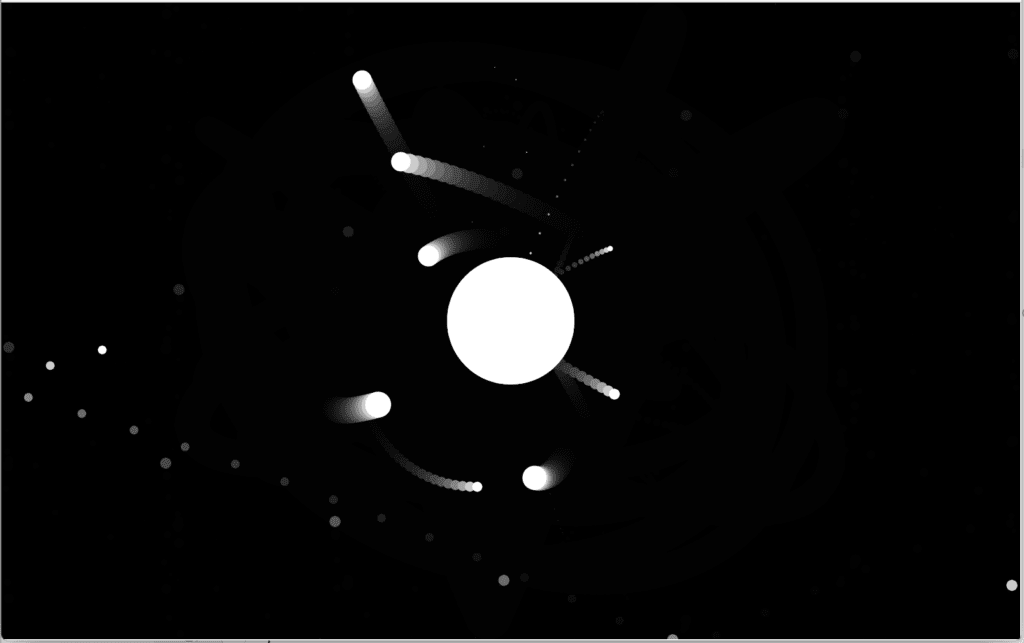Midterm project slides link: https://docs.google.com/presentation/d/13r1wf_NEIKu_-h8HkiYReFAtVtd20i-jl1mYi0tkIyk/edit#slide=id.g55106dbcaa_0_47
Assignment link: https://editor.p5js.org/Skye/present/IE8btHsaj
For this week’s assignment, I mainly played around with forces of attractions. At the first place, I wanted to simulate the particles trails around atom. However, at that stage I was not very with the attraction forces as well as all the formulas. So while I was reviewing the class examples, I also found some tutorial online. I found this tutorial very helpful and very much similar to what I wanted to create, so I followed its instructions and tried to build some similar sketch. However, I ran into some problems as the instrumental code is organized in a different way, when I tried compose it by what we learnt in class, it somehow did not work. I spent a lot of time figuring it out and finally created a sketch where the particles are rotating around on central particle. Based on this, I further tried out some interaction. I set a mouse pressed function with which once mouse is pressed, the particles will slightly move apart from original trails and thus create some random patterns (Most of them are in a way very much like daisy flowers for me).