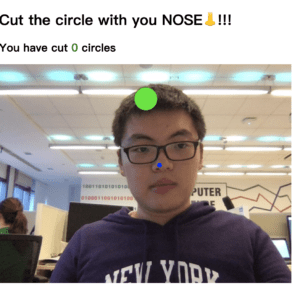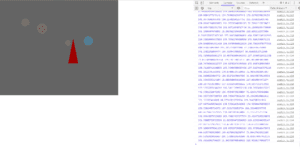Overview
For this week’s assignment, I utilized the uNet library to develop an interactive game with the players’ interactive portraiture. The purpose of this game is to ask the players to use the coins to build a portraiture covered by coins. Basically the players need to get as many coins as possible and at the same time avoid all the monsters. When the coins touch the player’s portraiture, it will stay on the portraiture. The more time the coins are on the portraiture, and the more coins there are, the higher score the players get. Whenever the monster touches the portraiture, the players lose 10 HP. When the HP equals 10, the game is over. The code can be found here.

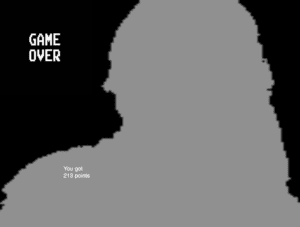
Problem
I myself never actually win the game and successfully build a portraiture with coins… So the game is probably too difficult. The most successful time I got is when almost half of my body is covered by the coins…The difficulty of this game still needs modification.