I was inspired by the vaporwave style of art which has a very specific color scheme. I wanted to use the curveVertex, but it looked weird when I combined it with the pixel uNet. I had a bit of trouble changing every x number of lines to vertex, but in the end, I figured it out so that it wasn’t just lines or just particles.
MLNI Week 5: Bodypix Interactive Portraiture – Alex Wang
Task:
Create a generative and interactive portraiture that utilizes U-NET or BodyPix. The sketch needs to demonstrate proper use of pixel iteration and manipulation as well.
Final Product:
Process:
I first started by checking the individual parts that body pix was able to detect by coloring different parts using different colors
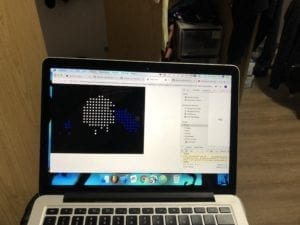
After that I decided to try and implement a clear contrast between the body and the background by changing the size of the ellipse drawn.
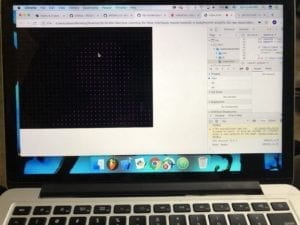
The next step I took was adding a light effect by calculating the distance between a certain coordinate to the position of the ellipse. Changing the rgb value of the ellipse fill.

I made this effect look even more like a light by decreasing the size of the ellipse as well as setting both red and blue to zero as it approaches max distance.

The final step I took was importing the gravitational orb code that I created for the OOP assignment and using that as the source of light.
Final Code:
console.log('ml5 version:', ml5.version);
var lastLoc = [];
var array = [];
var maxN = 100000;
var counter = 0;
let bodypix;
let cam;
let segmentation;
let test;
const options = {
outputStride: 8, // 8, 16, or 32, default is 16
segmentationThreshold: 0.3, // 0 - 1, defaults to 0.5
}
function setup() {
createCanvas(640, 480);
array[0] = new Spark(1,200,0,1,0);
cam = createCapture(cam);
cam.size(320, 240);
cam.hide();
bodypix = ml5.bodyPix(cam, modelReady);
//test = createVideo('hi.MOV');
//test.hide();
}
function draw() {
background(0);
//test.loadPixels();
for (var i = 0;i < array.length;i +=1){
if (array[i].alive()){
array[i].gravity();
array[i].motion();
array[i].show();
}
if (segmentation !== undefined) {
let w = segmentation.raw.width;
let h = segmentation.raw.height;
let data = segmentation.raw.data;
let gridSize = 5;
fill(255,0,255);
for (let y = 0; y < h; y+=gridSize) {
for (let x = 0; x < w; x+=gridSize) {
let index = x + y*w; // ***
let mappedX = map(x, 0, w, 0, width);
let mappedY = map(y, 0, h, 0, height);
let index2 = (x+y*width)*4;
if (data[index] == -1){
//textSize(10);
//text('.',mappedX, mappedY)
}
else if (data[index] >= 0){
noStroke();
let rvalue = (abs(dist(mappedX,mappedY,array[0].getposx(),array[0].getposy())))*1.2;
let bvalue = 255;
if (rvalue < 0){
rvalue=0;
bvalue = 0;
}
else if(rvalue>255){
rvalue=255;
}
let size = map(rvalue,0,200,10,1);
if (size < 0){
size=0;
}
//console.log(size);
fill(255-rvalue,0,bvalue);
ellipse(mappedX,mappedY,size,size);
//fill(255);
//ellipse(mappedX,mappedY,30,30);
//textSize(20);
}
else{
//fill(0);
}
//console.log(test.pixels);
//text('.',mappedX, mappedY);
//text(data[index], mappedX, mappedY);
}
}
}
}
}
///// bodypix functions /////
function modelReady() {
console.log('Model Ready!');
bodypix.segmentWithParts(gotResults, options);
}
function gotResults(error, result) {
if (error) {
console.log(error);
return;
}
segmentation = result;
//image(segmentation.image, 0, 0, width, height);
//console.log( segmentation.raw.data.length ); 320 * 240 - 1
bodypix.segmentWithParts(gotResults, options);
}
class Spark {
constructor(iteration,posx,posy,vx,vy){
this.iteration = iteration;
this.posx = posx;
this.posy = posy;
this.vx = vx;
this.vy = vy;
this.color = [255,100,255];
}
burst(){
//console.log("hi");
lastLoc = [this.posx,this.posy,this.vx,this.vy];
this.iteration+=1;
this.color = [(random(239)),random(255),10+random(8)*this.iteration]
this.vx = random(-4,4);
//append(array,new Spark(this.iteration +1,this.posx,this.posy,1,1));
}
gravity(){
this.vx *= 0.99;
this.vy *= 0.99;
if(this.posy < mouseY){
this.vy += 2;
}
else if (this.posy > mouseY){
this.vy -=2;
}
if(this.posx < mouseX){
this.vx += 2;
}
else if (this.posx > mouseX){
this.vx -=2;
}
}
motion(){
this.posx +=this.vx;
this.posy +=this.vy;
if(this.posx <= 0){
this.vx*=-1;
this.posx=1;
}
if(this.posx >= width){
this.vx*=-1;
this.posx=width-1;
}
if(this.posy <= 0){
this.vy*=-1;
this.posy=1;
//burst(this);
}
if(this.posy >= height){
this.vy*=-1;
this.posy=height-1;
if (this.iteration < 23){
//burst(this);
}
}
}
show(){
if (this.iteration < 23){
fill(this.color[0],this.color[1],this.color[2]);
ellipse(this.posx,this.posy,10);
}
}
alive(){
return this.iteration <= 22;
}
getposx(){
return this.posx;
}
getposy(){
return this.posy;
}
}
Week 5 MLNI – Interactive Portraiture (Cherry Cai)
Explore the Brain Function
For this assignment, I created an interactive Portraiture that utilizes bodyPix under the pixel iteration and manipulation concept.
- Inspiration
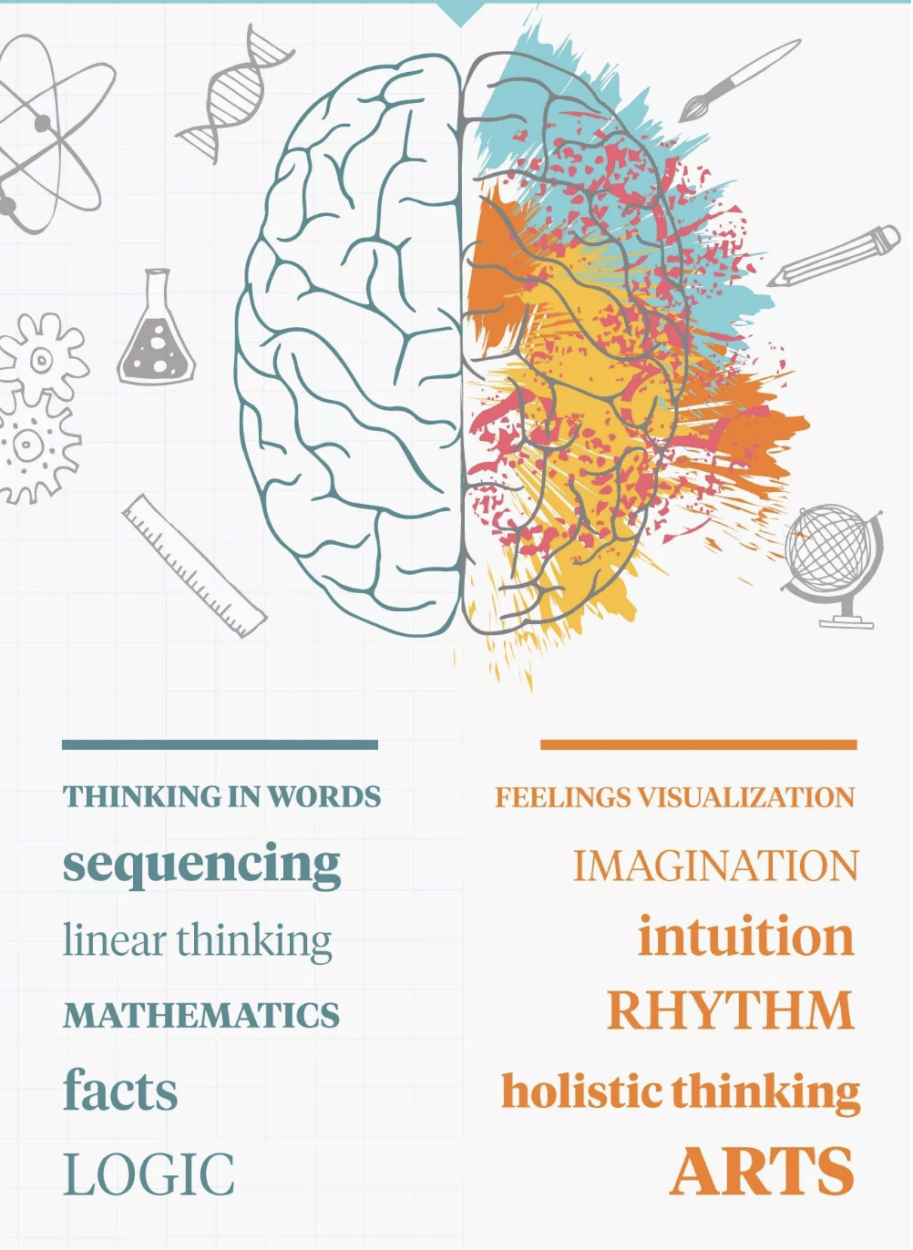
I was inspired by this picture and want to visualize the different functions between the left brain and the right brain. By tracking the position of the left face and the right face, I changed the color of the rectangles and referenced them with the specific function. Since the webcam reversed its direction of movement, I matched the function of the right brain by tracking for the left face and vice versa.
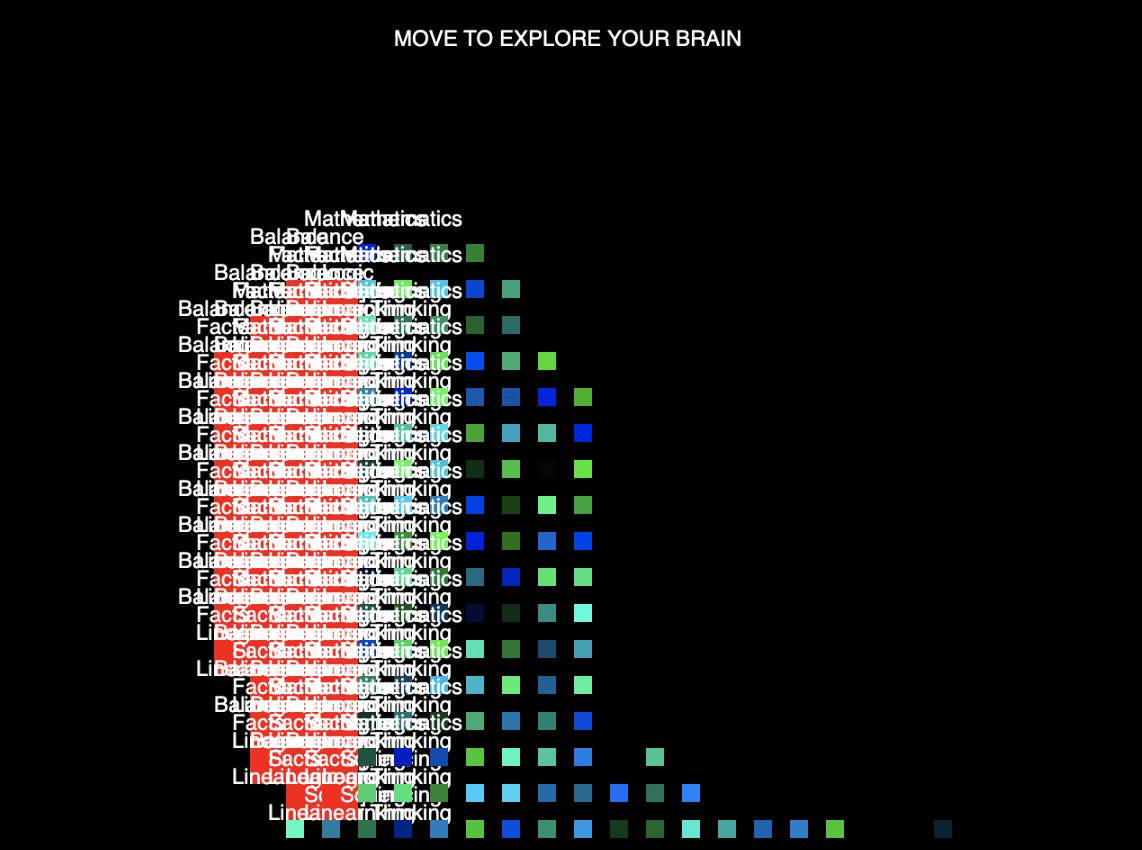
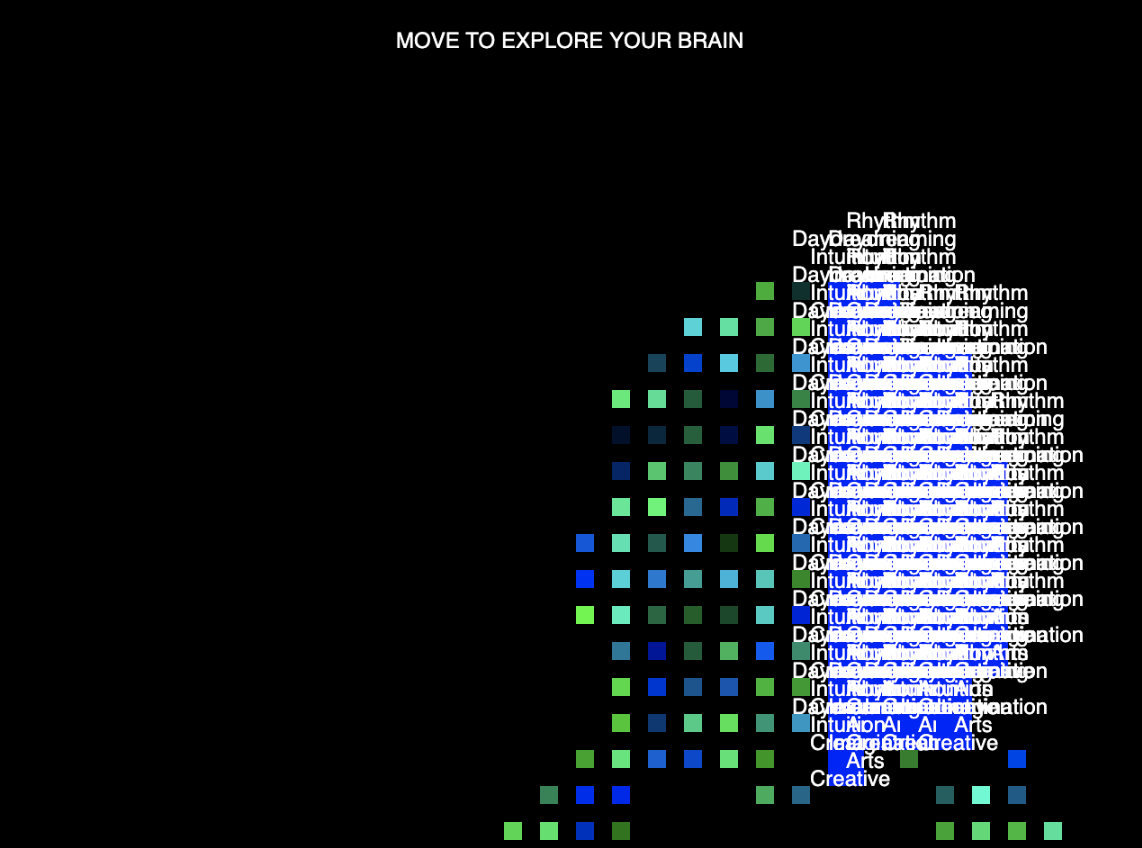
MLNI Week 06: Interactive Portraiture –Crystal Liu
This week I create an interactive mirror, which can reflect your different body parts in different colours and shapes. This project is mainly used BodyPix to distinguish body parts. I have set the range for x to make a boundary for the left part and right part. On the left side, the body parts are reflected in a lot of rectangles while on the right side the shape changes to ellipse and the colour changes as well. I also use black and light pink as the background colours to emphasize the differences.
The demonstration is as follows.
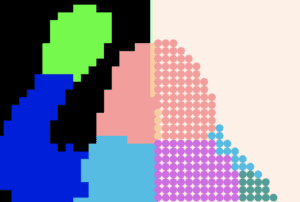
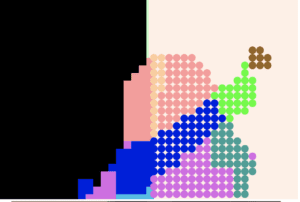
MLNI-Interactive Portraiture (Wei Wang)
This week, I use BodyPix and PoseNet to develop my interactive portraiture. BodyPix is used to recognized and draw body segmentation with random colors, which is pixelated with iteration. And PoseNet is used to recognize the position of right wrist that triggers the change of pixels’ colors.