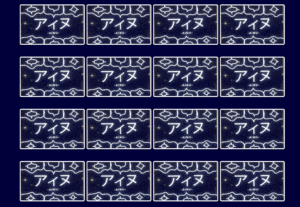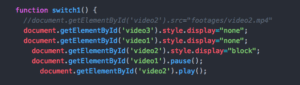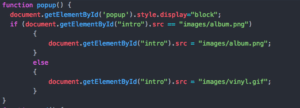Project: Interactive Digital Map – Data Visualization
Date: 05/07/2019
Static map of sharks (2017):
Overlapping vessel data and shark data (2017):
After the progress presentation, I improved my project based on comments and suggestions I received. In order to reduce the burden of computation and to visualize the data more clearly, I made a new map for shark data only that shows the amount of time for which the sharks stay around each receiver as well as the graph of sharks moving from one receiver to another. I also built a simple homepage that links to the two maps.
Major functions that need to be implemented are the timeline and hover-to-show-information.
My idea for overlapping vessel data and shark data is to show the intersection of human activities and shark activities in the sand tiger sharks’ nursery. I did some research and found that potential threats to sharks related to vessels are by-catching and underwater noise. I am trying to visualize the datasets in a less messy way.