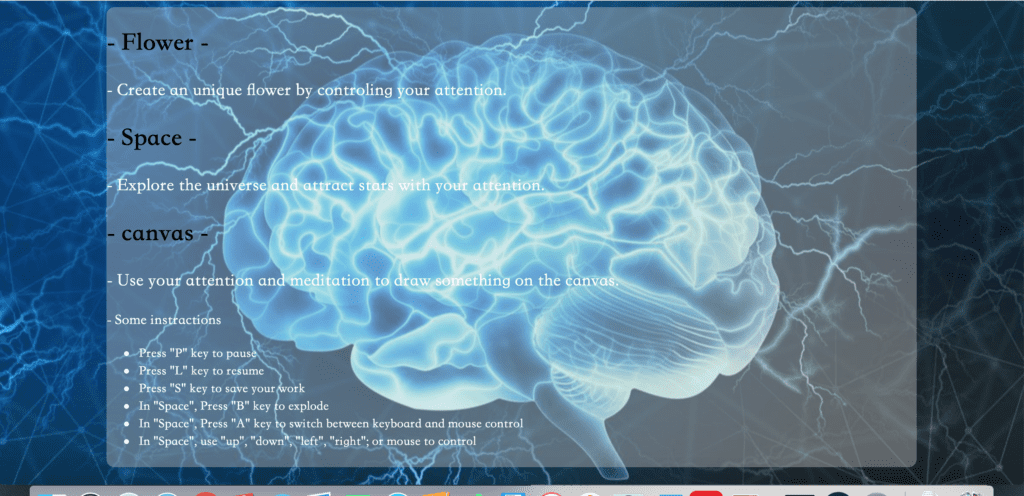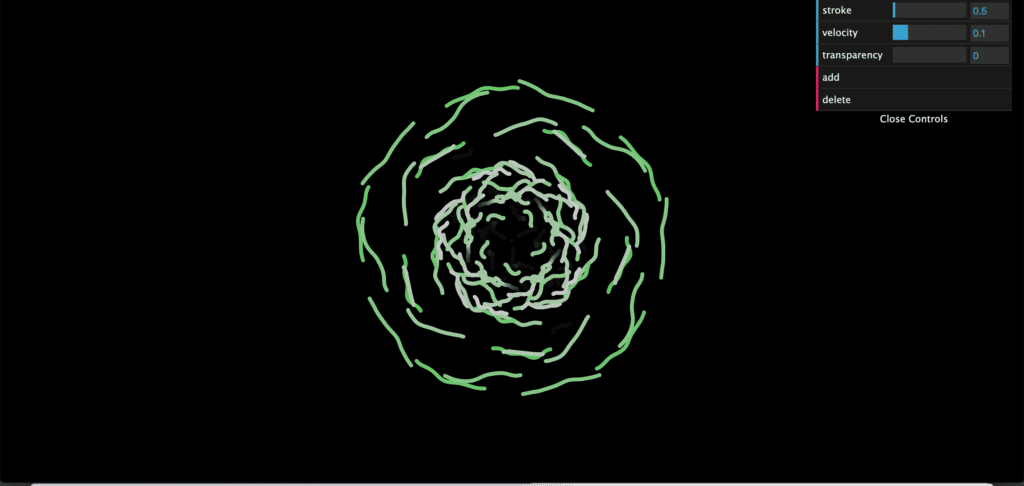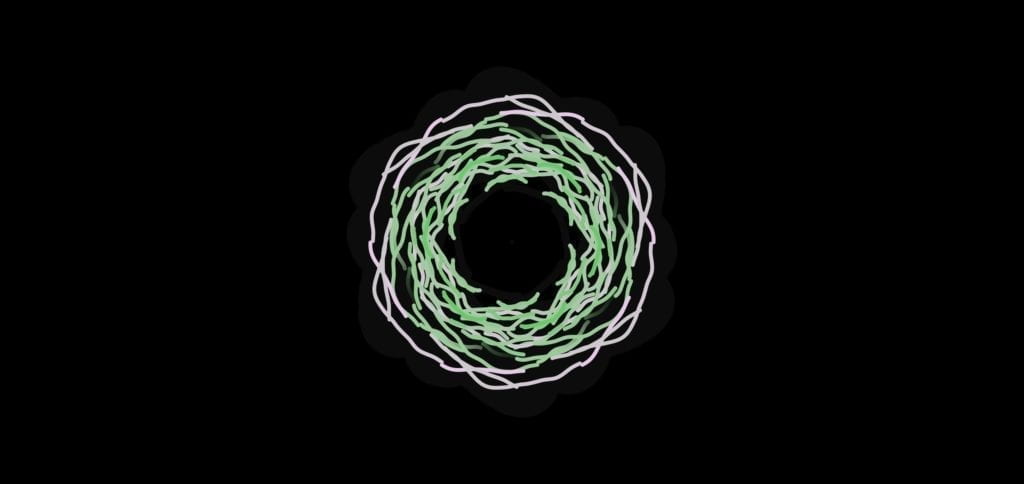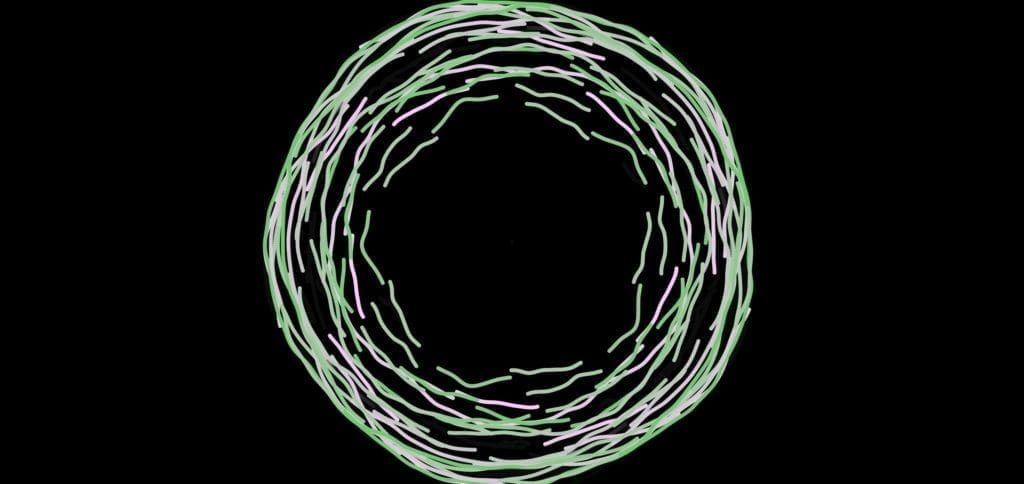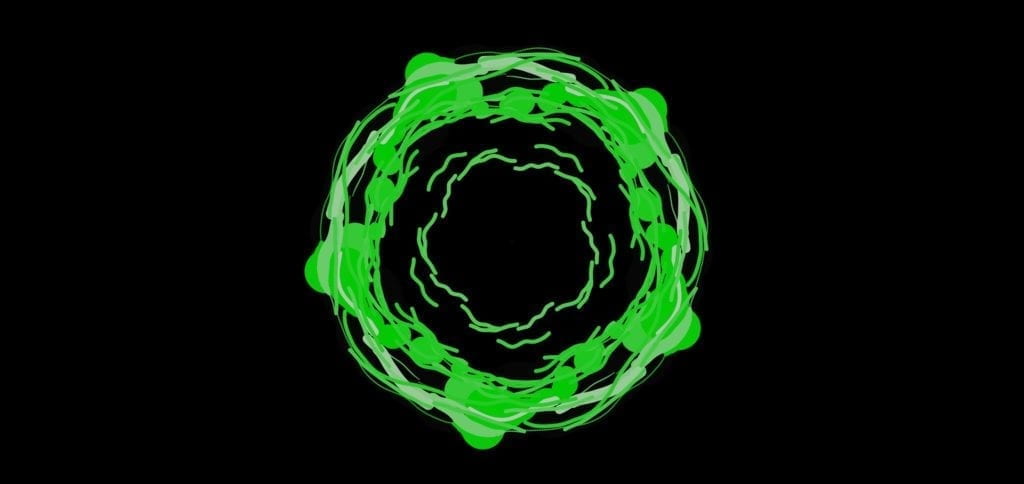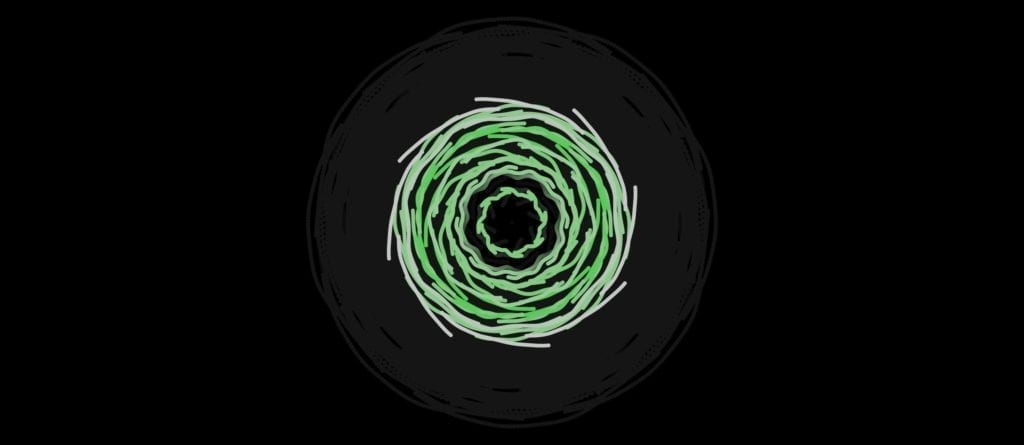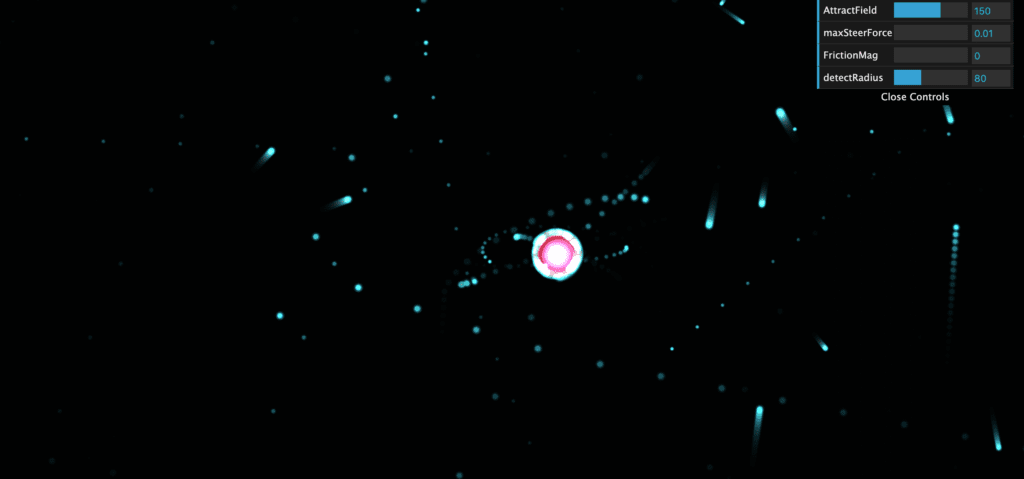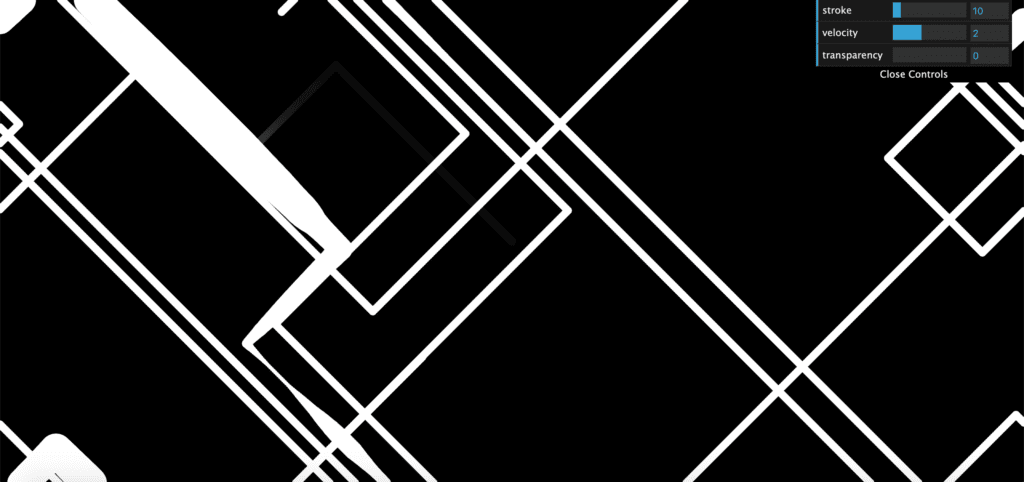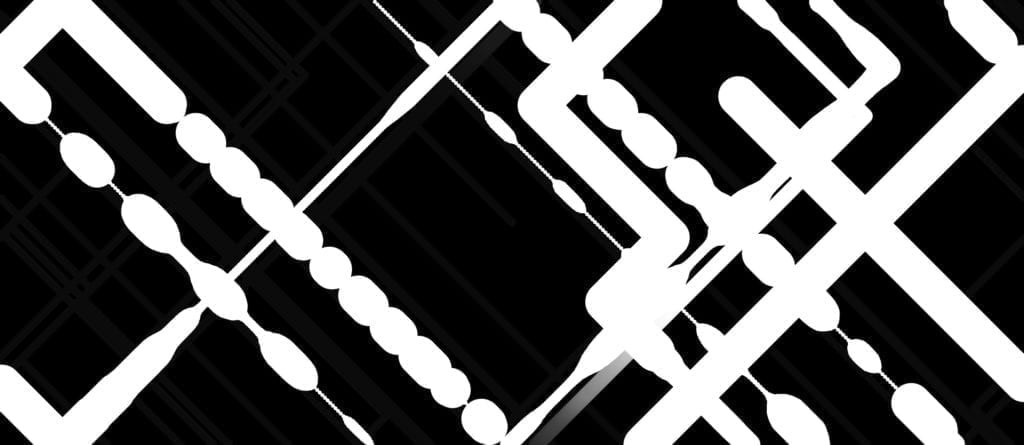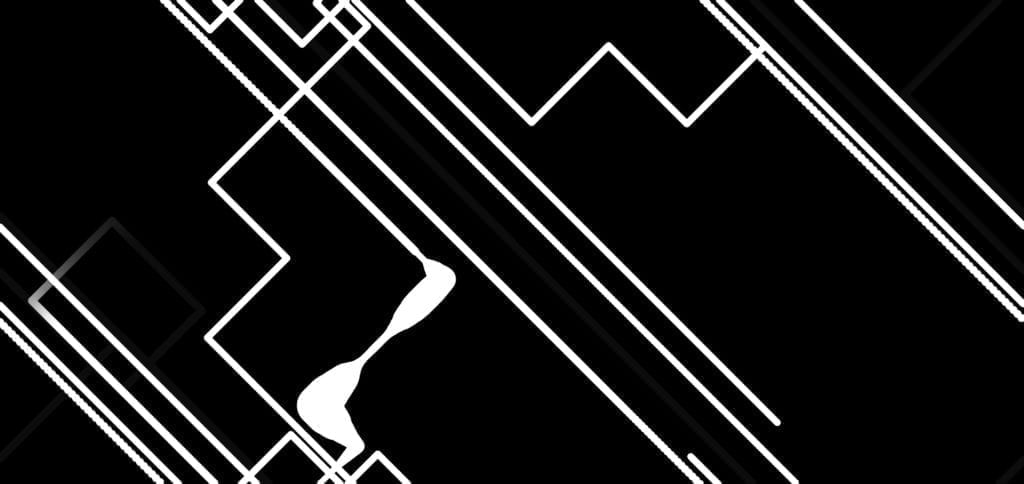For this week’s meeting with my mentor, I worked with Professor Brandenburger with some help from Professor Alex Ruthmann as well for the brainstorm. For my project, I want to focus on the intersectionality between education, technology, and social media, as well as how that supports student’s social-emotional well-being. Since my question was quite broad, I got some help from my mentor to narrow it down, as well as consider other questions with a startup mindset.
Link to mentor presentation
Motivation
My main motivation for this project stems from my frustration as a college student going through online learning. Since the pandemic, I have adjusted to online learning using zoom and other technology. However, the quality of lectures hasn’t been the best, and I also felt emotionally unsupported from the remote environment. After speaking with some of my peers, I realized that it is a common pain point of online school, ad how that left many students emotionally down and overwhelmed. This has also been a difficult situation to navigate, especially for students of marginalized groups. Although the covid-19 situation has gotten better in some capacity, e-learning is here to stay. The online learning and education technology market isn’t perfect, and has a lot of potential to grow as a booming sector. Therefore, these reasons motivated me to concentrate my capstone around education technology and how to build a system/platform that helps students during this time, and to improve online learning.
Question #1: How can online applications connect students with one another in a supportive and efficient manner?
For this question, I thought about how the social aspect/connection part of college has been extremely difficult and changed due to the pandemic. Many people I talked to and researched about have shown signs of depression and felt low during this time. I thought about maybe creating an application that allows students to connect with other students in their classes, university, and/or major in a one-stop-shop manner. Since many universities have large Facebook groups that are often uncategorized, I thought about creating a better-managed system that can categorize different aspects of being a college student, and support them. My inspiration stems from the NYUAD Room of Requirement Facebook group where students ask everything in. In addition, this may include course selection help, more inquiries about professors (that are not on rate my professors), dorm, extracurriculars, internships, and other areas as needed. This can serve as a support network ad social platform that allows students to meet other students in their classes through a short bio and photos + interests w/o utilizing other social media platforms.
Question #2: How can Educational Technology tools improve Student’s Social-emotional Learning and Cultural Competence?
For this idea, I think social-emotional learning is a really interesting and important sector to examine. I thought about developing an e-learning platform or courses that provide support and social-well being courses for students through video-based technology. However, I still need to further develop this idea and conduct research, since the idea is very broad and hard to pinpoint.
Question #3: How can digital learning tools be used to support students’ learning outcomes and success?
For this idea, I want to focus on supporting student’s mental health specifically. I want to examine how to best support students using digital learning tools, so students can feel best supported, during this time and after the pandemic. I thought about building chat functions into pre-existing online learning platforms to engage with students and connect them to one another, making the process of meeting other students online easier.
Final thoughts
My mentors provided great feedback on scaling the problem, as well as inspirations for looking at pre-existing education technology tools, thinking about how to narrow down the problem, and define pain points for students using digital learning platforms. They also helped me think about who the buyers and ideal users are, with a business-driven mindset, and additional resources for prototyping. For my next steps, I will conduct more research on different student’s experiences with online learning, and how they can be best supported, to narrow down my problem.