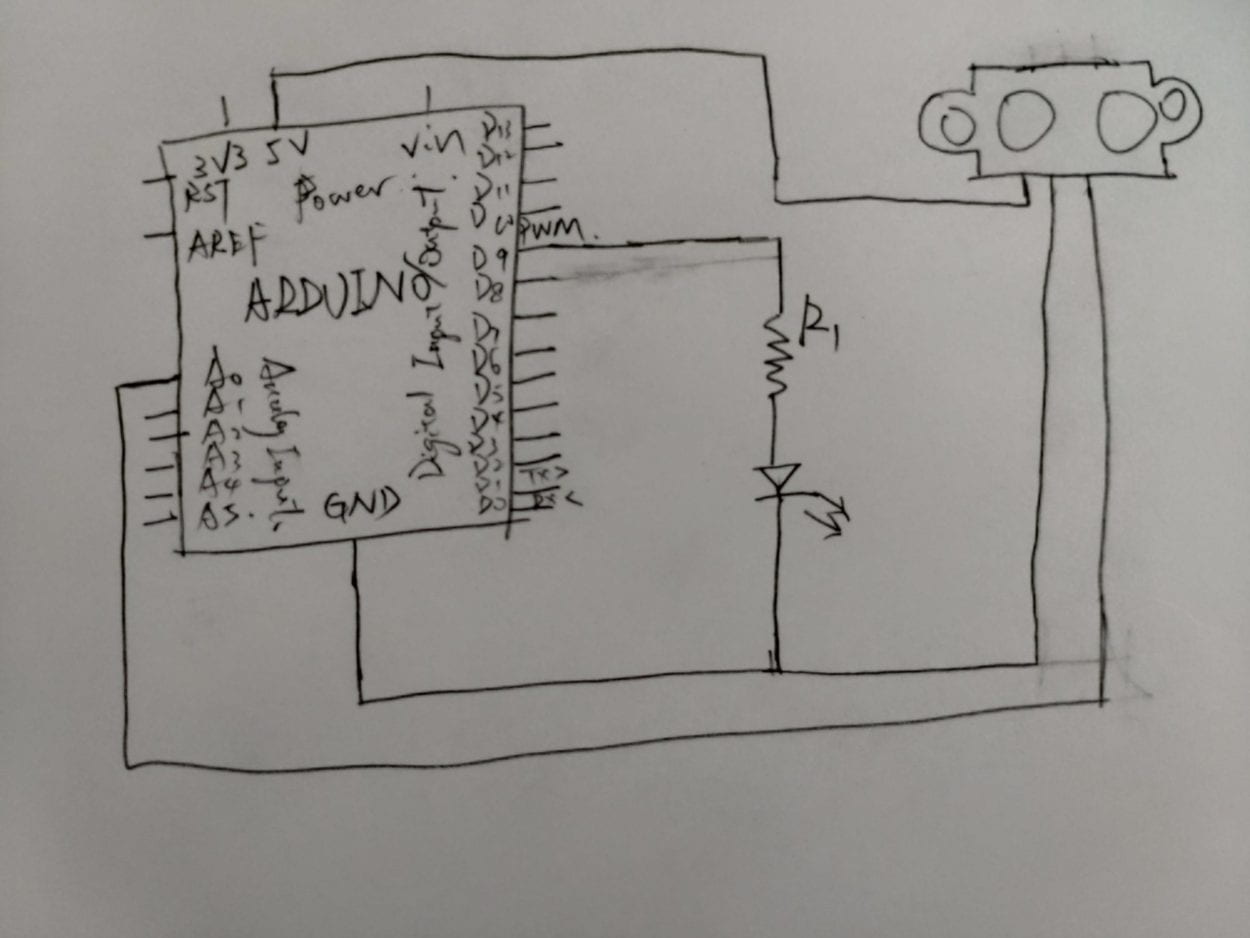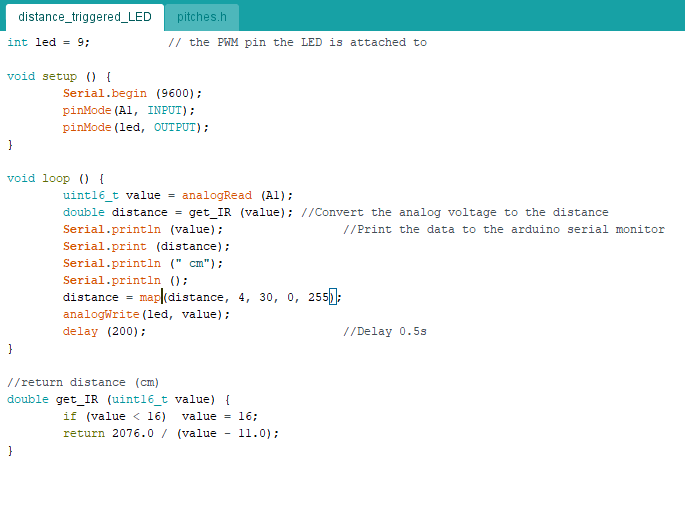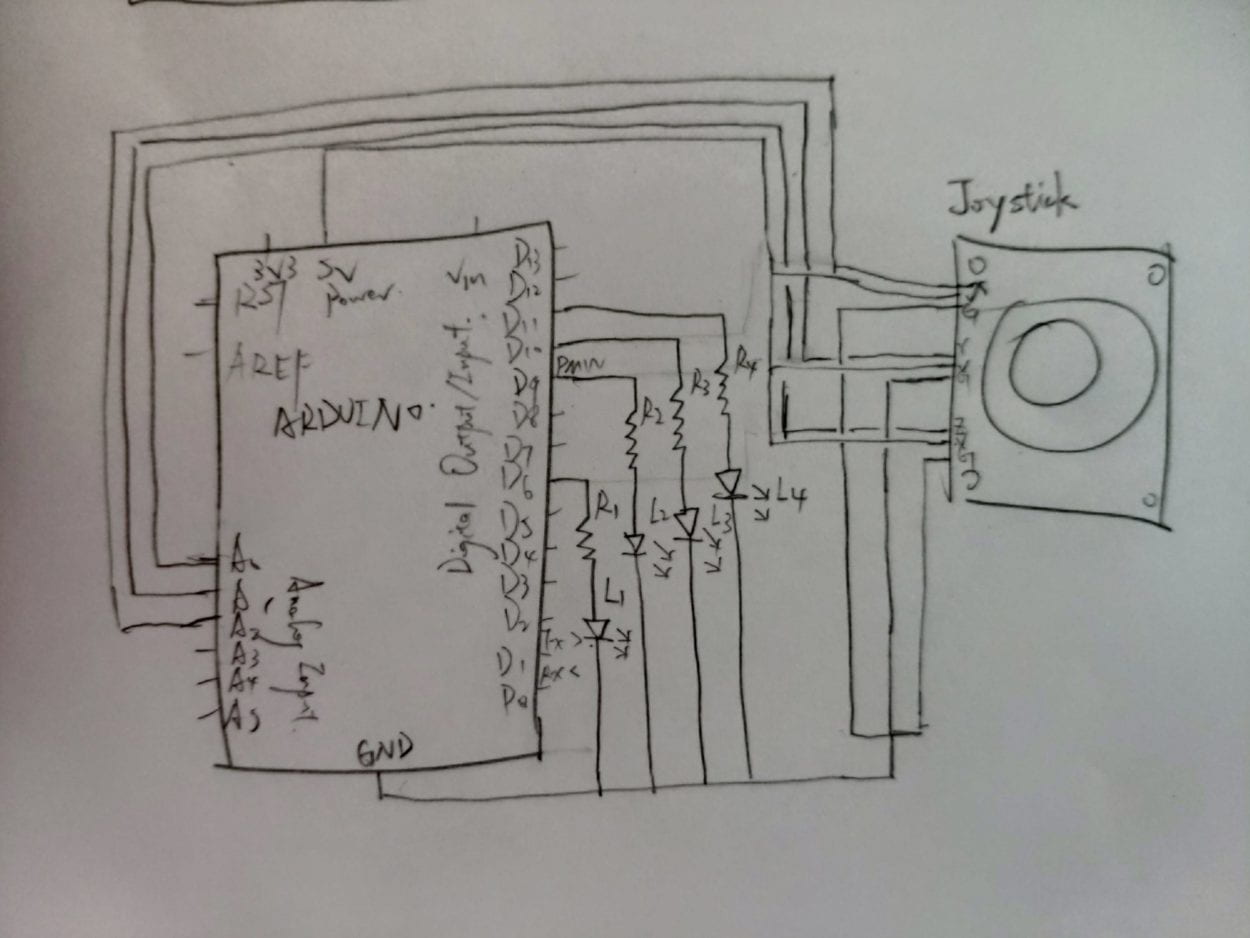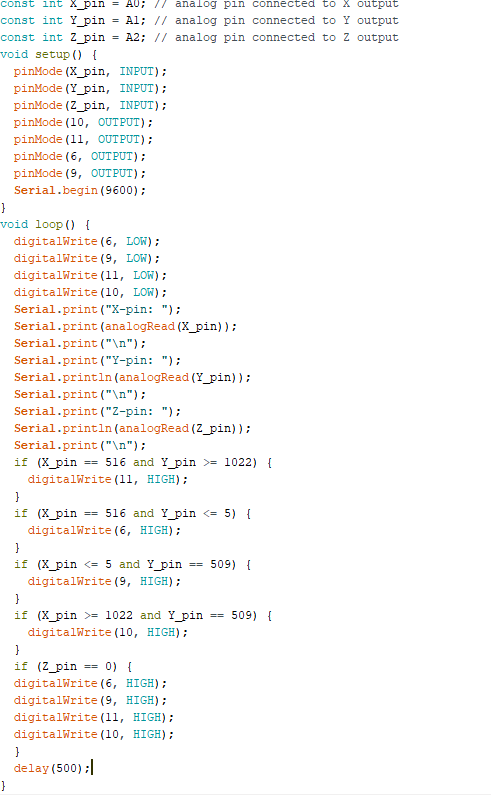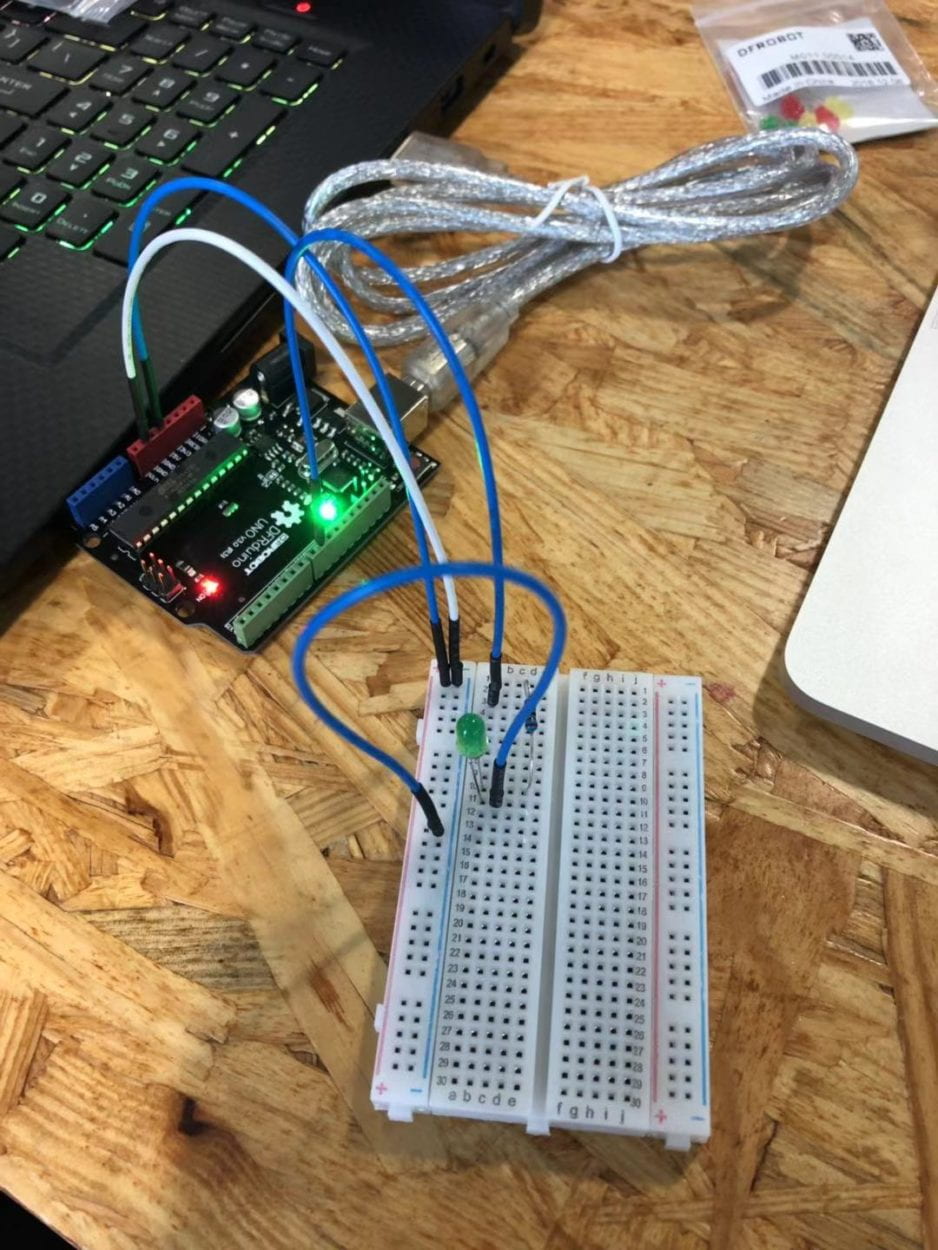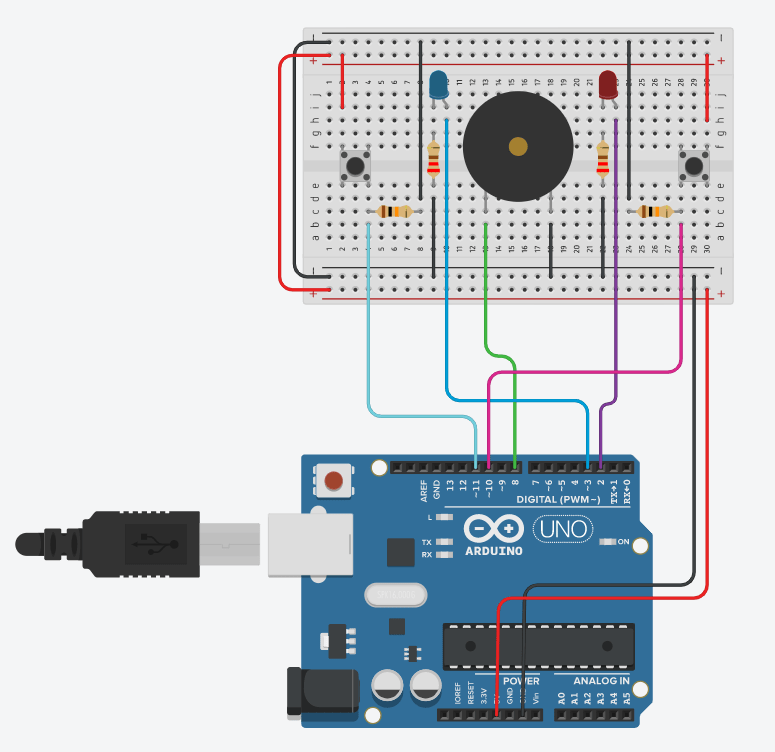For the first recitation of interaction lab in this semester, what I have done is divided into two parts, first to use electronic components to build small ciurcuits based on the diagrams given online, then to learn how to solder wires to electronic components and to solder wires onto a switch and switch it with the switch that is already appied on the circuits to test whether it works or not. And during the whole recitation, I’m in pair with James Bai as a group.
Befor building the circuits and lookign into the diagrams, I first need to know the components I need and learn how they are represented in the diagrams as patterns.
The components are listed:
- 1 * Breadboard
- 1 * LM7805 Voltage Regulator
- 1 * Buzzer
- 1 * Push-Button Switch
- 1 * Arcade Button
- 1 * 220 ohm Resistor
- 1 * 10K ohm Resistor
- 1 * 10K ohm Variable Resistor (Potentiometer)
- 1 * LED
- 1 * 100 nF (0.1uF) Capacitor
- 1 * 12 volt power supply
- 1 * Barrel Jack
- 1 * Multimeter
- Several Jumper Cables (Hook-up Wires)
For resistor
symbol:
image:
I don’t notice whether there are any differences between how the resistor looks like if their ohm is different, because there are several strings drawed on it.
For LED
symbol and image: 
For Capacitor
symbol:
image:
For Voltage Regulator
symbol:
image:
For Variable Resistor
symbol:
image:

For the variable resistor, I didn’t figure out why it should be connected as the picture showed above, even though it did work, it is still confusing what is the use for the left pin.
For Switch:
symbol:
image:
For the button, there was an interesting problem with it that I have met, that is how the current flows in it, A and D is in the same route while B and C is the same, so if I want to make it work, I should connect to one of the pins between A and D, then the other from B and C.
For Speaker
symbol:
image:
There is a detail for the speaker that is there is a positive mark on it, so the pin beneath it is where the current flow gets in.
For power
symbol:
For ground
symbol:
There is always the common sense that is the current gets in from the positive side and gets out from the negative one.
For the first part, there are three diagrams given as follow.

This one used to build a door bell.
So comes the first trial.
For the first trial comes the biggest problem I think that we have encountered during the whole recitation, I don’t know how to connect the breadboard to the ground, so before how everything look like what is showed in the video, I did not connect the power wire to the side columns that has the positive and the negative marks, even though the way I think how to make a ground line is right when connecting the power onto the middle parts of the breadboard, it is hard to arrange everything to be connected to the ground by using this way. So I asked for help from professor and she told us to connect the power two the two columns on the sides so it is easier to arrange all the wires that are connected to the power and ground directly. Then everything is much easier to finish according to the diagram.
However, as what is showed in the video above, it is obvious there must be something wrong after we finish the circuit for the first trial that the speaker is not working. After several times checking with the diagram, we cannot figure out the problem, so we asked the learning assistant to help us and told us that the way we connect the switch is wrong as what I have mentioned above talking about the switch. So here comes the second trial, which is a success.
Next comes the second diagram to make a lamp.

Comparing to the previous one, there are not many differences between them, so what we can do is just to adjust the parts that has chanded according to the diagram, changing the speaker into a resistor and a LED. (Here I think I have made a mistake, I did check which resistor I have connected to the circuit as there were two resistors one had a bigger ohm and the other smaller.) So the second one is much easier, only take a few seconds and succeeded at the first trial.
The third one is to make a dimmable lamp, the diagram is as follow.

For this one, the only difference between it and the previous one is there is one more variable resistor between the 220ohm resister and the LED, so what we need is only to add one more variable resistor between them. And according to the picture that I have posted above about how to connect to the variable resistor, it is also easy to finish within only one trial. And the result is that by switching the resistor can we control how bright the lamp is.
And I had thought of what if I change the resistor to the 10ohm one, as it has the same ohm with the maximum ohm of the vairable resistor, unlike the 220ohm one, the ampere could change in a bigger range which gives more choices of how bright the lamp can be. But considering about if the lamp cannot withstand such ampere, I did not give it a try.
It only took few minutes to finish the three circuits, and then came the solder section, teaching us how to solder the wire to the electronic components. Since I have tried this in my high school, so I left all works to my partner James and taught him how to use it. It is very important to keep stable during the process and we should not turn off the soldering gun until we finish all the work because it takes time to warm it up. During the whole process, James was quite struggling with it, and sometimes there were metal melt on the tip of the gun, so he needed to put the tip still on the component until the gun melt the metal again onto the component.
After we finished soldering the wires to a arcade button, we started to do the first circuit again and use the new button.
This time, we failed again. But we cannot figure it out, and due to the limitation of time, we didn’t ask anyone to check it out. But I think it might be the problem of the switch, as I check several times at the video, I think the whole circuit is the same as how the diagram is drawn, so what might be wrong can only be the button.
For the question part
Question 1:
As what is defined in the article about interactivity, the thing that is interactive should give reaction when I react with it. So for the circuits I built during the recitation, when I press the button, the components will interact with me in the form of ringing or blinking in the ways that I want them to be.
Question 2:
Golan Levin, an artist, in one of his TED talks, he mentioned a eye tracker sensing people’s eye movement and track it and giving back the analog signals to a huge pipe with an eye at the end of it which can follow people’s eyes and stares at them. I think this is exactly an interesting way how interactive design and physical computing are mixed together.
For all above is everything about this recitation, for further thinking, I will keep uploading my thoughts.