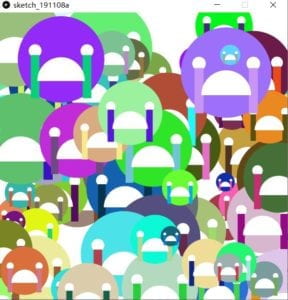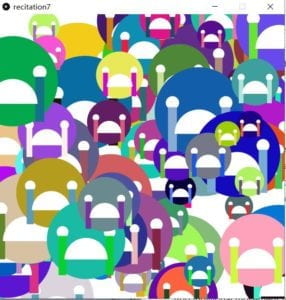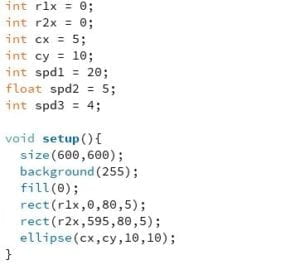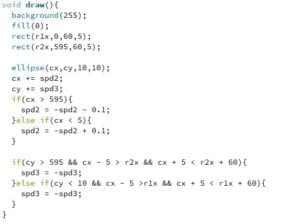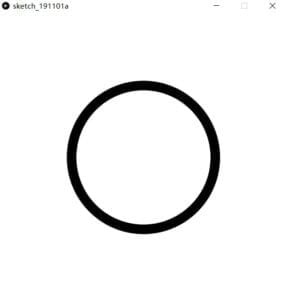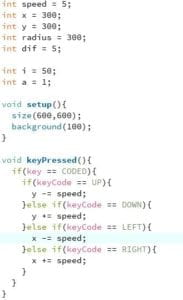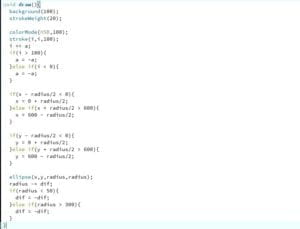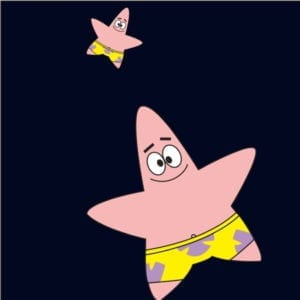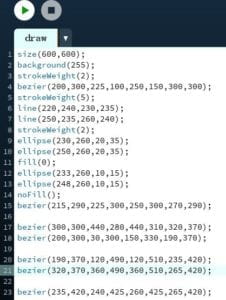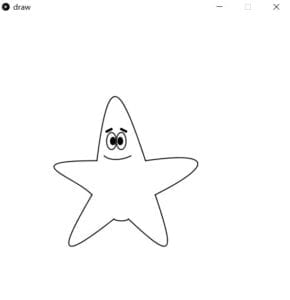1. Gold Miner
Basically, this project is a game that imitates the job of the gold miners. And here is an image of this original game that we found online.

In the game, the hook would rotate automatically and the value of the gold depends on the size of it. What you need to do is to press the DOWN key when the hook is aligned with the gold. The hook will go down and catch the gold and you can get money depending on the gold you just got. But if you don’t align, the hook will still extend, and you’ll waste time waiting for the hook to retract. The time of every round is fixed. So you need to achieve the goal in a certain time. Otherwise, you’ll lose. Moreover, you can buy some tools to help you to achieve the goal in the next round. This game can teach kids how to manage money because if they spend too much money buying helpful tools, you may not succeed get enough money to get into the next round. And the players need to make decisions about which gold to get in order to achieve the goal in time. Besides, the original game is not so interactive because all the only interactive part in the game is to click the DOWN key to release the hook. Thus, we want to make it more interesting and interactive. For example, we can make a device that is similar to the machine in the game. You need to rotate the rocker to release the hook. Hence, the user experience can be interesting in this case. Thus, the most two challenging parts are to complete the game by using Processing and to create the rocker device. On the one hand, the game that we write determines whether the project itself is interesting or not. On the other hand, the device we created determines whether the user experience is interesting or not.
2. Scream !
This project would be adapted from a game called “Don’t Stop Eighth Note”. And here is a video of how to play this game.
Basically, you need to shout to let the character move or jump. For example, if you just want the character to move forward, you just need to speak with a low volume of voice. If the character meets with a gap that requires you to jump to cross it, you need to shout with a high volume of voice. The louder you shout, the higher and the longer the character can jump. Besides, the score of the game depends on the distance the character has moved. However, the original game is not too challenging because if you keep shouting at a high volume, the character can always float on the sky and never come down. In this way, you can get a high score of the game easily. Thus, we are trying to add some improvement to make the game more interesting and challenging. Moreover, nowadays, people can feel pressure from anywhere but they don’t have a place to release their pressure. Thus, this game is a good way to release your pressure and you can have an enjoyable experience after playing it. Therefore, the trajectory of our project is to write the game first and consider what improvement we can add as well as in what ways people can interact with it. If we can make this project, it will be a good way for people to shout out to release their pressure.
3. Aircraft war
This project is an improved game based on my partner’s previous work. And this is a video about his previous work.
In his game, you can only control the direction to attack and control whether to shoot or not. However, it is a little boring to play by pressing some keys on the keyboard. So we decide to make it an aircraft war game. The user can control an aircraft to attack the enemies. In this sense, we can use two buttons to imitate the accelerators of the aircraft. And the user needs to use his feet to tread the buttons to control the position of the aircraft. And the experience is like the user is actually sitting in the aircraft and driving it. Thus, the trajectory is to think of some other ways to interact first because in my opinion, only using your feet to control the position of the aircraft may be a little simple and boring. Furthermore, it’s a good chance for the user to have the experience of driving an aircraft to attack the enemies.