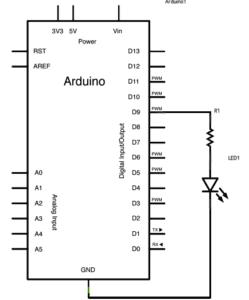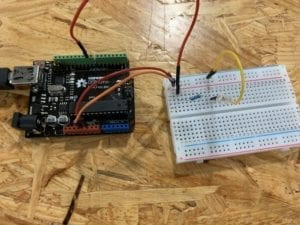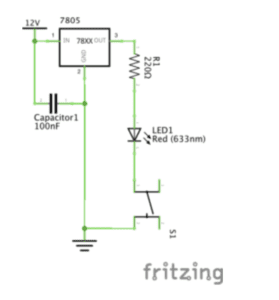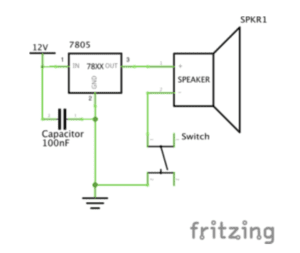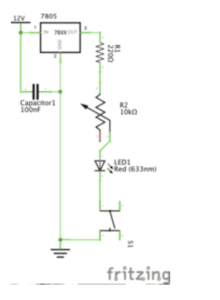The definition of interactive has always been a big mystery for me. I spent a lot of time trying to touch the vague boundary of interaction. After reading the first week’s article, Crawford’s idea helps me solidify my thoughts. According to Crawford’s opinion, interaction is a kind of special conversation which is composed of some “cyclic process”(“The Art of Interactive Design”, Crawford, pp.3). The conversation that Crawford talks about is not like the conversation between human beings with human languages but conversation based on the programming and codes. And it is the codes that help human to control the device and the device to react. After four weeks of’ learning IMA interactive classes, seeing so many impressive projects and ideas, I gradually get to know the meaning of interaction. Different from a single way output, interaction is more like a return ticket which allows information to travel forth and back.
So from my perspective, the existence of interaction requires at least two objects giving and receiving information of a certain language and giving feedback to each other through a serious of the process so as to achieve some kind of goal.
The first project I chose is the “100% Chair” actually doesn’t fit my definition of interaction. The chair is designed for Algorithmic Landscapes, however, it reflects on the reality itself without interaction with human beings. It is more like a multifunctional smart vehicle than an interactive project.
The second subject I chose is “Anti-Drawing Machine”. Though there is no actual use in our everyday life and seems a bit ridiculous, the action of destroying the artwork after getting the information from human beings is undoubtedly a kind of interaction.
As for our own project this time, we designed a 4D holographic interactive billboard for a hundred years later. Our inspiration came from the billboards on the street attracts a few people’s attention. Though the ordinary billboards of our time are put into the market on a large scale they fail to meet the needs of the target customers. The goal of our project is to create a personalized service for the passers-by to attract enough attention from them and make successful deals with them. Our billboard has the ability to project a digital salesman/saleswoman which can detect your physical condition then give personal service for you. Comparing to the original billboards, our project is more eye-catching and more tailored for each customer. What’s more, our billboards also can analyze big data, so we can interact with your potential interest in order to introduce you the product that fits you most. And the customers can easily reject the service by saying no or even waving their hands, this is another act of interaction.