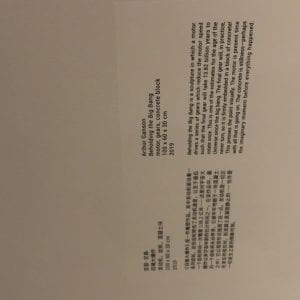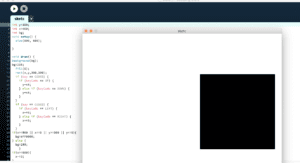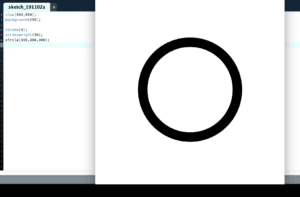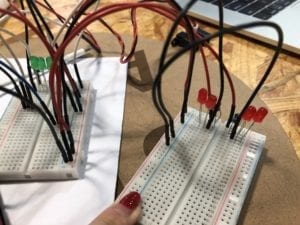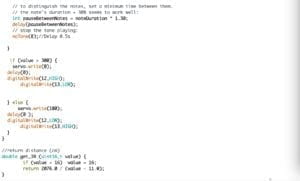Title: Floating Keys
For this project, we want to make something like a piano keyboard with sensors connected to the computer. There will be a game in processing that plays different songs and shows which key can make the correct sound. The player should follow the hints and put his hands above the right key to play the song correctly and win the game. With the sensors, he doesn’t need to actually touch it, which we think is more interesting. This game helps people who want to get more familiar with the songs and notes, but find only practicing on the real piano for a long time could be a bit dull. For those who have never played the piano before, it can both provoke their interest and help them relax. We got the inspiration from the instrument simulator kind of games and my partner’s personal experience of practicing piano. We hope it can make the process of practicing more effective and enjoyable.
Title: Simple Gamebox
This project will create a collection of simple games like space invaders and tic tac toe that can be played on the computer. The player can control the game by using a joystick, and the gameplay should be easy. This game has a lower requirement of computer and allows the players to play the games that normally can’t be played on the computer so that they don’t need to bring a video game console everywhere. The inspiration was the Xbox App, displayed on Windows PCs, that projects the game onto the computer’s screen. For people who want to use a controller rather than a keyboard to play games, this would be more convenient.
Title: The Maze Race(with a 4D audience experience)
We want to make a maze that exists both in reality and the screen. There will be two players, each controlling one robot to move inside the maze created in processing by the keyboard. There will also be a real maze made by 3D printing or cardboard with two physical robots inside. These two robots will move according to the key pressed, meaning they move exactly the same way as the ones inside processing. The first one to complete the maze will win. The audience can watch the race more directly in reality instead of just standing beside the computer watching the screen. Our inspiration came from the game Temple Run, and the movie The Maze Runner. The game is for people who want to win over each other and have some fun at the same time. The audience can also have a sense of participation from it.