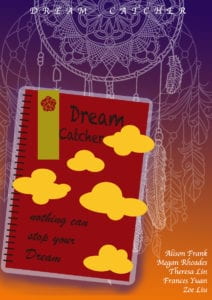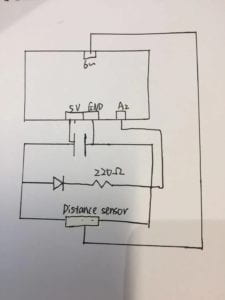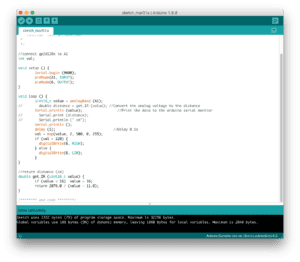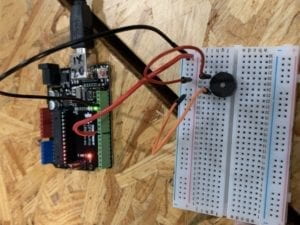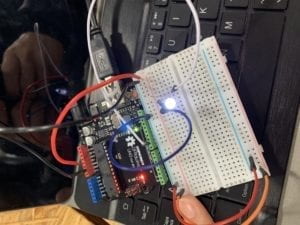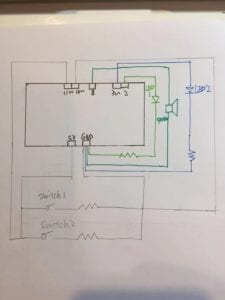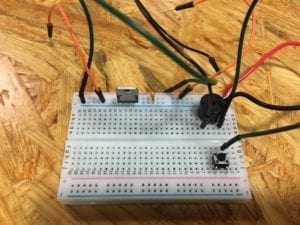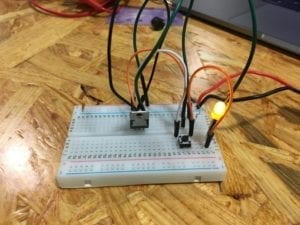Materials:
1 * 42STH33-0404AC stepper motor
1 * SN754410NE ic chip
1 * power jack
1 * 12 VDC power supply
1 * Arduino kit and its contents
2 * Laser-cut short arms
2 * Laser-cut long arms
1* Laser-cut motor holder
2 * 3D printed motor coupling
5 * Paper Fasteners
1 * Pen that fits the laser-cut mechanisms
For this week’s recitation, I built the circuit and also edit the code for the first time. For the physical connection part, I found that it was very clear by following the diagram. Because of the accumulated experience that I have had from the former recitation, I could be able to accomplish the circuit very quickly. Besides, I am more familiar with all the equipment now which also helps a lot. Hence, I finished step one very fast.
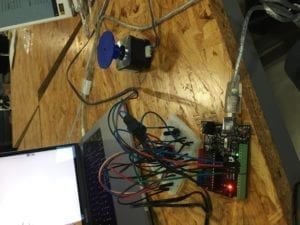
However, I met a huge problem in step two. I could not figure out the proper code for my circuit. At first, I thought it was because I connected some wired incorrectly, so my motor could not function well. However, after checking a couple of times, I realized that it was the code that was the problem. But the problem is that I cannot correct my code or have the ability to check which part of it is wrong. This reality makes me realize that because I have always been responsible for build the circuit, so I was very unfamiliar with the coding part. During the group work, I always volunteer to do the physical circuit so that we can save more time for the practice. However, this arrangement turns out to be me having a limit knowledge of the code we need.
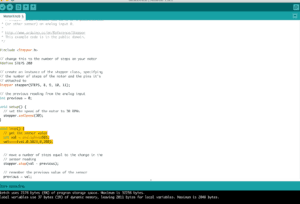
In order to solve this problem, I asked help from the learning assistance of the recitation. After solving the problem of the code, I finally was able to launch my circuit and make the motor rotating regularly. I also realize from this recitation that I cannot always keep doing the same work just because I am used to doing it, on the contrary, I have to practice the thing that I am not familiar more often so that I can have bigger progress.
For step three, I and my partner was working very hard, however, her circuit kept having the unnormal vibration. We tried to rewrite the code several times but did not work. In the end, we finally figured out that was because we did not plug a single wired in so that the entire circuit failed. This small mistake wastes lots of time, which also teaches us that never be careless for the projects because just one small wired can crash the entire work.
Question 1:
When we are using the actuators, we should focus on expanding and emphasizing the superior capacity of the machine. We should design our project which can make use of the technology to achieve what we are normally unable to do. For example, we can draw on the wall of a skyscraper by controlling the actuators. Works like this cannot be achieved easily, and the difficulty of the environment does limit people’s creativity. However, if we can remove the barrier by applying advanced technology, we can provide more space for interactive engaging and artistic creating.
Question 2:
The project Waves by artist Daniel Palacios Jiménez at 2006 gave me the deepest impression. Jiménez materializes the invisible moves and waves around people. By interacting with this project, people can get a sense of the flow of the air. This process of transforming the invisible element into visible helps people to develop a more exquisite sensibility of their surroundings. Compared with the Wave, the drawing machine I made during the recitation provide audiences with less reflective thinking and inter-communication. I am still staying at the basic level of creating both an artistic and interactive project.