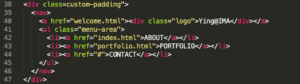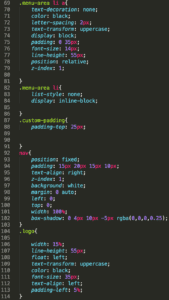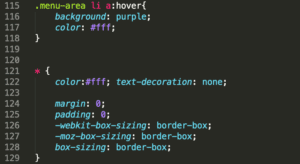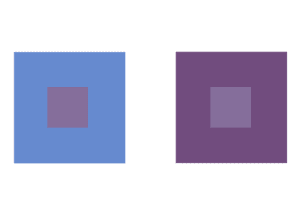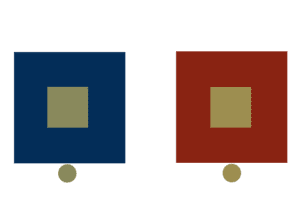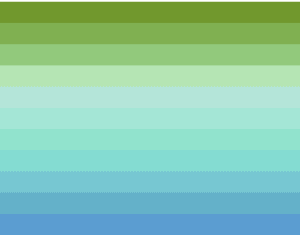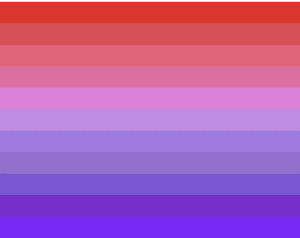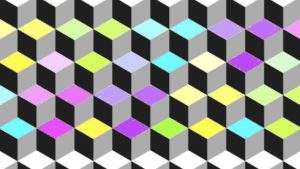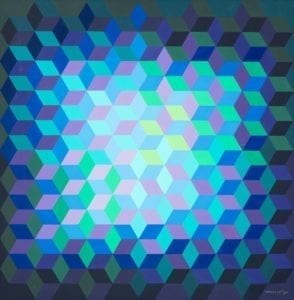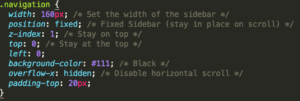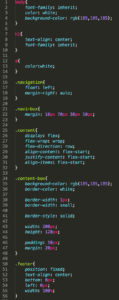INSPIRATION
While we are brainstorming for ideas, we talked about our favorite comic, movie and anime to take inspiration from. We thought that we should adopt elements such as characters that will make our story fun and interesting for everyone. I have proposed to use Pikachu and the adventurous plot from Detective Pikachu.

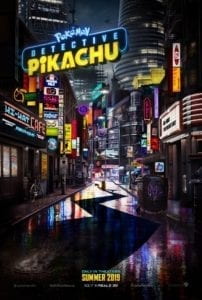
Detective Pikachu is a game and movie series about a young man who joins forces with Detective Pikachu to unravel the mystery behind his father’s disappearance. Chasing clues through the streets of Ryme City, the dynamic duo soon discover a devious plot that poses a threat to the Pokémon universe.
STORYLINE
We suppose the reader, you(the reader) plays the role of the companion of the Detective Pikachu. You and Pikachu are good partners that have solved a lot of tough cases. And one day, the new challenge appears——investigate the abandoned and shabby apartment building, which is said to be haunted.
This task comes from a client who’s working for removing the abandoned buildings in an old district. Unfortunately, they are stuck by several weird accidents: something unknown is disturbing their work. Though many people believe it’s probably because of the ghost, you and your lovely companion Pikachu don’t really trust it. Therefore, you come to the place at night to seek for the truth… After a series of events, you finally get the answer——it’s because of another pokemon, whose master has been dead for years. He tries to protect the place where used to be his family… (Milly).
ILLUSTRATION
We came up with several ways to unfold the story. Some of them are:
- Drawing in cartoon/anime style.
- Draw out everything in pieces and print them. Later assemble them together and present it in the form of pictures.
Since we want to keep the style the same throughout the comic, we wanted to stay with the same method. Also, we thought of adding visual effects such as overlay to set a mood for the audience and sound effects such as the cry of Pikachu to make it more engaging.
As for the interaction part, we first plan to set conversation by clicking or scrolling. Since we want the audience to explore along with Pikachu, we want to set different clickable items. We try to let the characters interact with the plot with some change of gestures or facial expressions. If we had time, we can consider the different possibility for an alternate plot and ending.
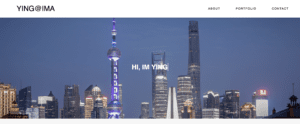 This is where I got the effect from (https://css-tricks.com/snippets/css/typewriter-effect/) and I thought it was really cool.
This is where I got the effect from (https://css-tricks.com/snippets/css/typewriter-effect/) and I thought it was really cool.