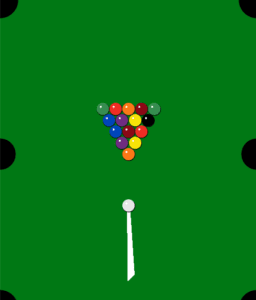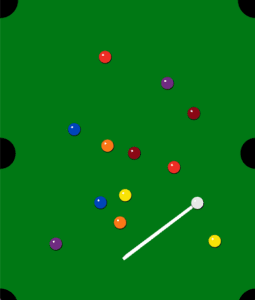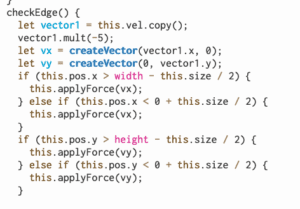Link: https://drive.google.com/open?id=1Btq-_Lf011ix5ZtnHHLd5DasnCvPvnOj
Date: 04.01.2019
Processor: Ann Chen
Partners: Jenny Zhu, Sebastian Lau, Tyler Roman
Concept and Rules:
Our project explores a way to narrate Zikawei Observatory and its related sites in Shanghai with a focus on meteorology as a science that connects with many other fields. We decide to discuss the relationship of meteorology with history, economy, weather forecast, transportation and daily life through the observation of Zikawei Observatory and the three related sites: St. Ignatius Cathedral, Gutzlaff Signal Tower and the Customs Building.
We chose to follow the recorded rules used by Henri Le Lec in his meteorological observations in Shanghai, an important figure in the initiative of establishing the Zikawei Observatory. That is to observe the weather every day at 5 am, 9am, 12pm, 4pm and 9pm. We decided to each film at one site and at the five time slots.
Filming:
It is not my first time to film something using a tripod and a camera myself yet only through this time, did I trully feel comfortable with it.
I went to film the Gutzlaff Signal Tower at the Bund on Saturday, March 16 for 9am, 12pm, 4pm and 9pm. I fail to get up on time to get the 5am footage and thus went for it the second day on Sunday, March 17. Overall, the filming process is smooth despite the tripod and cannon 6d are really heavy to carry. Even though it is a long time in between two time slots, I do not even want to walk around for food.
The signal tower is taller than my expectation that it sometimes goes out of canvas. I sit next to it, recording how it looks and its surroundings. The clouds was moving fast above the white tower, which provides me with some really good shots.
It was still a great experience to be there for a whole day, for it gives me the chance to observe the Bund as how it becomes crowded and quiet again. The most rewarding part while filming the footages is the sunrise at the bund which I have never expected to be so beautiful. I was so tired that time for I arrived at dorm around 11 the day before and got up at 4:00am to film the 5am time slot. Yet at the time I saw the sunlight gradually comes out from the other side of the Huangpu River, I felt everything worthwhile.
Editing:
At first, we decided to place our footage evenly on the frame. However, according to the feedbacks we got in class, it was confusing what each channals refer. We thus make the channal being discussed about the biggest and the other three smaller on the right side of the frame. For better explanation, an introduction is added.
Jenny and I worked together on editing the second part after introduction. I carefully selected the best footage of each time slot and each location, and arrange them on the canvas by adjusting the postision and sizes each by each. Still, I thought it was a bit confusing: each time slot the biggest channal is displaying different sites and I am not sure whether the audience could understand this. I tried to show the transition of one channal moving to the center an at the same time becoming bigger. Yet it turns out a chaos. We later simply add a black frame in between for transition as Jenny suggested. Each of us recorded a 30 seconds voiceover and put them in the video.
Problems and Challenges:
It took us a long time to decide on the concept of our film. The site and rule deciding did not take much time yet we meet some troubles deciding on what to convey through this project. One reason for this is that the weather observatory and the four sites we chose are too broad to cover in 3-4 minutes. Another reason is that we think differently on this topic. For me, I think the rule we set is already interesting enough since we are doing the site observation exactly the way people on those sites decades before are doing weather observation. Thus I prefer not to include too much direct information telling in the film and leave more space for free interpretation. Through several rounds of discussion, we finally decide to include four branches of ideas under this topic.
We also have some problems of cooperation. The original idea was each one of us getting all the five time slots at one site on the first weekend after we are assigned the project so that we could have more time to edit the raw materials. However, due to busy schedules, only Jenny and I finished filming all the five slots on the chosen day. Thus we rush the editing part the day before presentation after we are able to gather all the footages on Sunday morning .
Reflection and Improvement Ideas:
Some improvements may include better voiceover quality. As said, we rush the editing process due to the late filmed raw materials. Some voice over we use are not as good as we expect yet we do not have time to redo it again. Next time while doing group project, time arrangement should definitely be improved.
Another improvement maybe “less is more”. For this geocinema project, we seems to be too ambitious to include too much in the video. Even though our video is longer than others’, we fail to dig deep enough in one topic as each of us only has 30 seconds talking and each discusses a branch that is already enough to cover the whole video.
Sources and Credits:
https://www.virtualshanghai.net/photos/images
https://zh.wikipedia.org/wiki/%E5%BE%90%E5%AE%B6%E6%B1%87%E8%A7%82%E8%B1%A1%E5%8F%B0
https://zh.wikipedia.org/wiki/%E6%B1%9F%E6%B5%B7%E5%85%B3%E5%A4%A7%E6%A5%BC
https://zh.wikipedia.org/wiki/%E5%A4%96%E6%BB%A9%E4%BF%A1%E5%8F%B7%E5%8F%B0
http://www.xjh.sh.cn/index.php?option=com_content&view=article&id=44:xjhgxt&catid=11&Itemid=116&lang=en