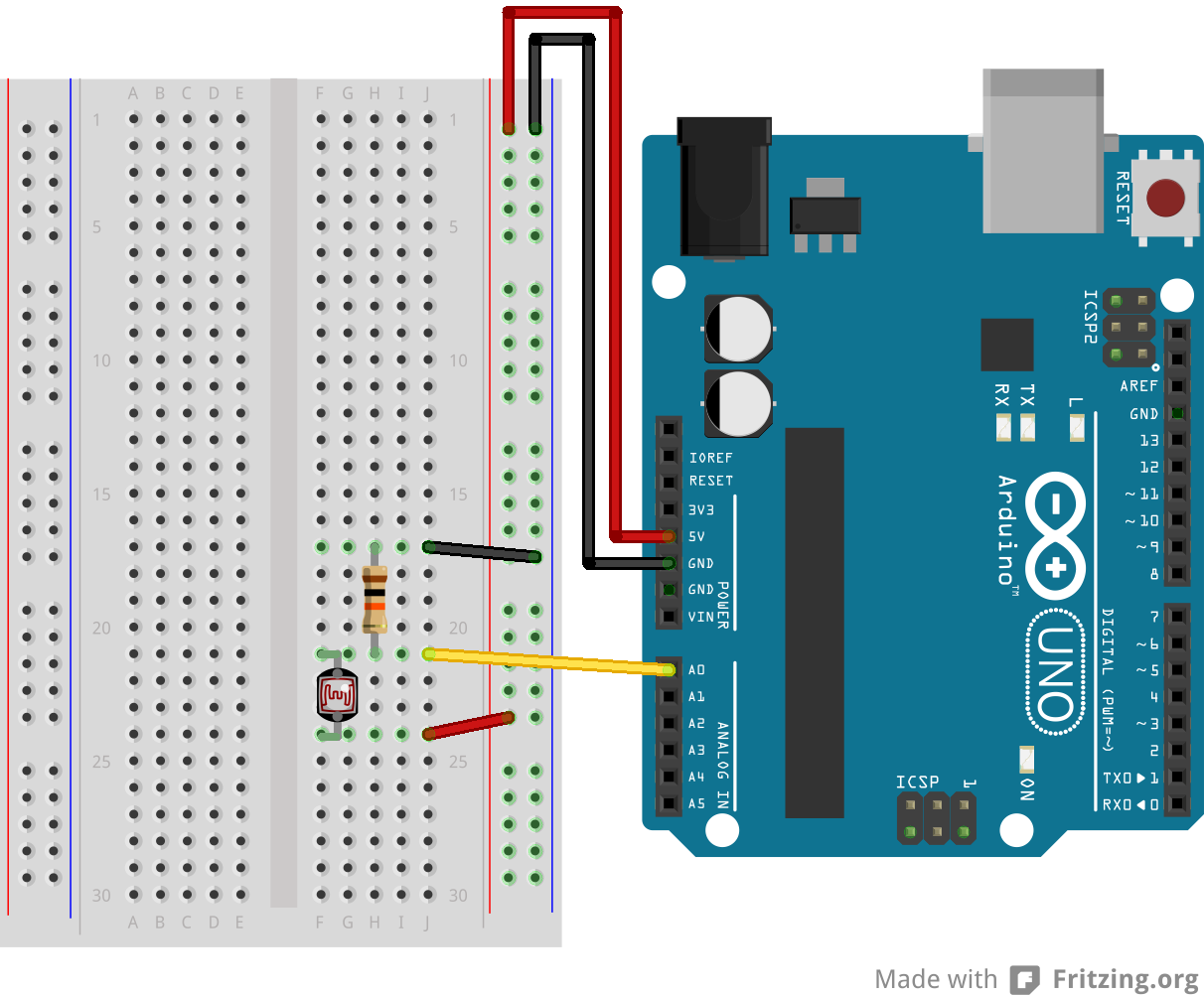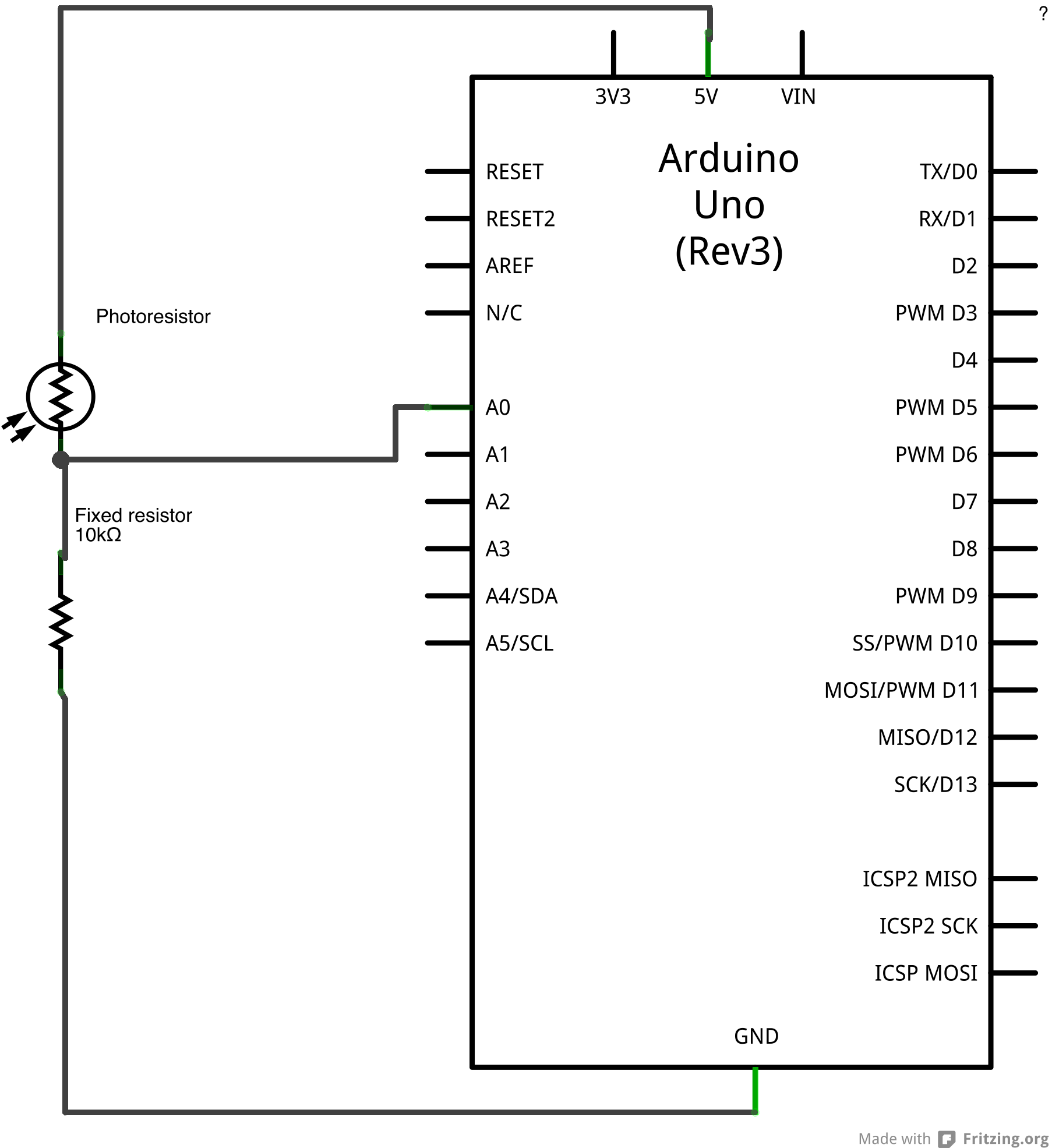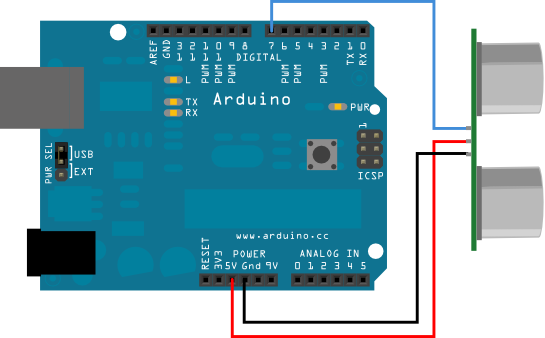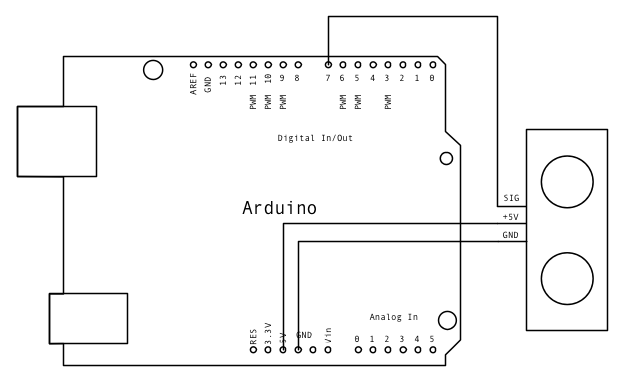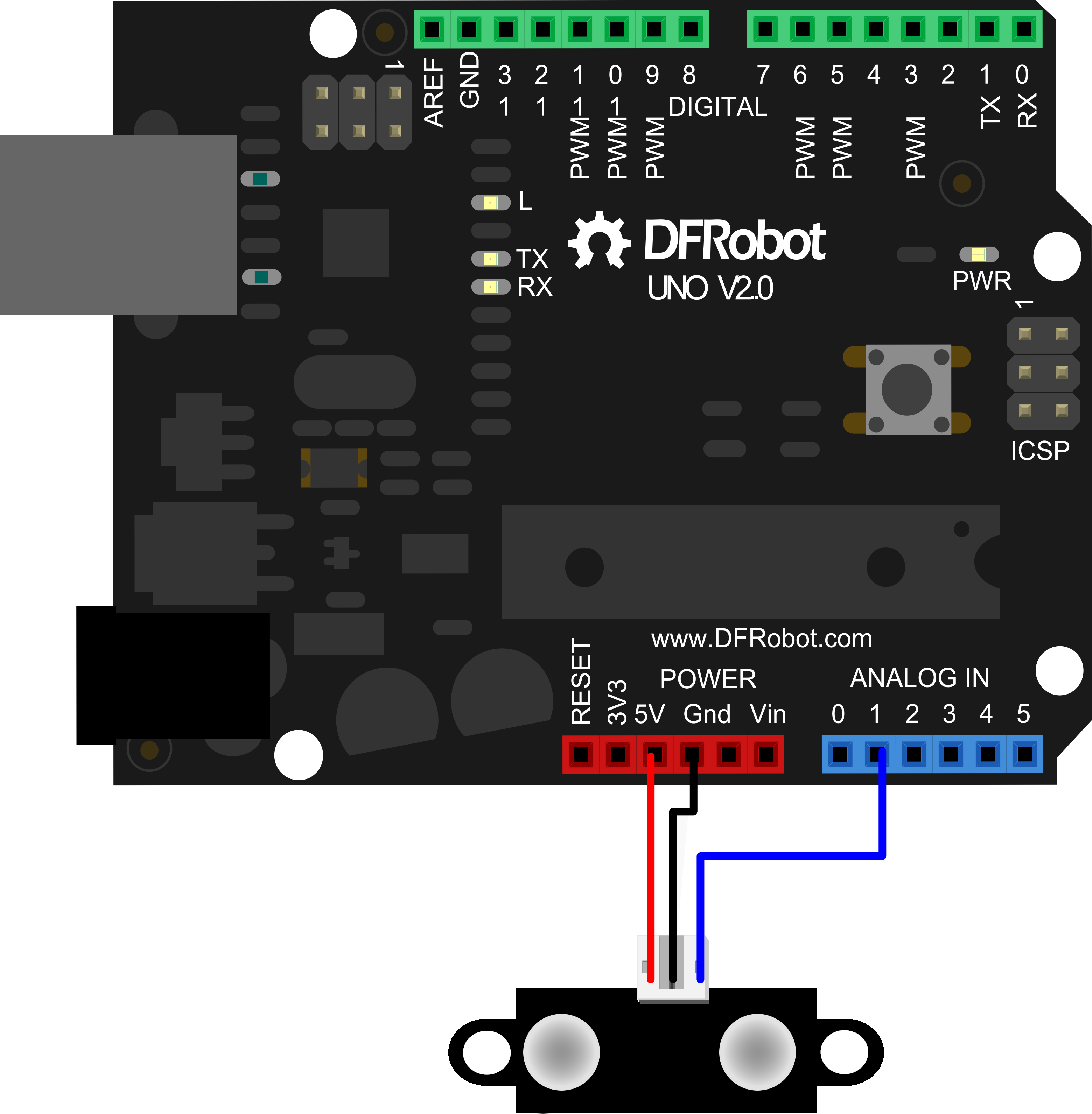Interaction:
I get puzzled with the meaning of that word at the first time I saw the name of this class. Then I ask many people about what will I learn in this class and surprisedly gain various reply. Some told me it is all about AI, others argue that it is more focus on engineering. So what is “Interaction” in deed?
The first understanding about Interaction I got is very vague, “It might be kinda like a conversation between people and the computer.” That is because most interactive devices we saw, like those examples below, are about the relationships between people and the computer, especially is the computer receive the information (such as movements, press, or sound) from people and make a reaction. Yes, it is the most common kind of interaction, but after the following classes I took, I found my thought is too narrow.
Video mirrors
Floor Pads
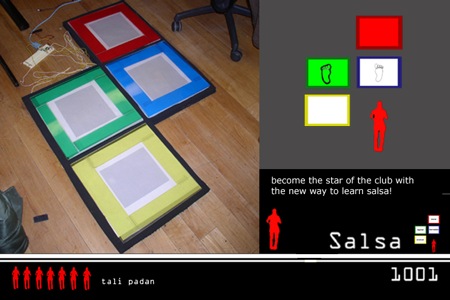
Interaction is “an interactive process of listening, thinking, and speaking between two or more actors” Reading this concept from Chris Crawford, I suddenly realize the actor is not only the computer and the people, it can be the conversation between the outside environments and the computer, two computers and even two human! The interaction do exist if there are three stages, for human being intelligence, that are “listening, thinking and speaking”, for the computer side, that are “input, processing and output”. But no matter what kind of interaction it is , the main actor should have some sorts of intelligence, at least it has the ability to “processing”. It can follow some kind of logical system to translate the information it received into another expression. For example
Created by Richard Vijgen, ‘WiFi Impressionist’ is a field installation inspired by the cityscapes of William Turner that imagines the city as an electromagnetic landscape.
 whose input is WIFI signal, processing by computer, and the output is an imagine. That’s no human exist, but that’s truly a completely interaction.
whose input is WIFI signal, processing by computer, and the output is an imagine. That’s no human exist, but that’s truly a completely interaction.
So, as a conclusion, I think the interaction is the conversation between two or more actors (a random access media as the main role) which has three completely stages.
Group project:
“How to show a device after 100 years? Should it be very advanced?” I have to emphasize this two questions lead to many unexpected ideas and discussion at the first meeting of our group. The first idea given by Barry is a smartwatch which can measure the wearer’s physical digital, which is shelved for lack of futuristic feeling. Jackson even presented a doomsday idea according to the Bible-a house where people live in the doomsday’s flood! Of curse it was turned down for the feasibility. Then I put forward a scheme-a smart suit, which can change its thickness depend on the temperature. Meanwhile, Cathy come up with a more artistic idea-a drawing machine but draw by the user’s emotion. Compared this two, we finally choose the latter.
Our process is not smooth either. At the beginning I and Stephanie complete a script including aliens and other novel scene. However, this story ignited a keen discussion about that question I list above. At last, we made an agreement that this device, though it exist 100 years ago, it still used in daily life. After that everything go successfully-Leah took the responsibility of drawing and preparing the materials about it, Cathy and Barry improved the script, and we all together made a beautiful computer. (Jackson though was absent for the last show, but he did put much effort in making the materials)
I think I don’t need to introduce that show in detail. Though my role is a computer who could not show my face, I was still very exciting to be one of this team, for I feel so many interaction between each other here! After watching all the performances, I have the confident to say our show is out-standing, because our ‘Interaction’ has a very clear logic!
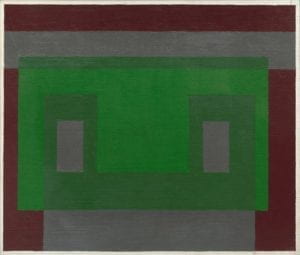
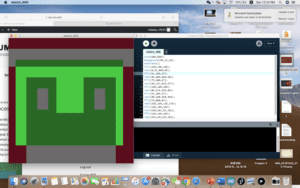 This is the final draft, though the color still too bright. What’s more, because we can get the accurate coordinate for unavoidable error, my image looks thiner to the original one.
This is the final draft, though the color still too bright. What’s more, because we can get the accurate coordinate for unavoidable error, my image looks thiner to the original one.
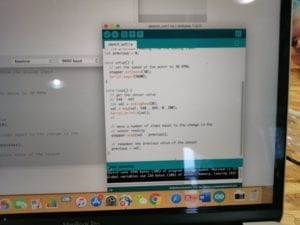



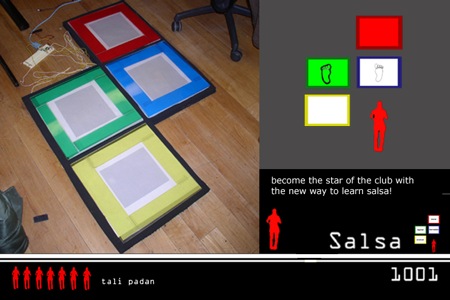
 whose input is WIFI signal, processing by computer, and the output is an imagine. That’s no human exist, but that’s truly a completely interaction.
whose input is WIFI signal, processing by computer, and the output is an imagine. That’s no human exist, but that’s truly a completely interaction.