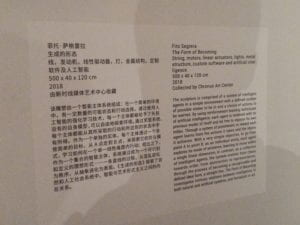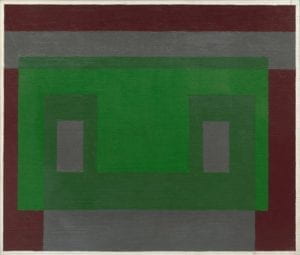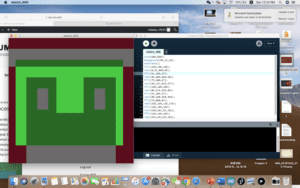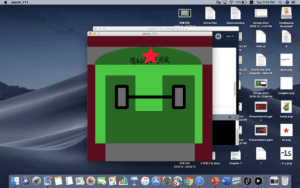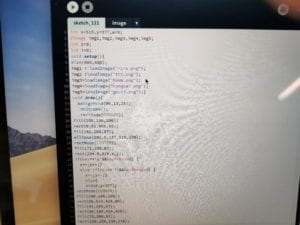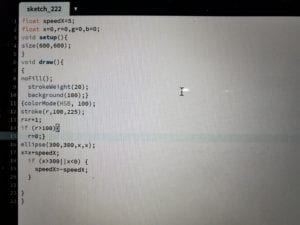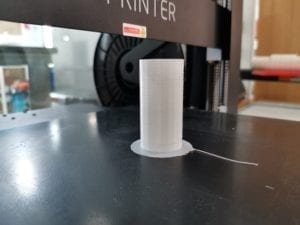PREPARATORY RESEARCH AND ANALYSIS
A. You visited the Chronus exhibition where you saw technology-based art pieces. Some of them use the same components you have been using in this course. Discuss the experience you had in this exhibition compared to other exhibitions of non-technology based art work you have visited before.
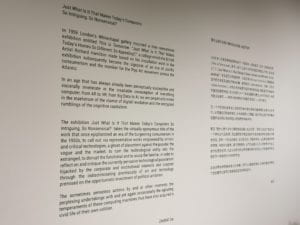
To begin with, let us focus on this question”Just What is it That makes Today’s Computers So intriguing, So Nonsensical?” I took this question during the whole visit in the Chronus exhibition, and at last I feel something, something really critical and artistic, is alienation.
Alienation, in my opinion, is why the computer is always so attractive to people. From one aspect, Computer is totally different from human-being but also the most similar to human-being. We make it but we can’t understand it, and we have to rely our future on it! So there is no denied that the computer become the sign of inorganic and unknown. What’s more, computer as an artificial tool, it hold an identity of the future from the original. Combining it with the ideologic of the artist, which deliver to the most intriguing nonsensical beauty in the world- senseless, eternal, an alienation of our emotion world in to a cold unoriginal world, as an apocalypse.
In a conclusion, the computer’s art is not on the computer itself but on the human, on their relationship. All in all, we visit the exhibition for enjoy the charm, for inspiration, but those were all subject concept, computer is only an agency carried the ideologic from the author’s mind to the observer. From this aspect, the Chronus exhibition is just like those non-technology based art work. Especially those post-modernity art work, which carry an apocalypse feeling 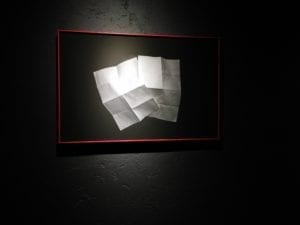 That is the theory of art gaining the ideologic hid in the art works. Because the ideologic contain in the work is given by the artists, however, the charm of the art is that what the observer eventually receive has a floating block which influenced by the observer itself. In other words, it is the variety that make the art alive.
That is the theory of art gaining the ideologic hid in the art works. Because the ideologic contain in the work is given by the artists, however, the charm of the art is that what the observer eventually receive has a floating block which influenced by the observer itself. In other words, it is the variety that make the art alive.
But the most difference between non-technology based art work and the exhibition we seen is also about the ‘alive’. Not like the picture, music or film, the relationship between the observers and art work is one-way. The behavior of the observer could not influence the art work itself. But the communication here is bidirectional. The Artificial Intuition by zhang hua is the most typical example for this. It used the infrared ray to perceive the location and the motion of the observers. The machine can move to block the observers’ way and even scratch them. This project used the distance sensor, and the motor in our section.
 The observers experience the machine, the machine react to the observers, is not only the mind of the observers influence the what they gain, but they receive totally different thing just from the beginning. And this bidirectional communication is interactive.
The observers experience the machine, the machine react to the observers, is not only the mind of the observers influence the what they gain, but they receive totally different thing just from the beginning. And this bidirectional communication is interactive.
But what give me the most profound impression is not those very typical, it is a very special device among all the exhibition I experience- The Form of Becoming by Fito. The sculpture is comprised of a system of intelligent agents in a simple environment with a defined number of possible states to be in and a choice of actions to be exerted.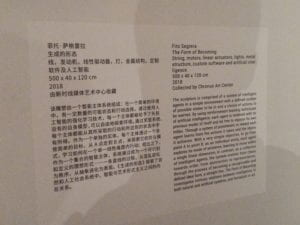
The uniqueness of this machine is that it has some kinds of artificial intelligence. It can explore the some certain area freely. That’s the most fantasy, machine in this work is not only the tool, the servant of the human-being, instead it become the main characters, to some extent, we can say that it ignore us, the observers. We watched it explore the environment around it and learn from the information it gain in silence, just like a newly born animal. A whisper slides in my mind “that is the becoming”. Motor is unavoidable in this device.
B. Research at least two other interactive projects to serve as inspiration for your Final Project. Find projects that align with what you think a successful interactive experience is and at least one that you think is less successful.
Then I want to introduce you about 10.000 Moving Cities – Same but Different, real cubes.
In this project, They build a model just like a city of screen.Four projectors and eight audio speakers project the results into the space. Visitors are able to walk through the model and experience the information in 3D.Attracted and inspired by images, sound, text and videos, visitors explore the places and perceive fragments of the immense amount of data. Additionally audio and visuals constantly change, they are never the same, always in movement as the place as itself. Just as all cities over the world are different, so different and alive appear the projections and sounds. Each new request always creates new representations of the real world as a combination of visitors and digital matrix.
First, this system is very easy to operate.Visitors can select any city or place, using a digital interface.This reminds me that no matter what project you are going to build, it is very important to make it easy to handle, or that’s no way for the visitors to have a pleasing experience. What’s more, I think this project has the most completed reaction system I have ever seen. About the chosen place, the Internet is searched in real time for latest text, image, video and sound informations.Though we can’t collect so much digital, I really inspired to create such an immersive experience.
In addition, I’d like to talk about theRule 30: Cellular Computation In Blue And Yellow .
The artwork “Cellular Computation In Blue And Yellow” uses the cellular automata mechanism discovered by Stephen Wolfram in the 1980s found across physics, chemistry and biology to explore how simple rules occurring in nature can create complexity and unique aesthetics.From snowflakes to patterns on the shell of sea snails. Nature is using cellular rules we can observe and calculate in mathematical models and visualise through iteration.
Unlike the former one, this one it seems too simple. However, this breaks the bias stay in my mind for a long time. Is a good interactive project must glitzy and completed? Of curse not, this device only include picture, but it still link the biological and chemical elements with computer science by the real world system in a high level. It shows me a way how to deepen the inner meaning.
About the one I dislike, I must point out the rain – represent potential of rain.
This device use high tech to build a rain, which is splendid and philosophical, but I have to say it is more close to an art work than an interactive media project. This show me that we can build a really beautiful project but we can’t pay too much attention on the art designer that overlook the interactive system. It is very important to remember that using a lot of tech isn’t mean that it is an interactive project. We should not forget that three essential steps to definite the interaction.
C. Go back to your definition of interaction as you defined it during the group project. Based on the initial definition and your experience developing and executing your midterm project, in your own words, explain what an interactive experience should consist of to be successful. Support your explanation by your analysis of the projects you researched in point A and B, and by citing references from the readings, and other artists or online articles you have read.
Interaction, in a simple words is just the communication.In the introduction to Physical Computing written by Igoe and O’sullivan, the interaction is “an interactive process that including listening, thinking and speaking two or more actors”. In a more technological words, it is INPUT, PROCESSING, OUTPUT. So the most important part of a success interactive project is three completed step and an obvious bidirectional communication.
In my midterm project, I build a plant watering reminder with my partner. We used the humidity of the soil as the input, the electronic current in the circuit as the processing, and the sparking light, audios and the motion of the servos are the output. Though it is not the human control it directly as the research I list before, but the interaction do not mean human must be one of this actor.
In A part, Artificial Intuition takes the location and the track of the visitors as the INPUT, the PROCESSING happened in the computer beside it, and the motions of those mechanical paw are the OUTPUT. In B part, the movements of the visitors are the INPUT, PROCESSING by computer, and a splendid OUTPUT. But in the rain – represent potential of rain where you can’t tell there is a concert INPUT.
Then I have to emphasize a deep connotation and a relatively completed reaction system. Just like those examples I list in A part, which lead us to think about the what is the becoming, what will our future become? In B part,
the images, sound, text and videos of the 10.000 Moving Cities – Same but Different, real cubes.really give us a good example about what is a relatively completed reaction system. and the meaning of the theRule 30: Cellular Computation In Blue And Yellow .also show a new and deep idea to all the visitors .
Citation
http://marclee.io/en/10-000-moving-cities-same-but-different/
Introduction to Physical Computing https://drive.google.com/file/d/1uviCK0V71cQpA76PV9PK03Df14vcsd0y/view
https://www.creativeapplications.net/member-submissions/rule-30-cellular-computation-in-blue-and-yellow/


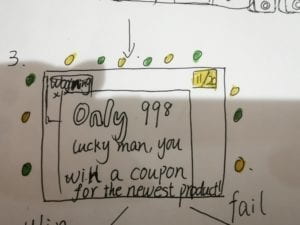
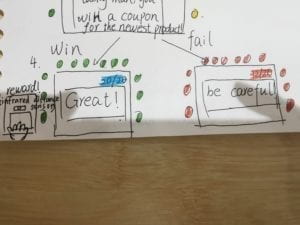
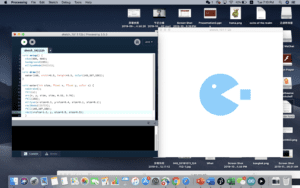
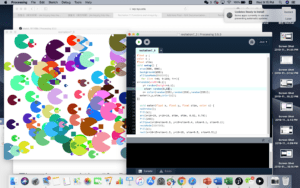
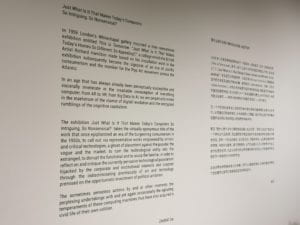
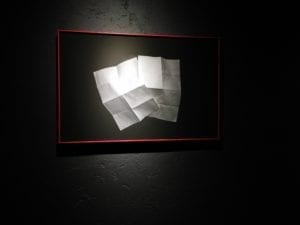 That is the theory of art gaining the ideologic hid in the art works. Because the ideologic contain
That is the theory of art gaining the ideologic hid in the art works. Because the ideologic contain  The observers experience the machine, the machine react to the observers, is not only the mind of the observers influence the what they gain, but they receive totally different thing just from the beginning. And this
The observers experience the machine, the machine react to the observers, is not only the mind of the observers influence the what they gain, but they receive totally different thing just from the beginning. And this