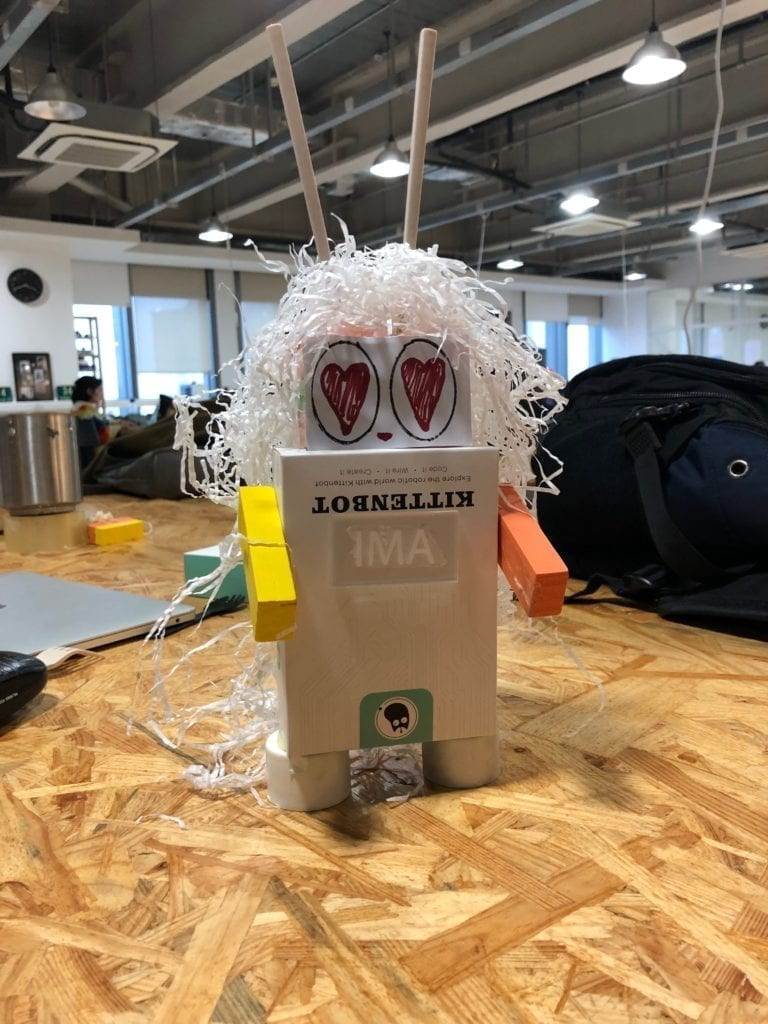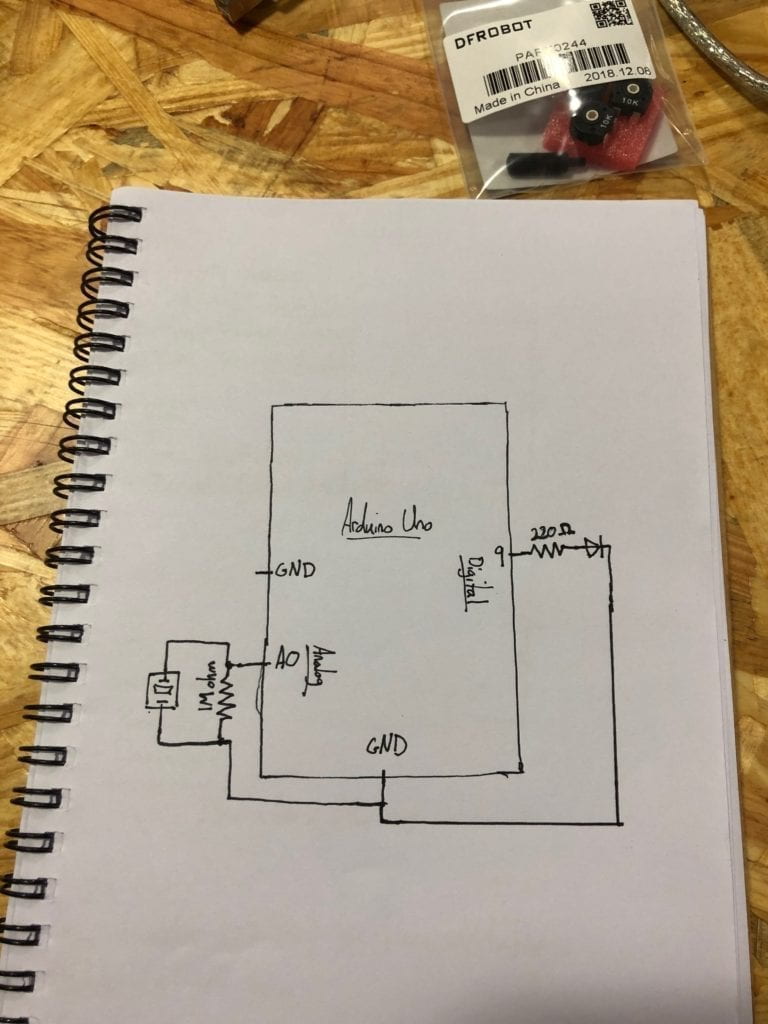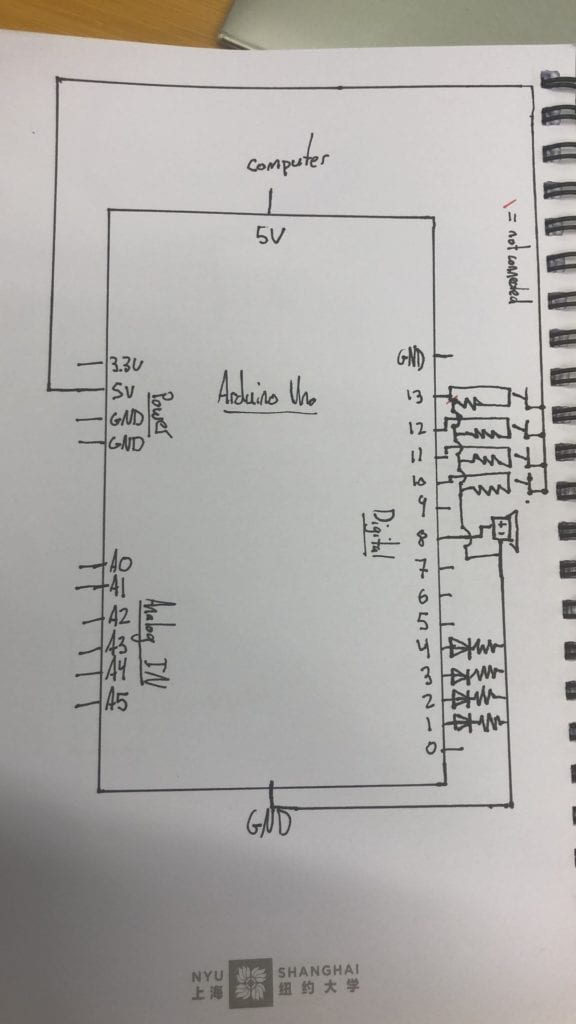In this recitation, we used new hardware, such as the stepper motor and H-bridge to create a drawing machine. This project required two people to cooperatively control the steppers motors with potentiometers with the intent of drawing a design on paper. The wiring was extremely complicated, but I eventually succeeded and got stepper motor working.
However, we had one issue: the holes in the part required to hold the stepper motors in place were not ideally spaced. Thus, we had difficulties attaching the drawing arms. They would often jam or come out of the wooden holes.
Ultimately, we ended up taping the motors in place and completing the task. The drawing was not easy to control, especially since there were two people using the design.
Reflection: This project encouraged me to use the map function for different purposes and see the multitude of purposes it can have. Furthermore, the set-up with the motors and drawing arms heavily influenced our midterm design project, which relies on servos to control a laser pointer. Lastly, if I could do this again differently, I would add a larger dial to the potentiometers. The small radius of the potentiometer makes it difficult to make the micro adjustments we needed to accurately draw anything. Increasing the radius would increase the precision of the project, thus making it easier to use.
Question 1: I would be interested in building a machine that holds the door open for 5 seconds after you push it all the way. This mechanism would take away the stress of having to hold the door for someone who is a few feet behind you but not quite there. In this way, you can keep walking and not feel guilty about the door closing in their faces because you did not inconveniently stop for 5 seconds to wait.
Actuators are machines that transfer energy into torque. Regardless of how it is powered, whether by electricity or by hand, the actuator creates movement. This movement can be linear, or in our case, rotary.
I believe the digital manipulation of art and the creative process are deeply intertwined. Reality grounds projects and creates a ceiling for how creative they can be. Digital manipulation, however, stretches the limits of what one can do with their projects. It constantly provides new methods and outlets for expression and artwork creation.
Question 2: Danial Palacios Jimenez – Waves
The project “Waves” includes an elastic rope that connects two actuators. These rotate according to the motion detected near the rope. Perhaps I may not have the same skillset at Jimenez, but I think I could roughly be able to replicate what he has created. I find it interesting that a project that is within the realm of possibilities is featured at a show. This shows that although the design is fairly simple, the project is meaningful, interesting, and interactive.
Both Jimenez’s project and our drawing machine used actuators, but I will assume his rotated 360 degrees, allowing him to spin the elastic rope fast enough to produce the desired sound. Our motors, however, did not require 360-degree rotation: 180 degrees was enough to cover the entire range of motion for the pen to draw.
Jimenez ideally used 360-degree servomotors to connect to the motion sensor because he needed the constant torque to rapidly move the elastic rope.