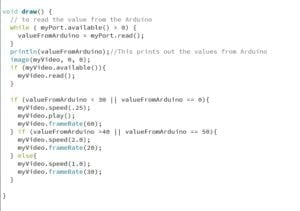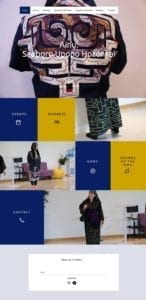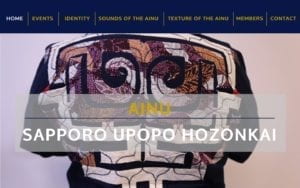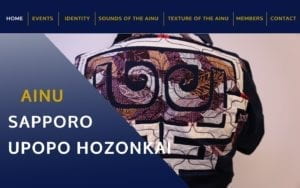PROJECT TITLE – YOUR NAME – YOUR INSTRUCTOR’S NAME
Masked Breath – Theresa Lin – Marcela
CONCEPTION AND DESIGN:
For the concept of my project I wanted to bring awareness to one of the many environmental issues we have and are still actively contributing to which is air pollution. I wanted the users to wear a physical face mask while they look at a screen of pollution. When they put on the mask, the pollution will clear away.
Through this I want to show that sometimes when the air isn’t as visibly polluted as others, people might think the pollutants are not there but in reality it is; they just can’t see it. I feel like a lot of people are either used to air pollution and don’t think much about the consequences on health and the environment because they aren’t immediate. Maybe one day they are coughing because the air quality is so bad but the next day they’re not, that then results in what seems like a short-term effect for some people. However there should be a constant reminder that something does need to be done about the pollution and that air pollution is there whether or not we see it. That’s why a basic act such as putting on a mask is important. It acts as a visual reminder of the air pollution problem especially on days when the air particles aren’t particularly visible.
This is the meaning behind my project that I want to convey, however I do believe there are many different ways my project can be interpreted and I want to encourage people to freely interpret the meaning and think more actively about this issue.
FABRICATION AND PRODUCTION:
For the image I wanted to show in Processing, I first used a video of a timelapse of the blue sky. In front of that I had a class of a fog-like png image. I used a temperature sensor to put in the masks. The idea was to add at least two masks so two people can wear it. When two people wear the mask, the pollution (images) will fade away faster. However since I had too many layers of images processing would not run fast enough. I tried decreasing the amount of layers and also changing the background video to an image but it still could not run fast enough even for the user to tell that the images are moving. Despite that, I still user tested with what I had with a few people. Some of the feedback I received were that the images I used didn’t really seem like air pollution. They seemed more like clouds. Also the images were moving too slowly so they were confused at first as to what was supposed to happen when they put on the mask.
After I received lots of help and feedback from Marcela, we changed the images to small ellipses that looks like air particles. That worked so much better, and even though there were around 20000 small particles, processing still ran so much better. Another change I made was instead of making the particles clear away faster when two people wear the mask, I changed it so that all the particles would only fade away if there were two people wearing the masks. If only one person wears the mask, only one group of air particles would disappear. I had two groups of air particles. One problem that I realized during the feedback given after final presentation was that people couldn’t tell only some of the particles cleared when one person wore the mask. It just looked like the particles were moving around on the screen. From the feedback I received, I agree that it would have been a better idea to use image tints and change that based on the number of users wearing the face masks.


I hid the temperature sensors underneath another smaller layer of a piece of mask.

CONCLUSIONS:
The goal of my project is to bring awareness of air pollution through the means of interactive art. I think my project results align with my definition of interaction in that it has (hopefully) evoked strong feelings on this particular subject matter. If I had more time I would improve the feedback on Processing, possibly change the image tint or change the image to a clearer blue sky when two users put on masks. I would add more different feedback and increase the number of masks, so that every distinct number of people wearing it would results in something different on the screen changing. Like Rudi mentioned, I can see this project on a bigger scale involving more users. Rather than have people read about the consequences of pollution, I think something visual and interactive leaves a better and longer impression.