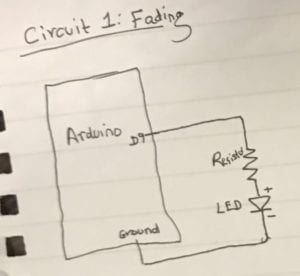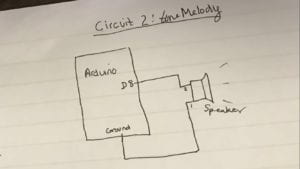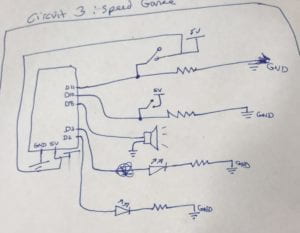Materials:
For Steps 1 and 2
1 * 42STH33-0404AC stepper motor
1 * SN754410NE ic chip
1 * power jack
1 * 12 VDC power supply
1 * Arduino kit and its contents
For Step 3
2 * Laser-cut short arms
2 * Laser-cut long arms
1* Laser-cut motor holder
2 * 3D printed motor coupling
5 * Paper Fasteners
1 * Pen that fits the laser-cut mechanisms
Paper
The first thing I did was build a circuit made to control the stepper motor and order it to rotate once and complete a revolution. To achieve this I used Arduino’s example code “stepper_oneRevolution.” This step ran smoothly without any hiccups.
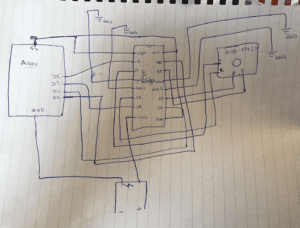
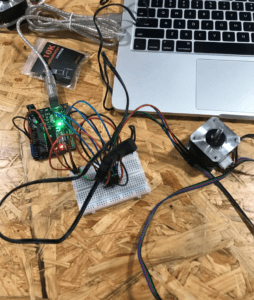
The next step was to control the rotation of the stepper motor by adding a potentiometer to the circuit in such a way that I could read the analog input, and by adjusting Arduino’s “MotorKnob” example code to conform to the motor’s capacity. I thereby changed the number of steps to 200, by adding “val = map(val, 0, 1023, 0, 200);”.
For the third step, I paired up with Tristan to build the drawing machine. We combined our circuits from the first two steps and put together all the materials needed for the drawing machine. The circuit worked perfectly, our only issue was machine not holding the pen/marker firmly enough to make any real strokes on the paper. We solved this by taping the pen onto the machine.
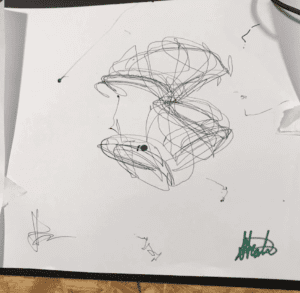
Question 1:
I would be interested in building machines mostly for the sake of entertainment, and perhaps for professional use. The employment of actuators for the digital manipulation of art has caused a revolution in the world of art in general, as it has created an entire new genre of contemporary art: digital artwork. Moreover, it has added an entirely new and important step to the creative process in the form of programming as well as the interaction that must be facilitated for the digital artwork to function, one way or another. For instance, a painting with a light that changes state based on the distance of the viewer would have to be programmed in order to function this way. Furthermore, a certain type of drawing machine would undoubtedly be useful in the professional sense to architects, for example, as they often must draw geometric shapes drawn very exactly to scale — something that a plain human hand could not normally do.
Question 2
Daniel Palacios Jimenez’s “Waves” employs mechanical rotational actuators in order to create its desired effect. The actuator-controlled rope responds to the type of motion the machine senses around it: in response to regular and slow movement, it creates simple sine waves, and in response to a lot of motion it forces the ropes to reflect that in the form of complex irregular waves and sounds. This is very interesting to me as it really pulls the viewers into the work of art.
Our drawing machine similarly involved rotating actuators in order to control and move the pen/marker a certain way. The drawing/movement of the pen reflected the movements of or hands on the potentiometer that was controlling the direction of the drawing machine. When we would switch the directions of the motor in quick succession the drawing would reflect this by making short and chaotic strokes.