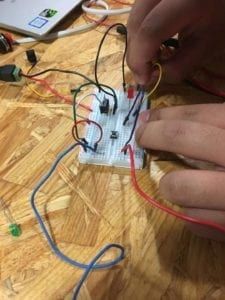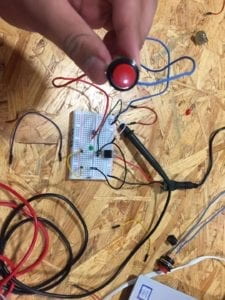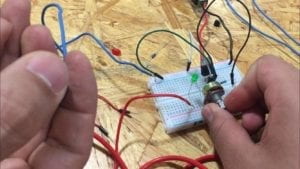Partner: Young
Ingredients
1 * 42STH33-0404AC stepper motor
1 * SN754410NE ic chip
1 * power jack
1 * 12 VDC power supply
1 * Arduino kit and its contents
2 * Laser-cut short arms
2 * Laser-cut long arms
1* Laser-cut motor holder
2 * 3D printed motor coupling
5 * Paper Fasteners
1 * Pen that fits the laser-cut mechanisms
Pape
Step 1, Building the circuit
Assembling this circuit was a bit more challenging than the ones before. The part that challenges me the most was able to connect all the cables accordingly to the IC chip. One of the issues I encountered was that all the cables connecting to GND had to be together in the breadboard. Apart from the ground cable issues, assembling the circuit according to the diagram was easy. On the other hand, the coding was very simple, all we had to do was open the examples in Arduino. After uploading the code, everything was smooth I was able to see the motor rotate clockwise and counterclockwise automatically due to the looping.

Step 2, Controlling the motor with the potentiometer.
Because building the circuit for step 1 was almost identical to the second step, all I had to do was incorporate a potentiometer to control the rotation of the stepper motor. In terms of coding, I had a minor issue with the mapping function because I wasn’t able to display the correct number on my screen. But although I couldn’t see an accurate number that corresponded to the potentiometer, my stepper motor did move accordingly to the potentiometer.

Step 3, assembling the drawing machine
For the last step, all I had to do was assemble the drawing machine, this process was very easy because is just required a device that could hold my pencil. For me, this was the most meaningful step because I was able to create a piece of art with a circuit, a code, and a stepper motor.
Question 1
I would like to assemble a machine that can project 3D animals. It would be amazing to build a zoo that is made only of 3D animals. Instead of having real animals inside cages, this 3d projector can still show 3D real-time animals that can interact without humans. In this way people can still admire nature without destroying, also it can be a beautiful art show to see real-time animals. It can also increase awareness of animals that can go extinct (as a form of study).
Question 2
One of the art installation that captivated me the most was the one names Firebird: this piece of art has the purpose of triggering more human seed when a speech is made. For example: in a speech of Hitler, the Firebird will either create vibrations and heat waves that emit sounds, as a way for the audience to perceive in a more meaningful way the speech (even if in a different language). I believe this project is not only a piece of art but also an incredible way to transport a message in a more sentimental manner. The more the speech appeals to your senses the more you are going to pay attention. Paul DeMarinis did an excellent job by choosing fire to trigger sound waves because even if the speech is in a different language, the audience can still perceive the power of the words