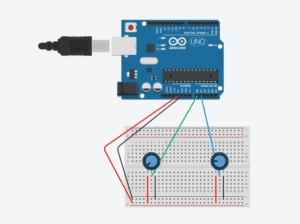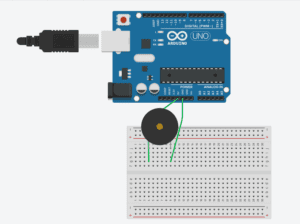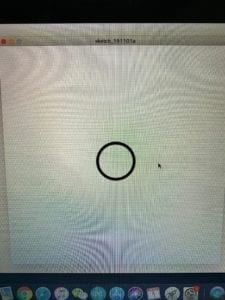Preparatory Research and Analysis
The Chronus exhibition was a very interesting and different exhibition than the ones I have previously gone too. It was very abstract with little to no explanation to what they art pieces meant or what they were supposed to convey. Some were pretty self explanatory, like a line of gears slowly turning other gears which would move less and less as it went further down the line, which caught my attention but which I didn’t find very interesting. There was very little cohesion in the exhibition with many of the pieces seeming like they didn’t really have a purpose except to show that they were “technology-based”. Even the technology in the pieces did not seem that advanced to me, but I’m sure that there was probably more technology going on than the pieces would put on. There was one piece in particular that I found very strange in which a machine would move along a track and randomly pour water at pieces of trash. I observed this machine for several minutes trying to figure out the message or the feeling that the artist had in mind when creating it but I couldn’t come up with anything. It was just such a random piece that it was hard to piece together the idea of what the message was behind it. I felt like in other exhibitions there is more concrete or interpretable message that the pieces have, but with this exhibition it was either very concrete. like a film projecter painted white showing a movie, or something more on the lines of the machine that pours water on trash. I thought most of the pieces were pretty interesting but the lack of cohesion with many of the projects made me feel like I had a more difficult time connecting to them then a regular art exhibition that I have gone in the past. Overall I thought it was very interesting to be able to see a technology-based art exhibition but my lack of understanding made me feel like I couldn’t fully enjoy the pieces.
One idea that has really stuck with me throughout the year is lights and how well they can serve as an interactive tool. Obviously there is the very simple interaction of turning a light on and off, but there are also more intricate ways to interact with lights, like having them turn to different colors or display certain patterns. The are endless possibilities. The idea that stuck with me about lights was the ability to display them on your body as sort of wearable LEDs or something that could attach to your clothes or accessories that you yourself could control. Whether you could control the color or the certain way the lights moved I was very interested in the idea of wearable LED’s. I believe that it offers a lot of option for the user to interact in an intriguing way with the lights and can allow for a lot of unique creations.
A project that I found that had a wearable LED/light element was the Nemen LED jacket. The jacket focuses less on the interaction of the wearer and the jacket and more on how the jacket looks. The jacket is very stylish and looks like a high end winter jacket which makes the LEDS inside the jacket give it a nice aura. The jacket has the LEDs hidden inside the jacket so there is wires sticking, it’s just a very clean look that is enhanced with the addition of lights. I found this jacket a good inspiration for me because of the nice look it had, while still dealing with hardware, which is sometimes very difficult to do. The second project that also gave me a lot of inspiration to work with LEDs is the Pix Backpack. This backpack has a large LED screen on the back which when turned off would look like any ordinary backpack, but when turned on it has the capabilities to display images and even short clips. The screen does not have many pixels but the LEDs look very nice on the backpack, and the addition that you can make your own designs and display it on the backpack adds a very cool interaction between the wearer and the backpack. I thought the backpack was a perfect blend of how to make a very practical and nice wearable LED accessory as well as add a level of interaction between the wearer and the backpack.
Both projects I mentioned above were able to combine both a nice look and an interactive display. A project that I didn’t think really pulled off the look of a regular jacket is “The video coat from cathode corner”. This jacket, while still being a very impressive feat of technology, looks very chunky and ugly. Since the LEDs are outside of the jacket it doesn’t integrate nicely with the jacket and ends up looking out of place. The actual function of the jacket is very impressive, being able to play videos around the body, but the clunky design fails to make this project both a good combination of a nice look and technology.
Back when we did our first group project I defined interaction as two parties responding to certain actions that the other does to the other. I agreed a lot with Crawford’s idea of levels of interaction, which stated that “By using measures, rather than the simple either/or proposition, we make it possible to accept that anything can be interactive and simply discuss the degree of interactivity subjectively.” Basically there is interaction everywhere, but it is the level of interaction that makes it special. For an interactive experience to be successful both parties have to be actively engaged in what the other party is doing and be able to come up with a response to what they did. A lot of interactions can be successful, that doesn’t necessarily make them interesting, this leaves the criteria of interaction broad, but at the same time allows for a greater level of distinction between different types of interaction.