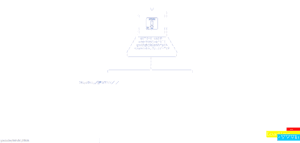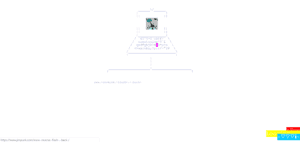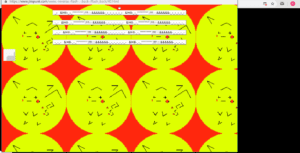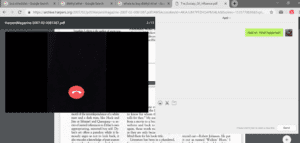Group Members: Jenny, Candy, Tyler, Sebastian
Description:
Our non-fiction film explores meteorology and it’s significance/impact in the world, from tourism and globalization to gentrification. We also looked at the cultural and historical impact of the Zikawei Observatory as well as other sites included in its network of data collection points. The aim of our non-fiction film was to show how the rather invisible or unnoticed effects of meteorology actually influence our world. We also wanted to represent it as something more than just a field of science, but also as a driving force in various aspects of our life.
We thought it would be beneficial to look at the history of weather data collection as the impact back then was much more noticeable in regards to meteorology’s effect on the economy. We also looked at a few other sites, the church near the observatory, the Signal Tower and the Customs Building. Both the Signal Tower and Customs Building relied on this web of data collection and distribution in order to reliably receive goods arriving from the sea. The church is situated right next to the Observatory and while initially there was a bit of resistance from the church when the Observatory was being proposed, they eventually helped construct it.
We chose to represent all of this by copying Henri Le Luc’s method of research when the Observatory proposal was rejected. He took readings at 5am, 9am, 12pm, 4pm, and 9pm of various meteorological observations (such as temperature, wind speed, etc.). We each took videos of the sites at those times (Tyler and I split up the church and Observatory, Candy and Jenny did the Signal Tower and Customs Building). Jenny also made an intro with historical pictures as we felt like the connection between the sites (and with the economy, gentrification, etc.) wasn’t very obvious.
Visuals/Style:
Initially, we wanted to show our footage in quadrants with the weather information over it. I am not sure how the others shot their locations, but I tended to pan from side to side or up and down with my locations. After some feedback, we realized that it was a bit confusing (especially since we were meant to have voiceovers specific to a certain location) so we decided to have the footage that the voiceover was talking about take up a majority of the screen and have the other three locations off to the side. Jenny’s slideshow, in the beginning, showcases historical pictures of the locations as well as the data that they collected.
Audio:
We each recorded personal voiceovers (around 30 seconds long). They each were relevant to a certain place and idea that was affected by it. For example, I went to the Observatory and talked about gentrification/the economy as the area near the Observatory was being turned into a park. We also found background music for the video. The introductory voiceover gave context to the locations and how they were related. I feel like these were all necessary as the connections between the locations most likely feel very random without context.
Teamwork:
I feel like we all worked together well. There wasn’t really any fighting or conflict so we were able to get started with collecting material right away. Sometimes it didn’t really feel like we worked together, as we collected materials by ourselves and didn’t really work together on the video editing that much either. In some ways, I think that was good, as we were able to independently contribute to the project without needing other people to be free or requiring someone to tell us what to do. On the other hand, I think the fact that we did our own things meant that we might not have been as efficient as we could’ve been. All things considered, I enjoyed the freedom of being able to go film when I wanted, rather than having to find a time where everyone was free and have to coordinate something. For the film editing, I feel like the situation was similar. We didn’t really work together on it, but kind of worked on it individually with maybe the exception of Jenny who more or less oversaw most of the editing process.
Reflections:
I feel like I did collect good footage and substantial amounts of B-Roll. However, I felt like I could’ve helped more with video editing. I didn’t really help much with it other than giving ideas and helping with the script, but I never actually touched the video editing software. I suppose I sent in and ordered my footage in time to give Jenny ample time to work on it, but I could have been more proactive with trying to help as I could have sent/wrote my voiceover earlier. On Sunday I helped a bit with finding background music (which might not have been implemented as they had already found music, but were looking for alternatives just in case) and with proofreading and changing the introduction script.