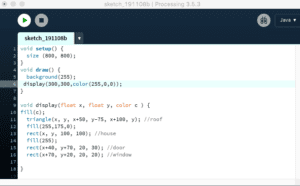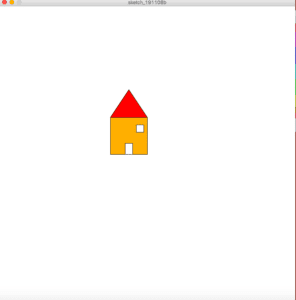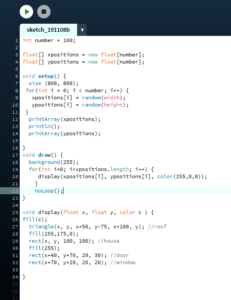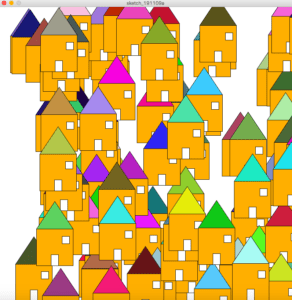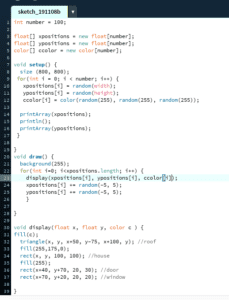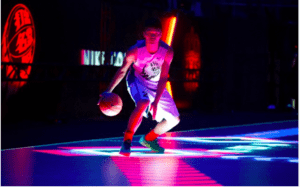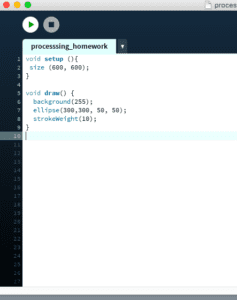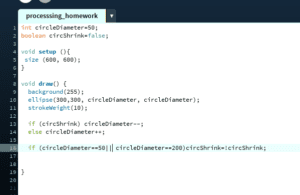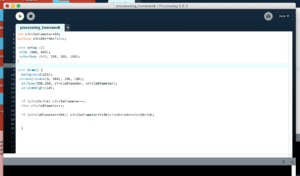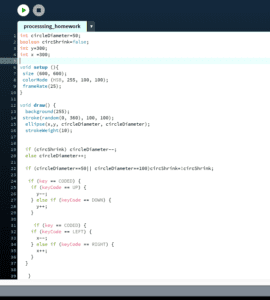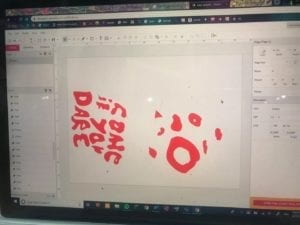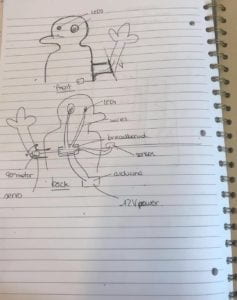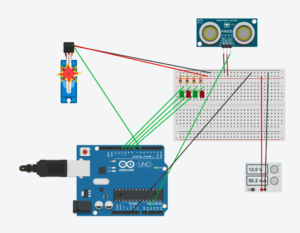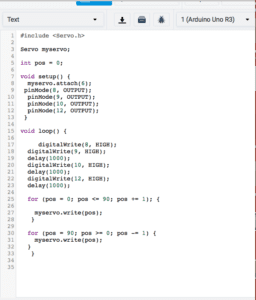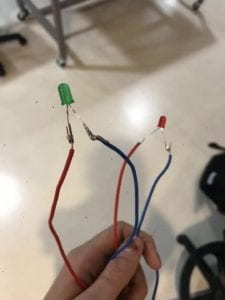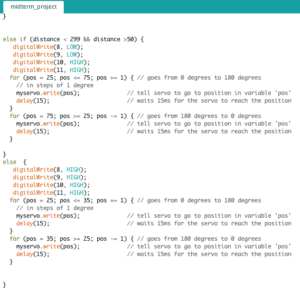Final Project Proposal
Sortinator :
Recently China implied a sorting system for the trash, which I realised is confusing for many people, mainly the three trashes at school. This game would have three platforms made of cardboard with the shapes from the trash cans around the school (two circle and one rectangle) incrusted on it.
The game has six components (a metal cup, pasta box, coke can..) already set out specially for the game, processing randomly puts up on the screen a picture of one of the component (let’s say the metal cup) and the player has to put the component on the right platform. The platforms have a pressure sensor/weigh sensor (to be figured out) which will tell wether it was placed on the right platform. If it’s correct then another component will appear. You are timed so you have to put the six components in the right platforms as fast as possible.
This project would have a very significant impact as it is educational but remains fun to play and competitive. Inspiration for it comes from this WeChat game too teach Chinese people how to sort their trash in order to promote recycling and the new applicable law.
∞ puzzle :
In front of you are nine squared pieces of cardboard on the table. Processing shows on the screen an image divided in six, with the six divisions mixed around randomly on the screen. Each piece of cardboard in front of you represent a section of the image on the screen. As quickly as possible you have to move around the pieces to figure out which piece corresponds to which division of the image and put it in the correct order just like a puzzle. When it is complete, you have won and want the score to be the lowest.
I called this puzzle ∞ puzzle because you could potentially change the image to any image you want and divide it into nine pieces in order to make it a puzzle, so you can have as many puzzles as you want and never get bored. It can be repeatedly use. It is intended as a form of entertainment.
copycat:
The aim of copy cat is to be a drawing competitive game played by two . The set up would consist of a screen split into two (left and right) displaying a random figure/drawing in light grey, the same on both screens. Both player have two controllers (such as more evolved potentiometer) and by making it go left/right/up/down, they can draw on the screen a black line over the drawing in one minute. The most accurate drawing of the two when the time has passed is the winner. Practically, there would need to be research of coding to make this work as I am unsure this can be done through coding and processing.
The intended impact is purely a form of entertainment and competition amongst participants.