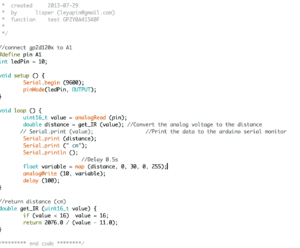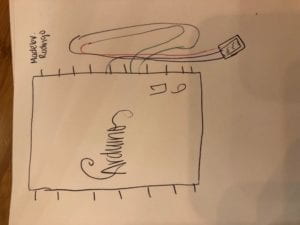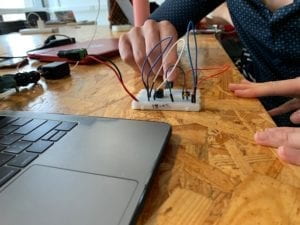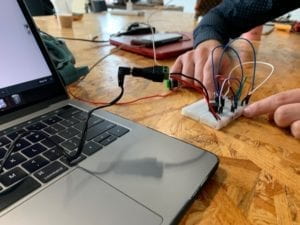EL SUERTUDO- MIDTERM PROJECT
We researched previous to the project some interactive projects that were interactive. We were really interested in the interaction projects which involved a human/ machine (technology) interaction in which there is really a different outcome in each interaction. It is not just one outcome, in other words getting an outcome out of doing something, but rather action and getting a different outcome each time. This for me is the interaction, an income process, and outcome (where the outcome is not the same each time, it is more complex than a singular outcome). And we based our project on those premises, the foundation of our project was getting alternatives outcomes. With that being said, I think that is what makes our project so special. The idea behind the project was merging the concept of the randomness of dice, and guessing an outcome. In short, the user would guess a number and hope to guess it right. If the user got it right (which was more unlikely than likely), he would get a treat, on the other hand, if the user got it wrong the user would get a dare. Considering we were only two people on the project, we were both involved in every aspect of the project. Nevertheless, I was more than anything involved in the design of the project, on the physical construction of the design. We thought the project could be used for entertainment purposes in a social context, for instance, a party. The audience is targeted broady since the game is simple but anyone at any age could use it, understand it and have fun with it. I would argue it is very enjoyable.
Well firstly, I wanted the user to feel like the game did not feel repetitive, we wanted the game to truly feel entertaining while simple. We knew that just a guessing game might have not been very entertaining, so we added the treats (candies because Halloween is coming) and a Truth and Dare (Trick also because of Halloween). Secondly, we wanted the project to be self-explanatory, or be able to understand with simple short instructions. In order to achieve this, we had to work on the signaling being pertinent in regards to where it had to lead the user. The instructions simply state that the user had to guess how many lights would turn on, he would click on a button (the button with the number of lights he/she thought would turn on), if the user got it wrong he would get to grab a candy, if not he would have to pick a dare. In order to inform the user whether they guessed right, we had buttons that had numbers on top of them, and we had six lights. Every time the user would click on a number a random number of lights would turn on right after. The would be able to tell that if he clicked on the 3 buttons but only 1 light turned on, that meant that he did not guess right. Nonetheless, to complement this we decided to add a sound through a speaker that would make a noise to indicate guessed right, and another noise to indicate guessed “wrong”. We thought that simple instructions, visual signaling (through the lights), and sound signaling (through specific sounds that signal “right” or “wrong”), and we decided to have this to facilitate interaction between the user and the game. On the electronic side, we obviously used a computer, USB cable, Arduino, a breadboard, (6) LEDs, 220 k resistors, male to male jumpers, female to male jumpers, piezo buzzer, (6) buttons. Our criteria to choose these electronic materials were based on making sure what we used facilitated user interaction and allowed us to connect the code with the Arduino and the breadboard, buttons etc.
For the physical visual design we used a box made out of thin wood (we wanted a material that was NOT TRANSPARENT), with a hole in the back so the USB cable could fit, mini holes in the bottom front to allow the buzzer sound to travel, 6 button sized holes on the top front, and 6 LED sized holes buttons. It got decorated with paint and I designed some abstract figures of mythical elements (the joker, the Egyptian eyes, etc..) and human figures with markers to give it a more edgy look. We wanted to keep the game visually mysterious as it was a “guessing” game. The box’s main purpose was to simply hide all the cabling and the Arduino, it was important for us to use the material and make a design that kept the users focused on the interaction and the experience of using our project. We also used paper to write down the instructions, and a Pac-Man shaped (I just thought the design was fun, that is why it was made that way) 3D printed container with the name of our project in 3D ( El Suertudo) for the treats. Moreover, I elaborated on a series of Truth and Dares for those who got it wrong and bought some candy that went inside the Pacman for those who got it right. For the purpose of the materials used for the visual aspect, we wanted to keep it edgy but approachable, fun and simple, that is why we used those materials. One of the things we wanted to do but had to reject was having a small screen tells a user the dare (the trick). We had to reject this because getting a small screen and configuring it with code was out of our reach at that time. But maybe in the future, we can incorporate this.
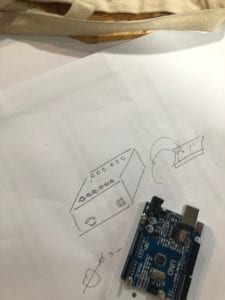



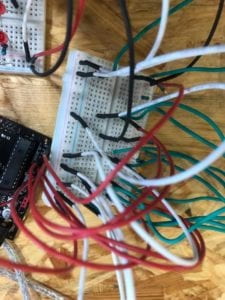


I thought the most significant steps were identifying something we would like to solve or improve, getting ideas, starting to materialize our ideas, figure out the code and the design testing it with people (see their reactions; how they interacted and understood the project), going back to an idea and improving by fixing the code and the design, and finally putting it all together and presenting it. Out of all of these, our main issue I think was in part the design because the spacing and the material we used were giving us trouble. First of all, some of the buttons were not responding when clicked and we never really knew what it was. We changed some buttons and it worked. Later the cables were getting disconnected from the breadboard once we put them inside the box. To fix this, we got the suggestion after presenting the project to just stick them to the breadboard with some sort of glue. We did not consider this because we wanted to keep our breadboards intact. On the testing session, they suggested to many things like putting the name of the project somewhere on the design, get containers for the candy and dares, and get a sound every time you get the guess right or wrong. This strongly influenced the project because we actually incorporated all these ideas for the final demonstration of the project. They all added to the project in a positive way (we think), especially implementing sound to the project to better signal to the user whether they guessed right or wrong.