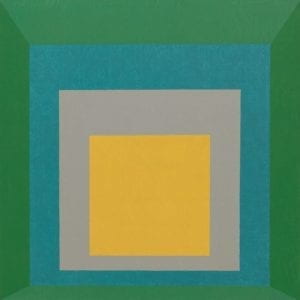Title: Rola El Dado
Statement of Purpose: Our previous midterm project consisted of having a person try his/her luck with our game of luck. We found that people thought they were very engaged with the interaction and that it was simply easier for them to understand the concept. We thought the concept of luck was very applicable to the final project. Although we want to make interactivity fairly simple so that the user may understand the project, we also want to make sure that we develop a project that is complex enough so that there are different elements to the “game” in order to avoid repetition. We found that people are drawn to interact with something that they understand, nevertheless something that does not lead to the same outcome over and over again. This way, the user of the project should be able to engage not just one time, but multiple times. This project hopes to encourage users to utilize it with others in social scenarios such as parties, family reunions, etc. In other words, it hopes to entertain groups in social settings. It draws its inspiration from the game “Truth and Dare”. The project will have six buttons, and six LED lights. The user will try to guess how many lights will turn on. There would be two different sounds, one for guessing right and one for wrong. This and the LED lights should allow the user to understand whether or not he got it right. If the user guesses how many lights turned on, he will get a randomized “truth” on the screen (setup through processing, and shown on the screen of the computer). If the user does not guess right he will get a randomized “dare” on the computer.
The Storyline:
The Storyline draws its inspiration from stories like Netflix’s Bandersnatch. Considering that the game has multiple “routes” of playing, it should allow users to play the game more than once and still be engaged. There will be two players you can choose from on the screen; either a girl’s perspective or a guy’s perspective. To make it easier for the user to interact, we would film the real-life scenarios and export them to processing. Once you select your character, the user will follow the journey of whichever character he/she chooses. The player will select, with the mouse in the computer, whichever option he/ she chooses from the given ones on the screen. Depending on what one chooses, the storyline will develop differently. The Storylines will be centered around the topics of romantic relationships, and the lack of consent and respect in these. For each end, there will be something programmed on the Arduino to give a more realistic feel to the user. For instance, if the “guy” character chooses to be rude, he/she will end the storyline being slapped in real life (we would get a cardboard hand and servo motors to slap the user). Otherwise, if the “girl” character chooses to be very rude, he/she would be left alone. We would add a dramatic effect by having an electric fan connected to our Arduino throw air at the user. The game will be exaggerated and ironic, as it would only allow the user to choose options that are definitely not correct. Every path that can be taken should lead to the same outcome of being left alone. The project hopes to condemn the lack of respect in relationships and the lack of consent. It hopes that the user can interact with the processing storyline(s) and engaging. It also hopes to bring the virtual, what is going on in the screen, to the user (in real life through Arduino) so that he engages with the character even more.
The Better Reader:
The Better Reader will draw upon common exercises that are used to improve eyesight, as well as reading more quickly. The exercise has also been proven useful for people with dyslexia. A user will see on the computer (Processing will be used for the animation) three columns of three words each (nine words in total). One word is going to blink (disappear and appear) from the top left one by one and row by row until it reaches the last word and it goes back to the top to start again. This will allow for the user to direct his attention to that word that is blinking, facilitating the interaction. The program will randomly stop at any given word and it will ask the user to identify the last word that disappeared and appeared. It will give for options (four words), and if you select the correct word, the program will accelerate the word blinking pattern to make it harder for the user to follow along. You have three lives (opportunities to lose and keep playing) To make it more engaging we will use Arduino to connect to a console that has four buttons (each one to represent the four-word options that will be given on the computer). Furthermore, we would like to have a scoreboard with the ranking of the people that have “played” this game in hopes of incentivizing friendly competition. This exercise should be useful as it would allow users to develop their peripheral view, their concentration, and their short term memory.