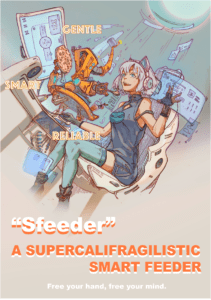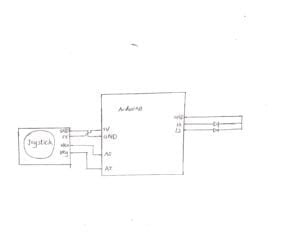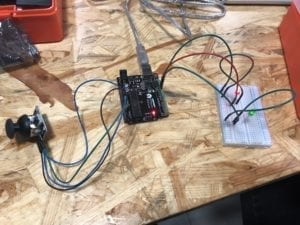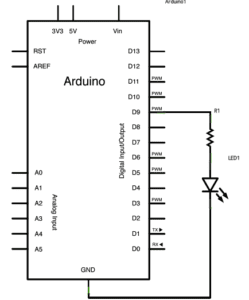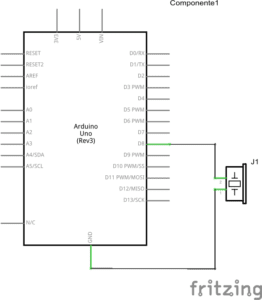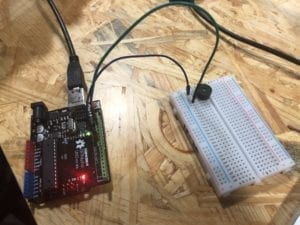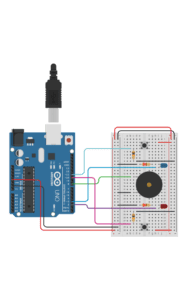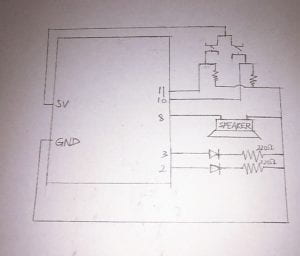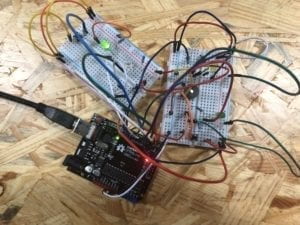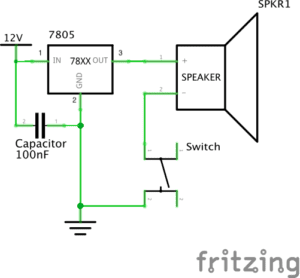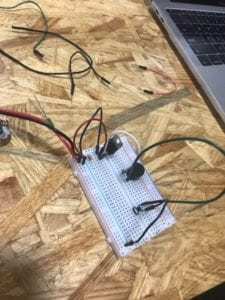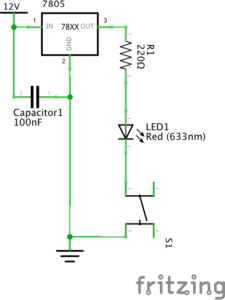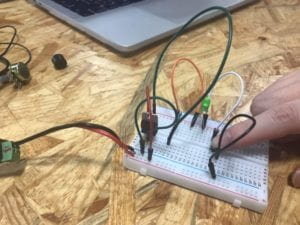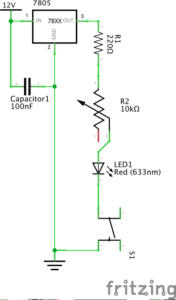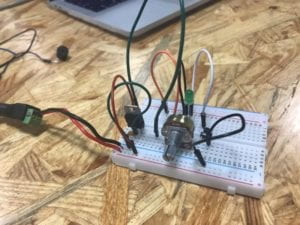Introduction:
In this recitation, we made a drawing machine using an H-bridge, stepper motors and mechanical arms to control the drawing pen both mechanically and manually.
Partner: Serene
Components:
For Steps 1 and 2
1 * 42STH33-0404AC stepper motor
1 * SN754410NE ic chip
1 * power jack
1 * 12 VDC power supply
1 * Arduino kit and its contents
For Step 3
2 * Laser-cut short arms
2 * Laser-cut long arms
1* Laser-cut motor holder
2 * 3D printed motor coupling
5 * Paper Fasteners
1 * Pen that fits the laser-cut mechanisms
Paper
Step 1: Build the circuit
With the clear diagram, we finished the circuit easily and quickly. There were not any problem in the process. After uploading the stepper example in Arduino, the motor made one revolution as we expected.
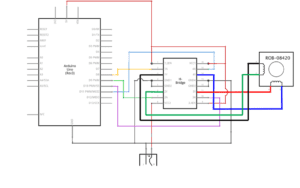
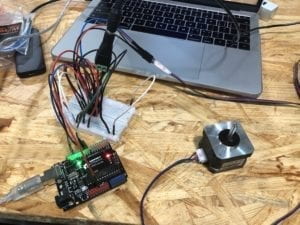
Step 2: Control rotation with a potentiometer
Although it was not difficult to set the potentiometer as an analog input, I had to go back to previous Arduino codes to look at the format of map() function in order to make the circuit work correctly. It took me some time and several modifications to find the proper range of mapped value to make the stepper rotate simultaneously with the potentiometer in the same angle.

Step 3: Build a Drawing Machine
We put together the machine without much difficulty. But when connecting the circuit to the power, one of the steppers vibrated violently. It turned out that the 3D printed motor coupling did not fit the shape of the tip of the motor and therefore cannot revolute smoothly. We removed it and put them together again in the correct way and the drawing machine worked. It was hard to control the machine to draw any identifiable shape, but it was perfect for abstract art.
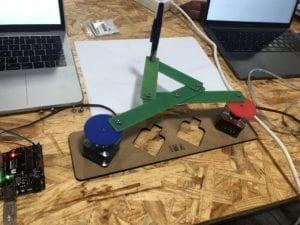
Question 1:
What kind of machines would you be interested in building? Add a reflection about the use of actuators, the digital manipulation of art, and the creative process to your blog post.
I am interested in building small gadgets that are tiny and handy that can help people improve their quality of life. They can be either aimed at changing their habits or simply bringing some surprise and happiness when people interact with them. In this recitation, although the actuator can only make revolutions, it has the potential for entertainment or creative art when combined with various additional parts. In art, the digital manipulation can be used for small adjustments, and at times its randomness and unpredictability can bring unexpected artistic outcomes. To be creative, it is important to observe what happens in daily life and see the needs of others. Creativity sometimes comes from design thinking by combining the required function with ingenious shape design of the device, which both solves people’s problems and brings them joy.
Question 2:
Choose an art installation mentioned in the reading ART + Science NOW, Stephen Wilson (Kinetics chapter). Post your thoughts about it and make a comparison with the work you did during this recitation. How do you think that the artist selected those specific actuators for his project?
What caught my attention was the Waves by Daniel Palacios Jiménez. In both of the works, motors are used to create changing shapes by rotating in a complex way, creating abstract art with curves and waves that have mathematical principles behind them. In Waves, the artist may be trying to remind people of the amazing physical rules of nature. In order to make the waves visible and interactive, actuators that can vibrate and make a revolution, like motors, need to be introduced in the artwork.