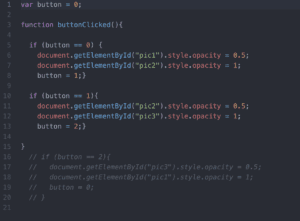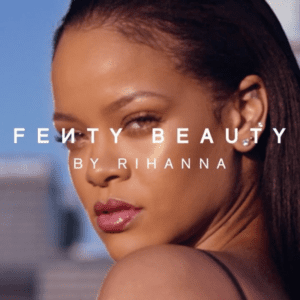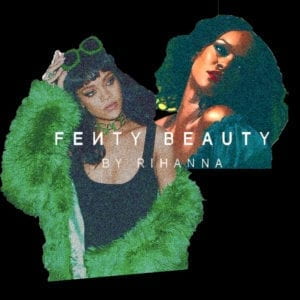link: http://imanas.shanghai.nyu.edu/~pw1101/onlinecomics/comics.html
Description of the project:
Kat and I came up with the idea of telling the story of coffee. First of all, we did some search online and created a storyline of the process to produce coffee, including: planting, nurturing, picking, etc. To tell a good story, we individually created two characters with different personalities: a girl who likes coffee is always enthusiastic and energetic; a boy who never tastes coffee before is afraid of stepping out his comfort zone. An encounter between the girl and the boy is the start of this adventure of coffee production. We want this project to be educational and interesting. People who were unaware how coffee is produced can have a short journey with our characters and get to this daily drink.
Process:
The first process is preparation. We went through many websites and looked for information, images that we want to pass on to our users. It turned out the process of producing coffee is more complex than we thought. After discussion, we selected some simple but possibly unknown information. We organized them and create a storyline.
The storyline is basically for delivering the information and also keeping the audience’s attentions. For that, Kat and I individually created two characters, through who the story of coffee will be told. To make it funny, we decided on a boy who has never drank coffee before and a girl who is passionate about coffee. In the set of meeting in a café, two extremely different types of people bring up the mystery behind coffee production.
Next we decided on the format of delivering the coffee adventure. Since there is still lots of information we need to squeeze in our webpage, we created both narration text (for general storyline) and pop-up information text (for detail information). And we collaged our comic drawing inside or at the edge of the images, showing that these two characters are actually interacting in this imagined world of “coffee adventure”.
Last we added more elements inside our page: dialogue bubbles, gifs, etc. But there were few pictures that weren’t showing in our presentation.
Reflections:
This project is more difficult and time-consuming than I thought. First difficulty is the information our project contains is a lot, and the efforts we spend on organizing information, decorating are a lot. Second difficulty is the forms of interaction, at first we planned to create interaction through the actions and dialogues between two characters. But the space and time are limited, we couldn’t get to create interaction of various kinds. The third difficulty is the work distribution. At first, we planned to divide this project into half so that both of us can have equal amount of coding, drawing and text organizing. But through the process, we found that one of us is better at coding and the other is better at drawing. It was a bit of late for us to change our original plan, while at the same time we draw/code in our individual style, which also makes the finalizing part more difficulty.
Generally, the project meets my goal in terms of format and the purpose of being educational. We have useful and selected information; we create interesting scenarios and dialogues between two original characters; and we have a nice idea how boring information can be presented.