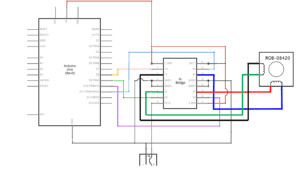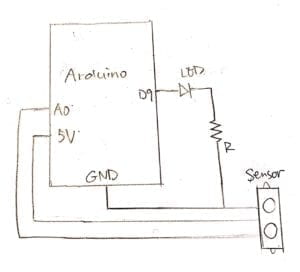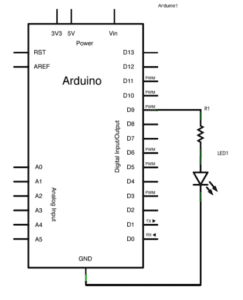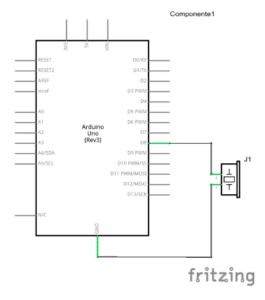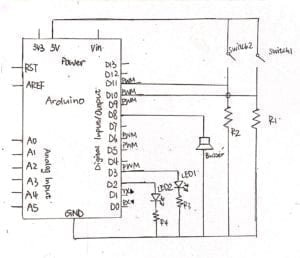CONTEXT AND SIGNIFICANCE
For our previous group project, we simply came up with the issue that almost everyone would face in their everyday life. But it turned out to be harder than we expected to actually create a practical project that can be applied in our life nowadays. It’s typical of me to fantasize things and later realize how difficult it could be to achieve that. Therefore, instead of making something useful, we chose to create something interesting and entertaining. For the projects and interactions that I’ve researched, such as the waves, and the pavement, they detect and receive alternative input, and conduct output which can be observed by various sense organs. I am into the part of how the devices detect the tiny change in the air and something that easily ignored by us, which also in some way triggered my understanding of interaction. So my definition of interaction is a series of movements that two or more actors respond to the changes or movements made by others. It would be really great if we could apply this point of various inputs in our project but I found it hard, because at that time, the most complicated sensors we’ve encountered were distant sensor and moisture sensor. Since it is a bit out of our ability to make the input “alternative”, we tried to make a difference in our project’s outputs. About the unique about the project, it should be the contrast between the Chinese traditional music GaoShanLiuShui and the urban modern night life atmosphere. Since the user can freely combine different components simultaneously, there’re lots of possible combos that can bring various surprising experience. Our project is not intended for specific group of people, but for anyone who wants to have fun with new things and is full of curiosity. Our project provides fresh experience and unknown possibilities for audiences so that these groups of people with certain characteristics may be more interested.
CONCEPTION AND DESIGN:
In order to sharpen the contrast and make the users more impressive about the outputs, we adopted one of the most famous traditional Chinese instrumental music, which is smooth and peaceful. Also, we can see the cultural strike from the mix of different components. Another decision we made was that we changed the place where the buttons are set. At the user test, we were told that if the buttons are set at the front, it would be uncomfortable for users to push them. So, in order to make it more comfortable and natural for users to interact with he device, we put the buttons at the both left and right sides of the box. When considering about the DJ, we felt like that it would be more active and give users a stronger sense of interaction if they can control the move of the DJ according to the music they play. So we use the servo potentiometer control circuit to make it possible. We used wooden material for the box as the base, paper as small figures appeared on the stage, LEDs in our kits as lights, stereo enclosed speakers as sound boxes, and Arduinos and a lot of other components for the circuits. The wooden material for laser cut looks good especially with some signs we drawn on the surface. It can also helped to hide the cables and the mess of circuits inside of the box, while the transparent one is not good at that. Other colors of materials are too bright and are not fit to the actual general atmosphere we wanted to created. We chose paper to make the figures first because we have easy access to that. We can draw on that for as much time as we want until our ideas are all satisfied. The contrast between the wooden box, LEDs and the paper figures surprisingly created a fresh experience. We could have used 3D printing or laser cutting to make the figures. But in those ways could make them a bit stiff. One thing that out of our expectation is the stereo enclosed speakers. We first chose it because it have larger memories and can create louder sounds. Later we found that they looked really nice on the stage, just like two big sound boxes, which made our stage more real. We didn’t really have any other choice for speaker because the resources were limited and we have high requirements about this component.
user testing video:
FABRICATION AND PRODUCTION:
We encountered so many problems, difficulties, weird errors during the production process. I felt like we have got to known every faculty in IMA through turning to them for help. One major problem is how to apply our music into the project. We searched online and asked for many suggestions. At last, we found one possible solution on Youtube in which the guy teaches how to transform the audio into code to play MP3 audio with Arduino.
But new problems occurs when this one was solved. It turned out that the speaker and the servo cannot be connected and work together because there’re certain fixed codes set up in their libraries which cannot be changed. Also, two speakers are not able to be connected in one Arduino because of the pin issue and the Arduino’s limited memory. Hence, if we wanted to make the DJ move by servo, we needed the third Arduino. At that time, we didn’t think about the function that Arduino can remember and run the code that is latest uploaded so we first gave up the idea of getting three Aduinos. But at last we realized the neglect and used three Arduinos in the project. Motors became the nightmare after the production process of our project. What we first thought was to make figures moving with motors and gears. Later we changed our idea into making series devices with motors as I saw the examples on Marcela’s slides because the gears were a bit out of our ability. However, after several trails and the same times of failures, the devices didn’t work as the way I wanted. Probably because of the material, the joints or the motor’s power. So, at last, we just adapted the basic movement of motor to let it rotate. We did met some problems about coding, especially when it came to the function of button to control different components. But we successfully overcame all these with the help of fellows and the samples listed by Arduino app and the former Youtube video about MP3 audio I mentioned before. During the User Testing Session, as I mentioned before, Leon gave us suggestion on the button. Many users seemed to be interested in the concept of dancing DJ and people so we later spent more time on these parts. Also, our box was not very stable at that time and the cables were hard to reach from the Arduino to the power source through the small holes. We did laser cut another time after that to make a bigger box with bigger holes. In addition, we added some signs and the name of our project on the front side of the box to make it more interesting and attractive for users.







CONCLUSIONS:
Our project’s goal is simply to bring fun to users and a fresh experience by simulating daily scenes and creating contrasts. Our project results align with my definition of interaction because it can react to a series of movements and changes made by the users. In addition, it provides various outcomes from different aspects of human sensors. However, the project results not align with my definition in some ways as well. The major problem is that it can not detect the tiny difference or changes made by the users(which could be made unconsciously) during the communication process. Beyond my expectation, my audiences were more excited and interested to have fun with our project. Because we only used the buttons for them to control the elements so basically the audience just pushed different buttons or rotated the potentiometer. Some may surprised by the combo of the music, light and movement and danced to the music. I really appreciated this kind of interaction because the emotional reactions are the realest. If I had more time, I would definitely make the light above the ground of the stage as we were suggested on the user testing session to make the scene more real. Also, I’ll spend more time on figure production and probably change the DJ into an EeHu player. If there will be more time, I’ll still try to build the series movements of the motors though I’ve failed many times on that. From our setbacks and failures, I learnt that it was really not a shameful thing or embarrassment to ask for help. Some small details such as the connection of power and ground should be paid enough to as well. But we also met some problems that could hardly be solved, such as the library conflict. Therefore, it is important to know when o give up the idea and try to think in another way to find the solution. From our accomplishments, I recognized the importance of “peer review” and being patient. For many times, the circuits just stopped working when they still worked well on the same day sometime before. It was frustrating to check the circuits and the codes over multiple times. Luckily, we could always find out the problems through checking in turns with patience. After the project, I felt like there are really a lot things ignored by us whether unconsciously or not. It comes from my definition of interaction and the production process of the project. These small changes can actually be the reflection of certain things, such as one’s emotional changes. If we can pay more attention to these and adjust ourselves accordingly, we can build more harmonious relationships and more interesting efficient communications with others. Also, by doing that, it is likely that we can receive new unexpected outcomes. For instance, the combination of traditional music and urban modern style. So it could be more than seeking fresh experience and exploring new things, but also about breaking old mindset. There’re tons of possibilities out there in our lives, and why shouldn’t we care about that to make our lives a happier one?