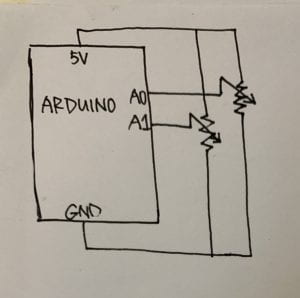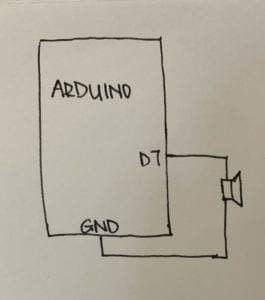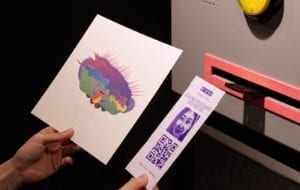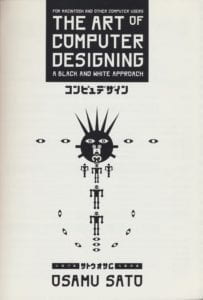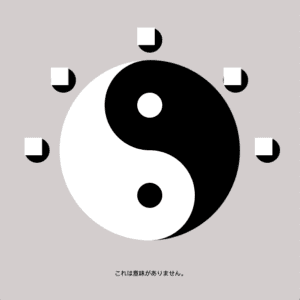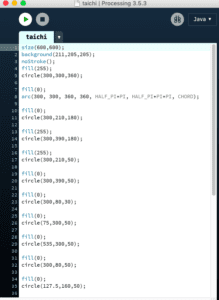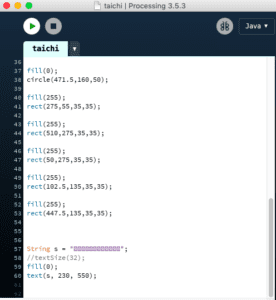Firstly, we plan to title our project as “Driving into imagination”. As someone who doesn’t know how to drive, I can’t experience the real process of driving. But according to my Mom and someone else who drive a lot, they always mention that “at first, you might find it fun and convenient, but later you get really tired of it and find it boring and exhausted.” Also, I saw news about how people affected by “road rage” were caught in car accidents and got injured or even killed when driving. So, the audience of the project could be those experienced drivers who already got used to driving or even got bored about it. Also, those who have zero driving experience are also welcomed. Because what we provide is a total fresh driving experience. What’s more, according to my research, the project DESCENT really inspired me a lot. I intend to create spiritual resonance with audience. Not something simply like a car racing game just for fun. I pursue a piece of silence, peace for audience to feel and reflect. Hence, I want audience to pay more attention to those details, potential aesthetics and life fragment that they’ve ignored so often. What’s more, it is also good to imagine, to dream. We can’t stop imaging just because we have become adults. It is not true that only kids can fantasize the world, adults can also enjoy the utopian and be part of the fairy tales.
Our project aims at offering fresh and novel driving experience through various sense aspects. As the car driving in the changing scenes of reality simulation depended on user’s choices, the audience will eventually enter a fantasy world. I hope the audience can refresh their cognition of their daily experience like driving, explore and appreciate several details in them, at the same time always have space for imagination in heart. As for the steps of the projects. We ‘ll first think about designing two different themes of scenes for users to choose between. Consider what they would like to see during the driving process and what kind of music or radio channel could fit the most. After thinking about that, we’ll start to draw the scenes and create the animation on Processing, which should take about 2-3 days. The music application is also included. Then comes to the coding part, starting from the most important thing, the control of steeling wheel which requires to use Arduino and Processing. If this is done successfully, then other similar elements like the car light and windscreen wiper should also be done without a lot of time. These are supposed to take about 2 days. At last, the design and narratives on Processing need another one day or two.
As I mentioned before, DESCENT greatly fulfilled my definition of interaction and got me thinking about other possibilities to create something interactive. I try to reach something that is invisible, inside people’s heart but strong and powerful at the same time. In my point of view, music is one of the best ways to achieve that. But after our chat with Rudi, we found it better to change some parts of our project to make it a more “interactive” and “meaningful” by asking the questions of “Why do we do that” and “So what?”. We later searched some other projects on YouTube and found some great projects about visualizing music with Processing. Hence, we thought we could also apply the visualization of music in our project so that we can create scenes like playing the midnight radio at 3 am on the dark empty street with the surroundings changing according to the vibes. Being at that kind of situation, I think people will tend to be more peaceful and calmer, notice more details and do more thinking. Eventually we will the driver into the imagination world which could be absurd and bizarre. We want to help people to realize again that there’s still a lot out there in our seem-to-be normal and boring lives. To see the world like the kids who first come to the world and always have tons of imagination of what is going to happen.