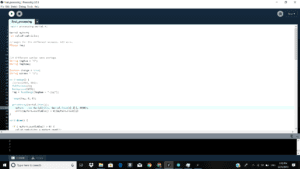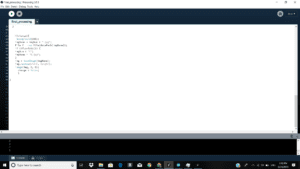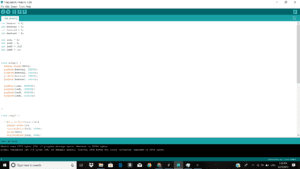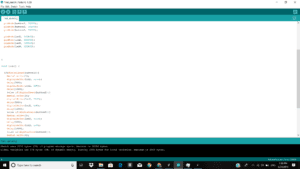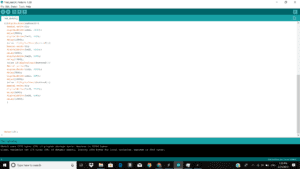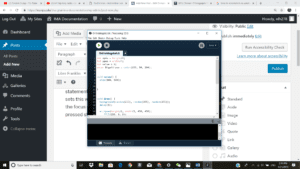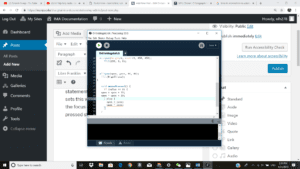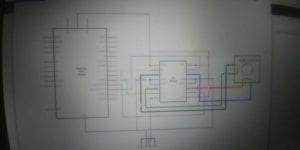For our midterm project Isaac and I decided to construct a “pooping baby”. We did not take much inspiration from the group research project as our product for that was too far fetched to give us any rational ideas. Originally, we had wanted to do some form of interactive car that moved in reaction to its environment. Specifically, we wanted to build a motorized cat toy that would react as the cat played with it. However, as time progressed we realized the feasibility of the project to be lacking as we would have make multiple motors work to drive around a car with an arduino and wiring hidden away on the inside but with sensors on the outside. We concluded that it would be simpler and more reasonable to do a baby that ate and pooped using servos.
We began our project by building a body for our creation, we settled on using the skeletal frame of a RC car as the primary support and used cardboard to produce an exterior. We then attached cardboard to a servo to replicate a mouth that would be in a perpetual chewing like motion.

The code itself was fairly simple but our next major problem became the sensor. We had intended to use a pressure sensor, putting it on the inside and triggering the pooping mechanism when “food” landed on it. However, we found out that the sensor was not sensitive enough to pick up the food landing on it so we then considered an infrared or motion sensor. In the end though we concluded to move the pressure sensor to the outside of the project and have it be manually triggered by squeezing its lollipop.

After some final decorations we had a working, pooping alien looking baby. In our user testing we were encouraged to use a different form of food and add clarification as to how exactly to make the baby poop. We decided it to be impractical to change what food we used but we did print a sign clarifying somewhat on how to use the baby.

In conclusion, this project coincides with my definition of interaction in that it requires some form of communication or involvement on behalf of the user. The point of the baby is not to simply look at but to feed it, and make it book. Due to it requiring human input to exert a reaction I would consider it interactive. This project helped expand my knowledge in the laser cutting as well as with coding and circuit construction. But in my opinion the most interesting was the design and giving the trash baby it’s appeal.