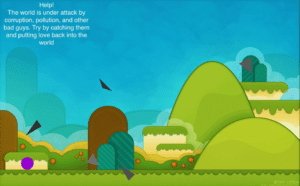-
-
Conception and Design
-
The basic idea of our project is the materialization of Mario-like game. To be more specific, users’ motion of tread will be sensed and transferred to the character’s motion of jump and movement simultaneously. So we decided to use pressure sensors. At first I was a little worried about the endurance of them because users are expected to step on them, so we stuck them to three little pieces of foam in order not to damage them. My partner also brings a large plank to fasten them. After borrowing 3 pressure sensors at ER, I found one of them different from the other two with much lower sensitivity, like when I experimented stepping on them, one showed value between 30-50 while the others’ values were both over 500. So I changed it. Another detail is that at first we decided to attach the sensors directly on the plank, but considering that the exposure of sensors would not be so aesthetic, we used foam to conceal sensors and my partner even did some painting. To make it as comfortable for users as possible, we cut it to three pieces similar to the size of human feet. For me, details are important in choosing and using materials. Actually, there is another option proposed by one user in user testing session to use DDR as a substitution for pressure sensors, but because there was not enough time for us to buy one, get familiar with it and change our code, we gave up this idea.
-
Fabrication and Production
There were many significant decisions and changes we made during the process of making this project. When we first started our project, we only had a rough expectation of the final effect without actual fabrication plans. So in my first meeting with Citlaly, we asked Nick for his help of circuits connection part, and he offered the idea that we use two separate metal pieces and a piece of foam with hole to function as a large switch. Because we couldn’t get metal at that time, we borrowed a roll of conductive tape and made a miniature of our real project. Sadly, it didn’t work. While I was waiting for my mom to bring the metal I need, I turned to professor Young several days after, professor Young advised me to return back to the more common and much simpler method of pressure sensors during our meeting. I tried to connect the circuit referring to our recitation tasks and my midterm project, after like over two hours of assembling, the serial monitor shows that it worked. So regretfully the metal was at last of no use, but it’s really cheerful to see the pressure sensors work. Another large decision was the movement of the character. At the very first our imagination was that there was only one sensor and it could sense the stomp and jump of the character and the background would scroll automatically, so there would be no need for leftward or rightward movement. But when we started to put our idea into practice, we found that there are many problems, such as what’s the height and distance of one jump, and how do the only sensor differentiate between jump and stomp and so on. So during the process, we adjust the original idea gradually into our final one: using three sensors to separately control the direction of left, up, and right. Although our project is only half-finished before the user-testing session, we still got lots of useful feedbacks and advices. I listed them all in my note and classified them. There are two main branches, one is clearer instruction and one is higher difficulty. According to these, we made adaptations like adding arrows on the foam, adding description of the story background in the corner and I also changed the speed of the character and evil triangles after many experiments. It’s really important to make revisions to make project more user-friendly according to users’ feedbacks because they’re what our project is for and their thoughts matter. By the way, although we confronted many obstacles such as sometimes one direction of movement doesn’t work or the ending page doesn’t appear, but professors, learning assistants and other fellows’ helped us a lot to solve the problems, and we’re really thankful to them.
-
Conclusions
The goals of our projects are letting people know more about the dark side of our globe and inspiring them to make a difference to the world. Users can read information about different world problems by the links we give and make substantive contributions by making donations on them. And looking back on my definition of interaction, I wrote “A process of mutual response according to each other’s former behaviors. It shouldn’t be fixed once and for all, but something that can exist in different versions. In most cases, humans are the centre of interaction, their needs are emphasized and the trend is becoming more and more obvious.” in my Preparatory Research and Analysis.I think that to a large extent, our project results align with my definition of interaction, when you make different decisions of moving towards different directions, the character follows and the random movement of evil triangles respond to you randomly. As a response to the result, you pondered quickly and make your next decision… Moreover, the character is free to go anywhere within the screen, so I think our project is not fixed. However, we still need to improve with the aspect of user-experience because some part of our project is still rigid. If I had more time, I would add a count-down timer to this project and set a time limit for winning the game because that’s one of the suggestions came from the user-testing session, but due to the lack of time, I didn’t make it. Anyway, from this experience, one important lesson I learned is that we should always have the overall consciousness and complete tasks step by step, so that even if you encounter obstacles, you can be calm and rational enough to overcome them, even not, you can by pass them.
-
Pictures and videos