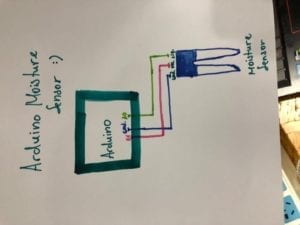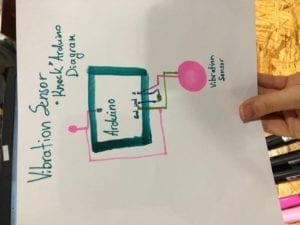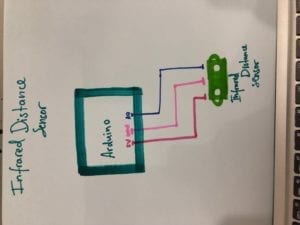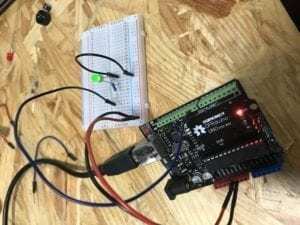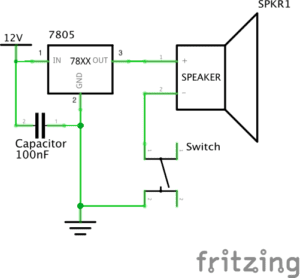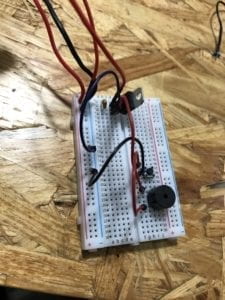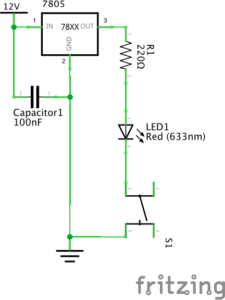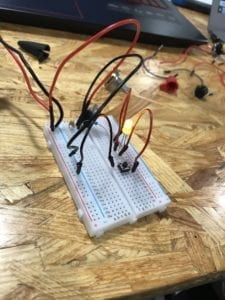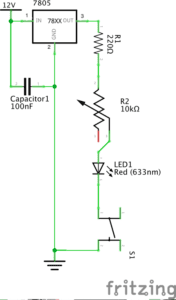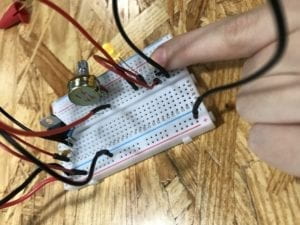Hello and welcome to another blog post reflection of mine!
This one follows week 4’s recitation, during which I managed to ruin an Arduino Uno Microchip. I felt pretty bad about that, but it only means I know what to watch for the next time I plug cables into my computer.
Question 1:
Personally, I would be interested in building all sorts of video game-related machines. If I had the knowledge to properly go into VR studies, I would love to. As a more simpler machine I would love to build, I’d love to try and re-create a version of Hasbro’s “Operation”. It’s a family game where family members take turns and try to pull out plastic objects out of an animated toon human body. The game interacts with sensors, I believe a Vibration Sensor in specific, which eliminates the family member who pulls out a plastic object too fast or isn’t careful enough not to hurt the toon patient.
The use of Actuators is very interesting to me. It feels as if actuators are used as the motor “movers” in objects. I think they’re probably used in all forms of robots as their electrically-moving joints. When in the recitation we created the drawing machine I was very interested in how “robotic” the end product felt. There was an input into the device, which came from us controlling it, but it also felt a little bit surreal (not in a bad way, I just never thought I would build something like this). I feel like there are a lot of actuators that we do not notice in our everyday lives and I’ll be looking around to see which ones I can spot.
Being able to digitally manipulate art is awesome! I’ve always wondered how people managed to create good, interactive art on their computers, because Microsoft Paint isn’t what I would call good, and in class we studied Adobe Illustrator and Tinkercad. My preferred program is Tinkercad, because it allows you to create 3D objects online as you please as well as look through and get ideas from the large online library that it contains. The fact that one could bring digital designs to life with 3D printing is amazing and blows my mind. 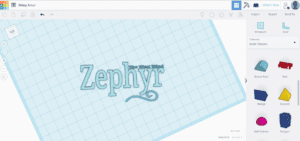
(above is my Tinkercad Design in class)
Question 2:
There are a lot of interesting installations in the ART+Science now reading done written by Stephen Wilson. My personal favourite installation that was shown in the article was “Nazarenos” by Michiel Van Overbeek, where four robots carry around a shrine of the Virgin Mary during Holy Week in Spain. I thought it was spectacular from an artist’s point of view to be able to express something as controversial and complicated as worship through a mix of technology and art. I liked the idea a lot because, for one, Robots are creatures with no actual emotions integrated into them- they can be programmed to seem to have emotions, but debatably they aren’t actual living creatures. This, in a sense, can take away from the “fear of the unknown” that robots can give humans in general. The “Nazarenos” installation involves robots with one purpose programmed into them, and even gives them a holy presence which happens due to the artist’s intention. This can be related to the Drawing Circuit we built in class. Sure, the structure that we ended up building did feel robotic, but it functioned with the input of the creator only.
I think, therefore, that mister Van Overbeek was brilliant in his selection of ways to represent Holy Week by picking robots, which contained a lot of actuators to function. The shrine which the robots were carrying around weighed around 2 tons, therefore the robots which were built needed to be extremely sturdy and with powerful motors.

Thank you!
Monika V. Yosifova