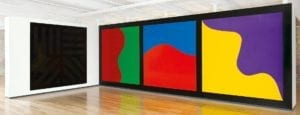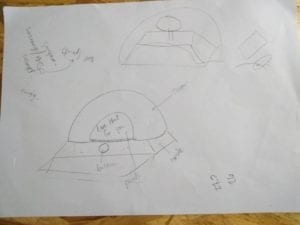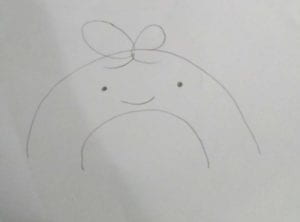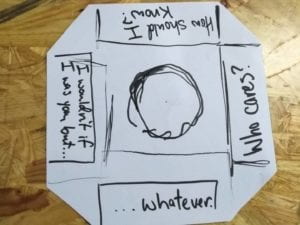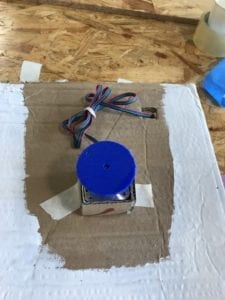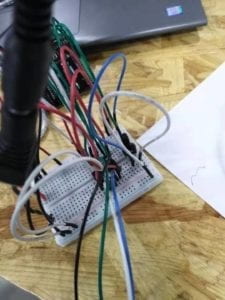Interaction is a process in which two or more actors use a shared language (or method of input) to recognize and react to each other.
This is the definition of interaction I proposed in my research for the initial group project. In this research, I decided that Crawford’s “What Exactly is Interactivity?”1 and Igoe and O’Sullivan’s “Introduction to Physical Computing” 2 were important influences to this definition. Crawford’s idea of interactivity involves a spectrum, with some things feeling more interactive than others. Igoe and O’Sullivan, meanwhile, note the importance of developing how a computer “sees” us.
After my midterm project, I learned that an important factor in creating an interactive project is creating a piece which uses the user’s language. As I progress in the class, the idea of communication has become more and more prominent in my mind. For this reason, I would like to adopt my definition of interaction moving forward in the class:
a cycle of communication between two or more actors which involves “listening,” processing, and responding.
To test and develop this new definition, I will examine two popular examples of interactive projects.
- (BANTAM BOOKS, various authors) CHOOSE YOUR OWN ADVENTURE
The first project I would like to discuss was revolutionary in its use of “interactivity,” but I feel that it falls short of my proposed definition of interaction.
To be short, the books cannot engage a reader. Rather, the reader engages the book. The formula of the books involves text which prompts the reader to make a choice, but (as many readers of Choose Your Own Adventures may remember!) the books at points felt as if they lacked real agency and creative thought on the part of the reader. I chose to analyze this project because it is one of the spiritual predecessors of my next choice:
- (NETFLIX, director DAVID SLADE) BLACK MIRROR: “BANDERSNATCH”
This project fits the definition of interaction I propose above, but I believe it could be made more interactive.
When Netflix released this episode of Black Mirror in December 2018, everyone was curious about its interactive features. The episode rips on the classic idea of interactive fiction by bringing text to video format. While the episode was a hit, I found myself somewhat bored about halfway through the project. This feeling is subjective, of course, but upon further thought I believe I had adjusted too quickly to the formula of the episode: Scene pauses, user picks one of two choices. The story lines were beautifully developed and depicted, yet the formula offered no surprises. I love this concept, so I would like to add onto it for my final project by tweaking the part of the episode I found weak (the choice system).
After reviewing these two related interactive projects (“Bandersnatch,” Choose Your Own Adventure), it seems that one of the concepts which should be added to a definition of interaction is creation or engagement. Although actors may communicate with each other, if every iteration is completely predictable the feeling of interactivity is lost. The user should have curiosity towards the functions of the project. This factor is one which I will consider moving forward in the class — a project should not only respond to a user, it should delight and surprise the user in some way.
End Notes
- Crawford, Chris. The Art of Interactive Design: A Euphonious and Illuminating Guide to Building Successful Software. San Francisco: No Starch Press, 2003.
Chapter 1: “What Exactly is Interactivity”
- O’Sullivan, Dan, and Tom Igoe. Physical Computing: Sensing and Controlling the Physical World with Computers. Mason, OH: Course Technology, 2010.
Introduction