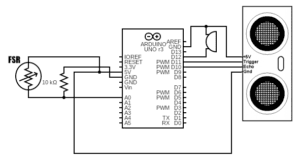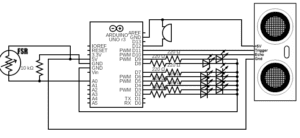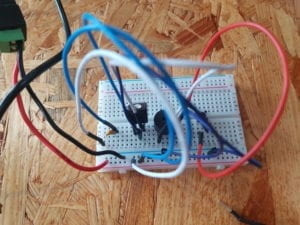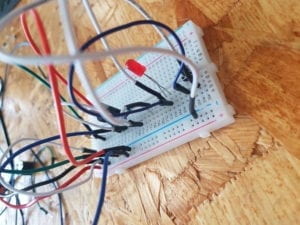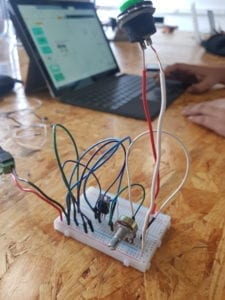Materials:
For Steps 1 and 2
1 * 42STH33-0404AC stepper motor
1 * L293D ic chip
1 * power jack
1 * 12 VDC power supply
1 * Arduino kit and its contents
Step 1: Build the circuit
For this circuit, I, just following the circuit diagram from the recitation website.
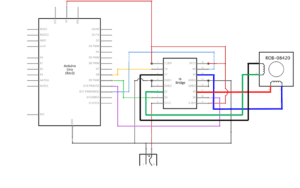
Above is a circuit diagram of the step one circuit. Using this code (Please check the Rec4.1.ino) which I got from the Arduino example codes, I was able to create a working, one revolution of the stepper motor. The demonstration of the circuit 1 can be seen below in the video.
Step 2: Control rotation with a potentiometer
Above is a circuit diagram of the step two circuit. Using this code (Please check the Rec4.2.ino) which I got from the Arduino example codes, I was able to create a working motor that was going around as I was turning the potentiometer. The demonstration can be found below.
Step 3: Build a Drawing Machine!
For this, I partnered up with my partner. We first walked up and got our materials (listed below).
Materials
2 * Laser-cut short arms
2 * Laser-cut long arms
1* Laser-cut motor holder
2 * 3D printed motor coupling
5 * Paper Fasteners
1 * Pen that fits the laser-cut mechanisms
Paper
Using the materials listed above, we just had two breadboards with the same circuit (because we have the same circuit from step 2).
Below is the demo video of each of us turning the potentiometer.
Documentation:
Question 1: What kind of machines would you be interested in building? Add a reflection about the use of actuators, the digital manipulation of art, and the creative process to your blog post.
I would love to build a machine that helps out people’s life. For example, I would like to have my food to be delivered to me, so that I can eat in my room. In addition, it is always a hassle to take a shower when I am only half awake. Therefore, I think it would be good for me if the machine is eligible for washing my body (including my face and teeth) without hurting me. Using the actuator, the machine would be able to adjust the amount of force to put to do the job gently enough.
Especially, the artistic part would come in with doing my hair part. It would have to set a design, which the user can also input into the machine to make it do their daily hairstyles, and control the actuator to put enough force to do a specific job.
Question 2: Choose an art installation mentioned in the reading ART + Science NOW, Stephen Wilson (Kinetics chapter). Post your thoughts about it and make a comparison with the work you did during this recitation. How do you think that the artist selected those specific actuators for his project?
 Since I have enjoyed the movie Aladdin so much, the Flying Carpet built by David Moises left me with a deep impression. Though this piece lacks in terms of the artistic design and the comforts (because the user may have to stand on the carpet. However, I believe just by actualizing the flying carpet that is mentioned in the Aladdin did enough job because it would be a dream come true for most people (assuming everybody knows of Aladdin).
Since I have enjoyed the movie Aladdin so much, the Flying Carpet built by David Moises left me with a deep impression. Though this piece lacks in terms of the artistic design and the comforts (because the user may have to stand on the carpet. However, I believe just by actualizing the flying carpet that is mentioned in the Aladdin did enough job because it would be a dream come true for most people (assuming everybody knows of Aladdin).
Comparing this with our drawing machine, I know that our project is merely touching the basis of the actuator because we can not really tell which way the drawing machine is going to move as we are moving the potentiometer (it is not obvious enough — not interactive enough).
The artist definitely would have had a hard time picking the type of actuator because the actuator has to do enough job to lift off a human being from the floor, it would have to be safe for them to ride the carpet, etc. He might have had used the actuator which can produce strong power (which would have to be strong enough but not too strong to lift off too much for safety purposes ).