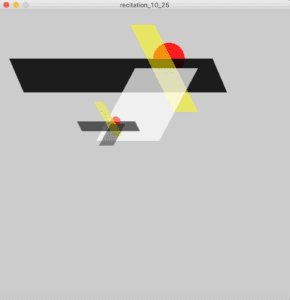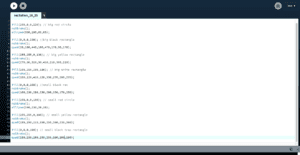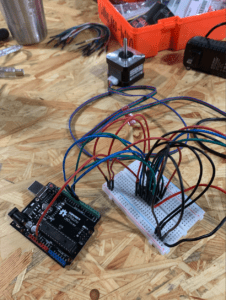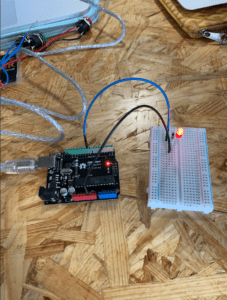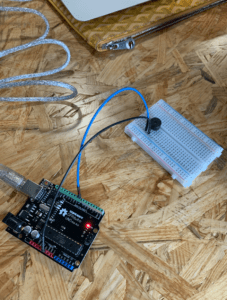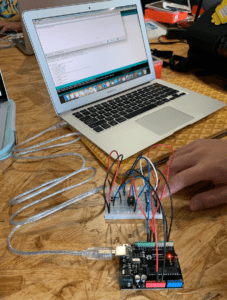Introduction:
During this recitation, I used the Arduino, breadboard, and motor to connect and make a drawing device. This machine connected to two motors which were controlled by the user, to move the pen and make a drawing. During this project, I encountered many obstacles with the motor and h-bridge and which cables to connect to which part of the breadboard. In the end, I figured it out and got the machine to finally work and draw!
Materials:
For Steps 1 and 2
1 * 42STH33-0404AC stepper motor
1 * L293D ic chip
1 * power jack
1 * 12 VDC power supply
1 * Arduino kit and its contents
For Step 3
2 * Laser-cut short arms
2 * Laser-cut long arms
1* Laser-cut motor holder
2 * 3D printed motor coupling
5 * Paper Fasteners
1 * Pen that fits the laser-cut mechanisms
Paper
Step 1: Build the Circuit
This step was the most challenging for me because it was really confusing as to which cable to connect to which hole in the Arduino and breadboard. I learned that if you make just one Ground and one Positive, it will be a lot more organized when you look at the cables and a lot less confusing.
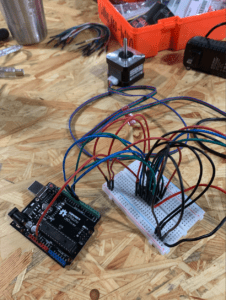
Step 2: Control Rotation with a Potentiometer
During this step, we had to connect a potentiometer to our already existing motor, which doesn’t sound like a hard thing to do. But for some reason, mine would not work with the potentiometer. I mapped and coded everything in Arduino correctly but it still wouldn’t work. In the end, a fellow came and solved it with just plugging it in…
Step 3: Build a Drawing Machine!
For this step, we just had to put two motors together and connect it to the machine that was put together with push pins. This was definitely the easiest step.
Question 1:
I would be interested in building some type of automatic device created in the lab but have it more geared towards being controlled by an electronic device; kind of like a 3D printer.
Question 2:
A project that I thought was very interesting was “The Table” by Raffaello D’Andrea, Max Dean and Matt Donavan. I thought this project was cool because the table is trying to form a relationship with a human in the room and moving towards it. But as soon as the person leaves, the table stops moving. I think its really interesting to have a table try and form a relationship with a human being. This project didn’t really have a lot to do with our recitation project because in our project, we were in control of the motor with a potentiometer, but this project was self controlled by the actions of the people in the room.