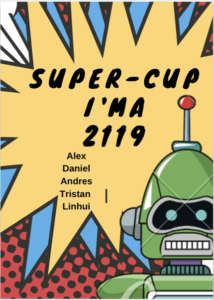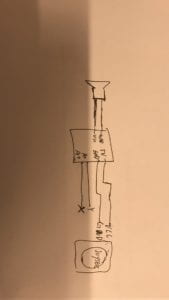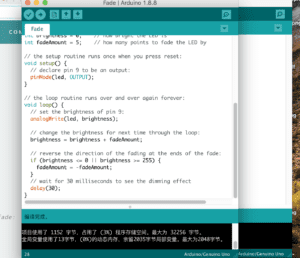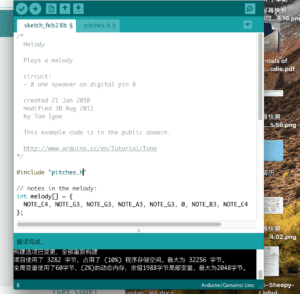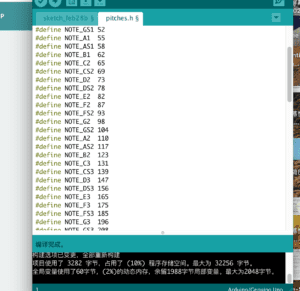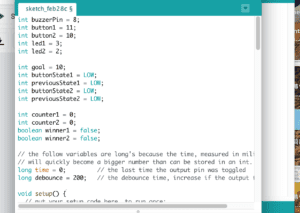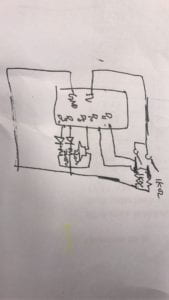Lab Date: Mar. 15, 2019
Instructor: Marcela
Lab Partner: Alex
Materials:
1 * 42STH33-0404AC stepper motor 1 * SN754410NE ic chip 1 * power jack 1 * 12 VDC power supply 1 * Arduino kit and its contents 2 * Laser-cut short arms
2 * Laser-cut long arms 1* Laser-cut motor holder 2 * 3D printed motor coupling 5 * Paper Fasteners 1 * Pen that fits the laser-cut mechanisms, Paper
Step 1
In step one, it requires me to build up the circuit with the H-bridge. I pay more attention to how to identify the IC. To locate this IC’s front and pinout, look for a semicircle at its end. This semicircle indicates where the front of the IC is. The pin to the left is pin 1.
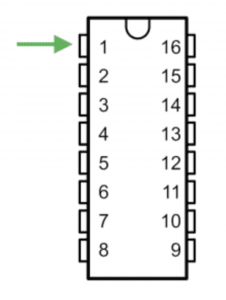
I pay a little bit more time on step one because the first step is the most important. It has burning potential if the circuit is wrong. I forget to upload the code for the first time and Marcela mentions that. After uploading the code, it rotates automatically.
Step 2
I add one potentiometer to my circuit and I try to upload the code but I found it failed, and I checked again and found I haven’t use map function correctly. It should be following the int and be written as “map (Val, 0, 1023, 0, 200). I forget a lot and read the reference of map function again. However, when I have uploaded, the motor can still rotate automatically and the potentiometer cannot control the motor totally. I ask Young for help, then he asked to use 12 VDC power supply because the motor needs high voltage.

Step 3
After that, I build up a drawing machine with my partner. But I found potentiometer can control but it cannot control totally. Marcela told me I cannot rotate the potentiometer so fastly.
Q1: What kind of machines would you be interested in building? Add a reflection about the use of actuators, the digital manipulation of art, and the creative process to your blog post.
I am interested in building a machine which is practical to solve real-life problems and improve people’s lives and has a fancy appearance at the same time. For example, I want to build up a cup hat which has a hidden fan. The fan will rotate to make you feel cool when you press the button. And the fan also can bring hot-gas when you feel cold.
“An actuator is a component of a machine that is responsible for moving and controlling a mechanism or system, for example by opening a valve. In simple terms, it is a “mover”. An actuator requires a control signal and a source of energy.” I can see many actuators in life, for example, the door. The actuator can control the rotation of the door. The actuator also can be the motor in the drawing machine which controls the pen rotate.
When we talk about art, many people will think about studio art like painting and architecture, those physical things immediately. Digital manipulation gives more possibility to art in terms of how to create artworks. Digital manipulation combines technology and art. It gives us more visual and using experience. Simultaneously, digital manipulation makes more normal people access to art and realize their creative ideas.
In my opinion, the creative process is an enjoyable and improving process, where people can build up the connections between imagination and the physical world, and create amazing artworks. At the same time, it is a learning process because you will find some challenges and difficulties and you might also get new inspirations. In different industries, the forms or steps of the creative process is different. A novel writer comes up with an idea and writing, then revise and polish language, A director designs the picture, shoot and then organize and edit. They are all creative process. The similarity is that they all according to a certain framework. Ideas, Creation, Revising, Reflection, and Report. The details might change because of different people in different areas. The generous framework makes us understand more and create more.
Q2: Choose an art installation mentioned in the reading ART + Science NOW, Stephen Wilson (Kinetics chapter). Post your thoughts about it and make a comparison with the work you did during this recitation. How do you think that the artist selected those specific actuators for his project?
I am really impressed by stelarc’s exoskeleton in 2003, he created a pneumatically six-legged device to activate human’s muscle power. It can be used to increase the walking speed of people and carry heavy loads. I think it has the same principle as what we have done. Because they are both increasing the “power” of the human. The drawing machine can help people to draw some things while the exoskeleton equipment can help people run, walk and carry things. But they have totally different actuators. The actuators are decided by what you want to achieve or what problem you want to solve. When you want to draw but you don’t draw well, then the drawing machine allows you to draw easily and conveniently. The actuator controls the pen. For the exoskeleton, the actuator helps people to move and carry. I think the designer might get inspiration from the spider because the shape of the spider help it move quickly and distribute the pressure. Therefore, the designer uses a robotic exoskeleton to achieve that goal.