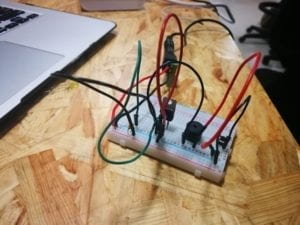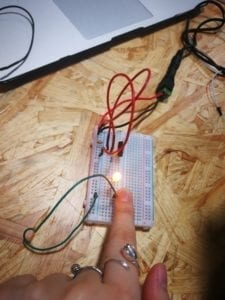My understanding of “interaction” has been mainly structured by ideas from two articles: “The Art of Interactive Design” by Crawford, and “Introduction to Physical Computing” by Igoe and O’sullivan. In these two readings, a model of interaction composed of three steps appears in similar forms in the authors’ explanation (Crawford, 5; Igoe and O’sullivan, XX). This model includes: Input; Processing; Output. I regard this model as the base of the definition of interaction. Additionally, Crawford emphasized that the information communicated and processed in this course should be complex enough, or the course can only be defined as reaction, but not interaction (Crawford, 6). Therefore, I define interaction as a course that involves two actors to deliver information, process and give feedback to each other.
I introduce here a project that aligns to this definition of interaction, Scribb designed by Mylène Dreyer. (Please click the link to get the description and demonstration of this project. ) The project is composed of an interface where the human participant can interact with a computer program. The participant receives the image (palette of black and white, and their positions) from the computer, and predicts the moving capacity of cursor, and draws on paper to exert influence on the computer image. The computer, on the other hand, receives the data of the participant’s drawing, and processes it to change the image. Thus a reduplicative process of interaction is established, where both actors fulfills the threes steps of input, processing and output.
Here is another project that falls short of the definition of interaction: Anti-Drawing Machine, created by Soonho Kwon, Harsh Kedia and Akshat Prakash. In this project, though the computer manipulates the movement of the drawing paper according to the trace of the participant-controlled pen, this movement does not convey any valid information to the human participant that can be understood by them. Instead, it only creates irrational disturbance. Therefore, the link of the computer’s output and the human participant’s input and processing is broken.
In out group research project, we designed a project named “Speaking Gloves: Reveal Your Voice” to embody our understanding of the concept of interation. Our ideal product is a pair of gloves that captures the movement of fingers through sensors, and processes these data to read the sign language practiced by the user, and at last speaks out loud the meanings through a speaker. In the functioning of these gloves, the sign language of the user is input into the gloves (or more specifically, the micro-computer embedded in them) through finger movements, and the gloves give output in forms of voice and words after processing the data. We came up with this idea out of helping people with mute disability to achieve simultaneous vocal communication with people around them. Additionally, inspired by the article “Making Interactive Art: Set the Stage, Then Shut Up and Listen” written by Igoe, we considered more about the using and interactive experience of the participant, not influenced by others’ interpretation but to figure out the amaze by themselves: We designed the gloves as color-adaptable to imitate skin color; We “created” a cloud storage of different language settings; And most importantly, in our performance, we arranged the user to experience using the gloves before introducing and explaining them.
References:
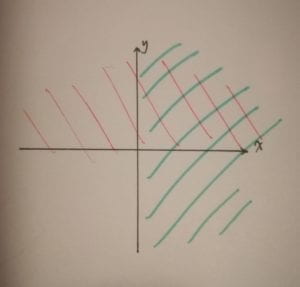 ideal setting
ideal setting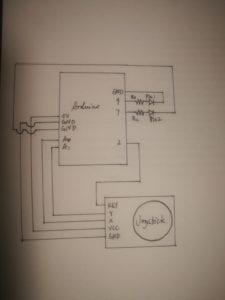 Diagram
Diagram

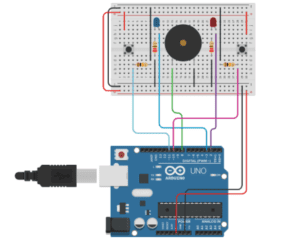 Physical sketch map
Physical sketch map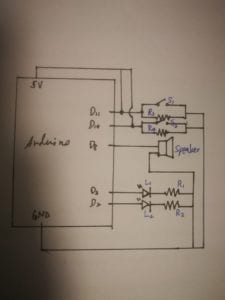 Self-drawn Diagram
Self-drawn Diagram