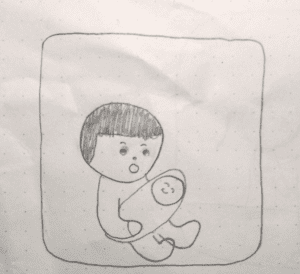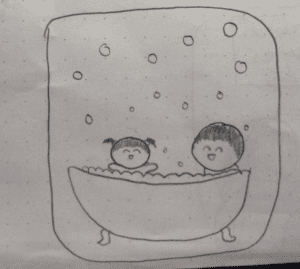http://imanas.shanghai.nyu.edu/~ktb300/Week3_About%20Me/index_2.html
Overall, I felt like this assignment was interesting. I appreciate the artistic license and flexibility we were afforded in creating this website. However, due to my inexperience with coding, I found this project very challenging. In the process of creating this website, I encountered many problems.
The Process
While coding my website, I tried to mimic and extrapolate from the structure that was demonstrated in class. Unfortunately, I ran into problems with the index files’s translation to the CSS. I know that it was correctly tagged, so that wasn’t the issue, but only certain things that I put in the CSS file would show up in my webpage.
With the inclusion of CSS, I wanted to make my website more geometric and aesthetically pleasing. With the help of W3Schools I eventually figured out how to set up a form of navigation from the top of the page to the main text at the bottom. Something that I’d always appreciated on a website is when there is a tag on the top to navigate you to a specific topic. I also learned some other useful codes like adding <br> in between bodies of texts if you want a space in between them (something that bothered me last time!) However, I still wish I was able to do more with the layout of the main text.
Reflection
So far, the statement that “coding is a different language” has proven painfully true to me. I was admittedly very frustrating when the final product of the website was not the layout I had envisioned. I am still hopeful that with practice, youtube videos, and the help of others, I will eventually gain a better proficiency. Even through this exercise I feel like I have a better understanding of code syntax and the functions of different tags. Moving forward, I hope to gain more fluency in HTML/CSS documents and know it is important that I gain better understanding so it won’t be as much of a struggle to translate my vision into code.