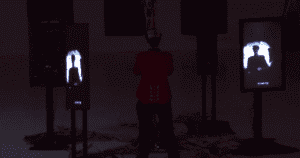A: Project Title
The title of this project is See Your Feelings.
B: Project Statement of Purpose
I intend to create a project with deep meaning. My previous project titled Smash That Like Button was a simple game; after conducting independent research as well as visiting the Chronus exhibition, I discovered how to attribute that deeper meaning to my project. See Your Feelings aims to provide a user with a physical representation of their emotions. Thanks to my research, I intend to make this experience as dynamic as possible. I would like to preserve the image associated with a user’s emotion on some form of canvas, that way the more the project is used, the more intricate of an image is formed. This image would reflect how complex an individual’s emotions are as well as the ways their emotions interact with other users’. Emotions are extremely abstract, so attempting to visualize them in some capacity is a task I strongly wish to undertake. I intend on using a sound sensor to take in the user’s story as well as buttons programmed with predetermined color pallets associated with different levels of emotion. Once the user gives the project all appropriate inputs, they will have their image displayed on the canvas.
C: Project Plan
In order to create this project, I intend on splitting the work with respects to Arduino and Processing. I work far better with hardware, while my partner has told me they have a deeper understand of processing. This will help us to work side by side in creating this project as efficiently as possible. Before any casing for the project is created, we intend on having a functional project to display for user testing. As of right now, the idea of what the casing will look like is unclear, so we hope to get guidance from the users’ feedback. Ideally the first prototype should be completed and operational before user testing. This way after user testing, any hardware or software adjustments can be taken into account, and fabrication can begin on creating appropriate casing. It would be best to complete the project at least two days before presenting in order to iron out any kinks in the software. Furthermore, some additional user testing or advice from faculty could help smooth the edges of the final product. Since this project relies on defining emotion, and emotion does not really have a set definition, we intend to listen very carefully to what the users have to say in order to create the most encompassing experience we possibly can.
D: Context and Significance
My research caused me to delve deeper into the concept of projects with deeper meaning. For a long time, I’ve understood the idea of having a project listen to its user, however getting a user to listen back to the project is something I’ve struggled to wrap my head around. Thanks to my research I’ve learned ways in which I can accomplish this and add to the interactivity of my project. I tried to implement this concept into all of my project proposals, however the one I believe that See Your Feelings reflects it the best. Furthermore, my research has shown me that dynamic experiences are better. If the user is able to use a project multiple times and have a different experience each time, it greatly contributes to how interactive a project is. In the case of See Your Feelings, the project will give them a different outcome depending on (1) how they are feeling as well as (2) when they use the project. Should the user be among the first ones to use the project, they will clearly see their image associated with their emotion. If the user were to use this project once the entire canvas is covered up, their contribution would add to the chaos of everyone’s emotions colliding. This project does not really have an intended audience, the more diverse the people who use it, the better and more encompassing the generated picture will become. In a project designed to help celebrate the diversity in people’s emotions, having users from different age groups and background seeks to improve the overall product. Moreover, the user can ponder their own emotion or even others based on seeing it in a physical form. So far this project will influence the user’s emotion image based on how long a user talks into a sound sensor. It would be amazing to improve the project by implementing more from a user’s voice; for example, duration of speaking, pitch of voice, etc. to create a more unique and personalized addition to the canvas. This can help the user create more of a connection and have a more in depth conversation with the project.