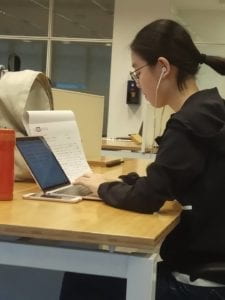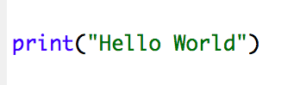Before 2nd class: watched the video our instructor recorded with the user
Information gathered:
User Name: Rodolfo Cossovich
Clinical Instructor of Art mainly works on subjects related to technology, art, and education
Everyday Activity
- wakes up around 6:30
- Rides the metro(approximately for an hour)
- Spends time with students
- Sometimes skips lunch
Free Time
- Reading
- Likes outdoor activities
- Likes visiting art galleries with family
Currently working on
- Designing robots that have the symbiotic (?) relationship with ants
Goal for this year:
- To submit a research paper at a recognized journal
Phone Activity:
- Uses Wechat very extensively throughout the day
- Plays video games to keep his mind active
- Uses slack and Gmail for work related stuff
- There are apps he uses very seldom, but are very necessary, for examples apps for order food or renting cars
- He also uses his phone for maps, and to jot down new ideas
Concerns about his phone
- He doesn’t like he spends 4 hours a day on his phone
- “Technology doesn’t have an off switch”, he wants to feel like he is in control when he’s using his phone
- He wants to have a healthy relationship with technology
Solutions to improve the user’s experience with their mobile phone
- I thought maybe designing an app that shows pop-up inspirational quotes about time and good usage of technology. Because the user, as he mentioned on the video already knows the notion of control comes from him, not the phone. If we remind of that him every once a while, maybe it can strengthen his will power.
During class:
Team Discussion:
Team one
Group members: Kalkidan Fikadu, Gabriel Chi, Jennifer Cheung, Xinyu Chi
At the start of the 2nd class reviewed the double diamond designed process, and begin working to find a solution that could improve the user experience using their phone.
During the Emphasizing stage of the cycle, we took 15 minutes to fill out the empathy map canvas that has a list of questionnaires about the user. I shared the information I gathered from the video. This process helped us to understand the user better and to put ourselves in his shoes and see from his perspective.
In the second stage of the cycle, which is defining problems, we explored and defined various problems, mainly problems that have are related to his phone usage and time management.
The third stage was picking a specific problem that we could work on in this class. Instead of separating the problems we took the common aspects of most of the problems we defined in stage two and wrote a problem statement.
In a team discussion that followed, all three of us provided a specific solution to the problem. We came up with a way to put together all our solution in an App. The App can be used to distract oneself from spending too much time on the phone. The app has four levels. The first level is a pop-up notification window which notifies the user of its usage time. The default value for this notification level is 1 hour. If a user spends an hour on his phone, the app notifies its user of the situation and goes to level 2.
In level 2, the user’s phone will start to get warmer and the brightness will start to fluctuate, in order to create discomfort on the user. The temperature increase can be caused by a software application on the phone.
In level 3 the phone starts to get slower. This occurs after 3 hours.
In level 4, this occurs by default after using the phone for 4 hours. The phone will shut down.
Each level solution was proposed by group members. Team members were a good team player and I think we communicated very effectively the complete the required task.