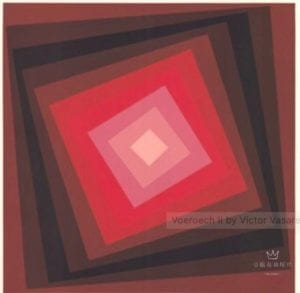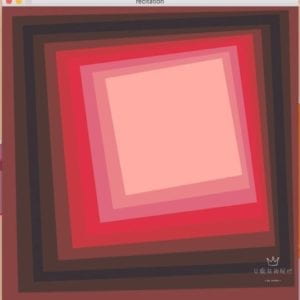The epic of us
This will be a game involves two people to throw dice on Processing to obtain their weapon to attack others. The weapon will be fictitious and both players will have a blood stripe to show their states using Arduino. Also, in the process of the game, the player will also get objects to protect himself from the attack of others. Players need to try to kill each other to win the game.
The game seems to be simple but confused people about the purpose of the game. Actually, we want to make people reflect on the wars between countries for their own benefits and also the fight between people for their own interests. We need to collaborate and share resources instead of fight to occupy all the resources. The weapon players get will be more and more powerful which represents how does the development of the technology increase the collapsing force of the weapon such as the atomic bomb. And players’ ability to protect themselves will relatively increase but when one of the players choose to use the most powerful weapon they will both die. This represents if we human beings do not stop fighting with each other, we will finally go astray
See from inside
This is a game involves two players who both draw one of them by choosing the image and show it in processing or to directly draw each other. With the help of Arduino, we can tell the player who draws himself or herself to adjust the part of his or her face which he dissatisfied with and allow the other people to judge.
This aims to show that people now are affected by the mainstream of beauty and are always dissatisfied with their outlook. But through this, it allows people to realize that not only the appearance decides one’s beauty, other people can feel the inside of you which is more than the only see from the appearance.
Revolution
This is a game that only allows people to draw things using straight lines using processing and it is shown using Arduino to make the other people guess what it is. It is hard to explain meanings using straight lines and we want to show the difficulty when using the machines to communicate and the misunderstanding causes by it. We want people to think about how to balance the use of machines and avoid being controlled by them.

 Black Square by Kazimir Malevich
Black Square by Kazimir Malevich