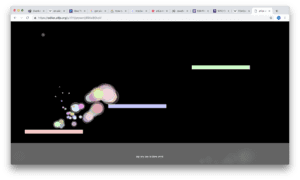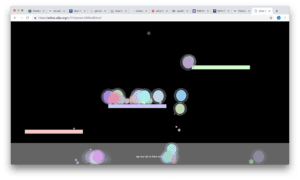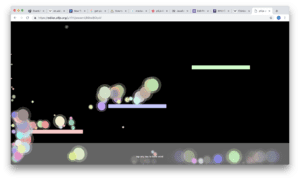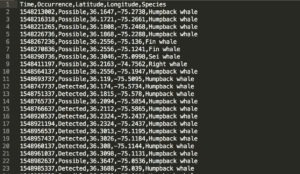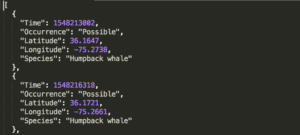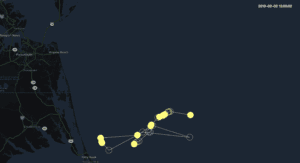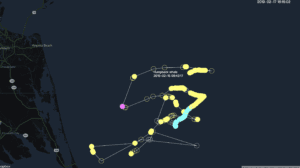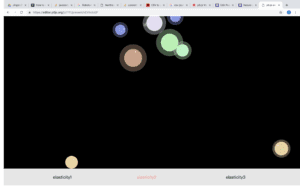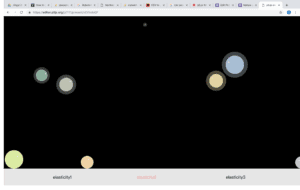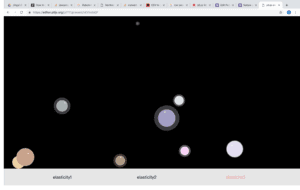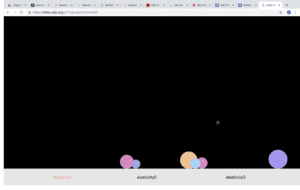My idea for my midterm project is based on the method of gravitational slingshot. This method depends on the gravity of planets to assist space probes in flying into interplanetary and interstellar space with less fuel.
I am interested in simulating a star system and the creating multiple trajectories by launching space probes in the system. The project will mainly utilize the concept of gravitation and collision.
I would like to add an interactive aspect to it by allowing the users to create the star system by setting parameters as well as to launch space probes from different planets.
The challenges I might encounter are understanding the physics and switching reference frames.