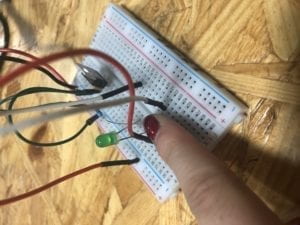All Components:
1 x 42STH33-0404AC Stepper Motor
1 x SN754410NE IC Chip
1 x Power Jack
1 x 12 VDC Power Supply
1 x Arduino Kit
2 x Laser-cut short arms
2 x Laser-cut long arms
1 x Laser-cut motor holder
2 x 3D printed motor coupling
5 x Paper Fasteners
1 x Pen
Paper
Step One: Build the Circuit:
Components:
1 x 42STH33-0404AC Stepper Motor
1 x SN754410NE IC Chip
1 x Power Jack
1 x 12 VDC Power Supply
1 x Arduino Kit and its contents

Code:

Step Two: Control rotation with a potentiometer
Components:
1 x 42STH33-0404AC Stepper Motor
1 x SN754410NE IC Chip
1 x Power Jack
1 x 12 VDC Power Supply
1 x Arduino Kit
Code:

Step Three: Build a Drawing Machine
Components:
1 x 42STH33-0404AC Stepper Motor
1 x SN754410NE IC Chip
1 x Power Jack
1 x 12 VDC Power Supply
1 x Arduino Kit
2 x Laser-cut short arms
2 x Laser-cut long arms
1 x Laser-cut motor holder
2 x 3D printed motor coupling
5 x Paper Fasteners
1 x Pen
Paper
Question 1:
What kind of machines would you be interested in building? Add a reflection about the use of actuators, the digital manipulation of art, and the creative process to your blog post.
I would be interested in building a portable air purifier. Living in Shanghai means that I am more likely to be exposed to below average air conditions and I believe everyone who lives in this city will benefit significantly from owning an air purifier. A cheap portable air purifier will better integrate foreigners or tourists into the bustling Shanghai city life as well as improve the livelihood of the citizens.
The use of the actuators in this week’s recitation is not as useful as it could be. The actuators carried out the code that was uploaded to the Arduino and did not do more than it was asked. However, I am intrigued by the digital manipulation of art as we head into a refreshed digital age. I believe we will still see traditional forms of art, but artists will seek to incorporate more digital trends into their creative process and develop more art pieces that are constructed on a secure digital foundation.
Question 2:
Choose an art installation mentioned in the reading ART + Science NOW, Stephen Wilson (Kinetics chapter). Post your thoughts about it and make a comparison with the work you did during this recitation. How do you think that the artist selected those specific actuators for his project?
Shawn Decker’s “Scratch Series, 2002” reminds me of the drawing machine we made during recitation. In his project, Shawn Decker probably selected actuators that respond quickly to sounds to create a rhythm and also to scratch the surface.
I think this project is unique, and I cannot think of anyone that can come up with such an exciting idea, especially one that seeks to understand the rhythms of scratching. This project is similar to our drawing machine as it creates a sensory stimulus; Decker’s plan emits sounds and visual sensations while our drawing machine creates visible sensations. However, I believe Shawn Decker’s project required a more specific and crafted actuator in comparison to our drawing machine actuator.