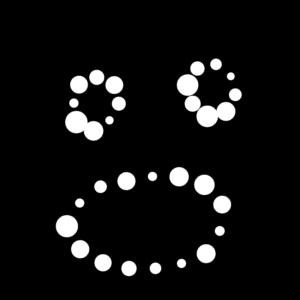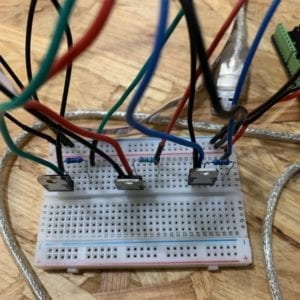Title 20 – Sound Visualization
Presentation Date 03/19/2019
Rationale Since the requirement was to compose a one-minute piece of narrative with this analog LED strip, I thought that music would be the easiest the way to create an atmosphere and build a mood for the audience. Therefore I used a piece of music (called “20”) that I composed with GarageBand earlier this year, cut out a one-minute snippet and wrote the LED composition according to how the music evolved.
Project Video
Documentation Below is a video of me playing with the strip before actually starting composing. Given that there’s only three values to change to control the entire strip – r, g, and b – it’s basically the same thing as controlling an RGB LED, the only difference being that the strip would require a larger voltage and thus an external power source.
One friend told me that the music sounded like wandering in a forest, so I used green as the theme color and based most color transitions on green. The biggest challenge in composing was to make several values change at the same time but at different speeds that don’t interfere with each other, which would be almost impossible with the appearance of delay function in the code. Even though I didn’t get rid of delay function in the end, I learnt to do it by using millis function instead.
This is what the circuit looked like.

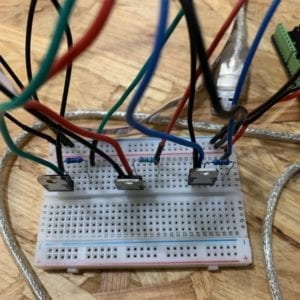
The feedback I received for this assignment included compliments on how well the music and the composition matched, and that the transitions in the composition were smooth. Nevertheless, some suggested I give it a more concrete theme, such as wandering in universe, and a better physical setting to contain it.
Title Marine Creature
Partner Rosie Gao
Presentation Date 03/28/2019
Rationale When we were discussing the theme of this project, we decided to use another piece of music that I composed, which made us think of the ocean. Thus we decided blue be the main color, and that we would create an underwater effect with the two digital LED strips that we have for the assignment.
Project Video Video
Documentation For this assignment, we put more effort into the physical setting than I did for the last assignment. We found a cardboard box whose size approximately fitted what we wanted, so we used a spray print to make it blue. We ordered reflective materials online for wrapping.


When we started writing the code, we realized that it was a little more complicated than analog LED strip, as we are able to control each of the LED’s separately. Though the FastLED library is not difficult to use, weird problems occurred and it took us a lot of time to debug. Eventually we decided to each write a version of code and then put them together. Because both of us used the music to time our composition, our compositions would easily match. My favorite part of the composition is when my strip starts to blink to the drum beat, Rosie’s strip displays fire-like patterns.
In terms of the physical part, we hid most of the circuit in the box, letting the wires out through a hole we cut. We wrapped the strips in a transparent pipe that we made by rolling a piece of plastic paper we bought, and put another piece of reflective paper on the box. Together with the reflective and refractive materials, the strips looked more colorful while still featuring blue as the theme color.
Source code of both assignments on Github