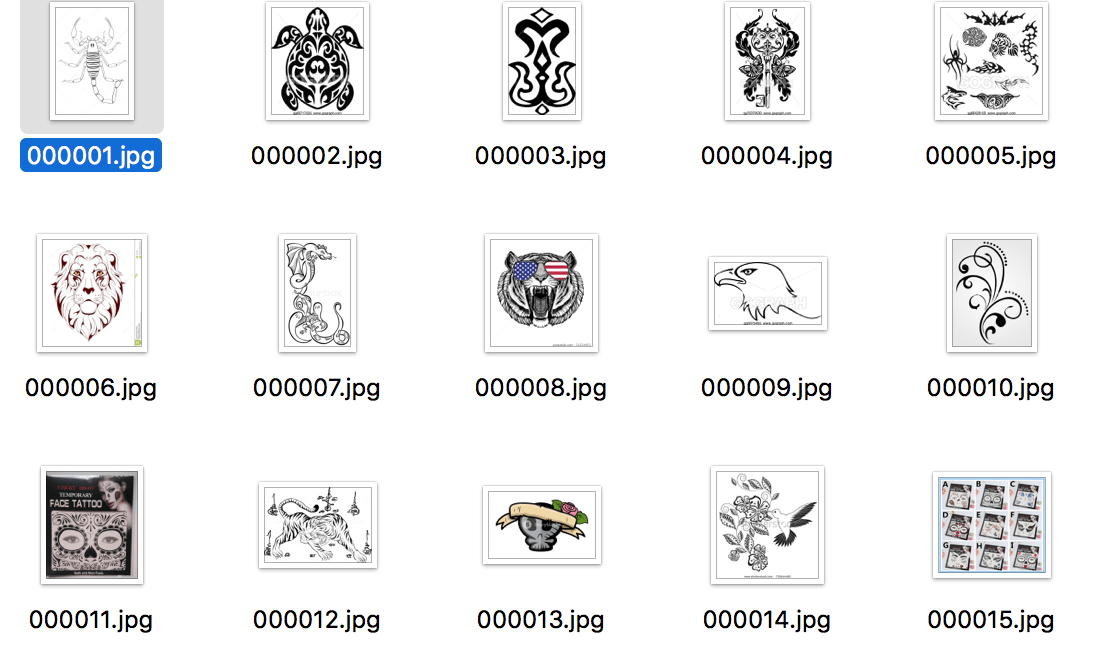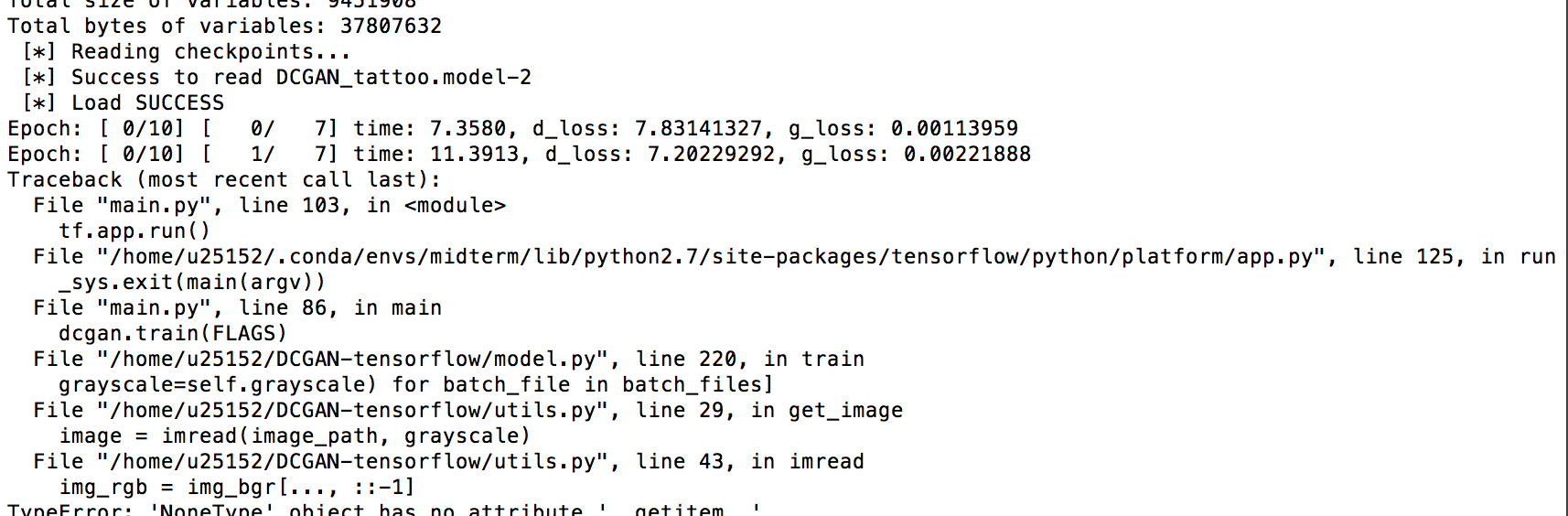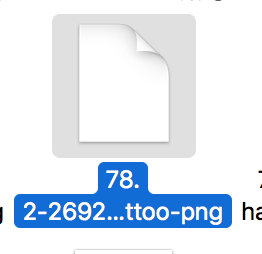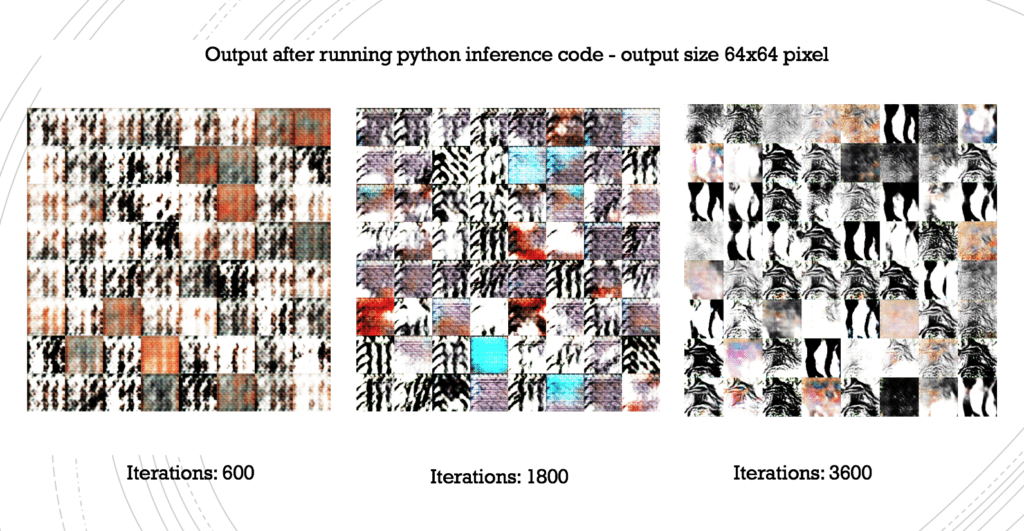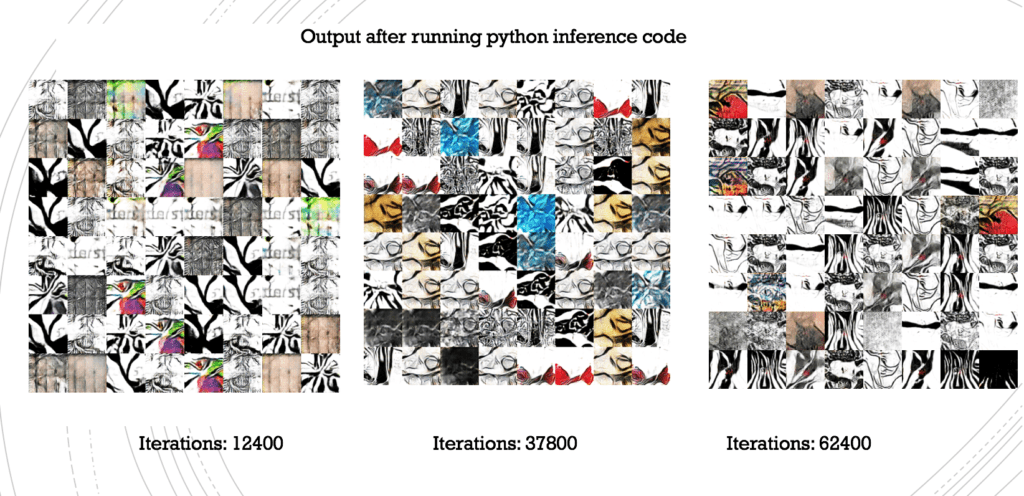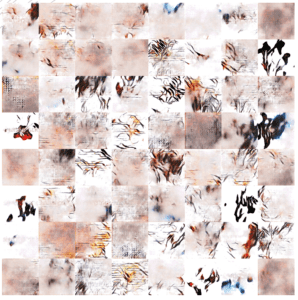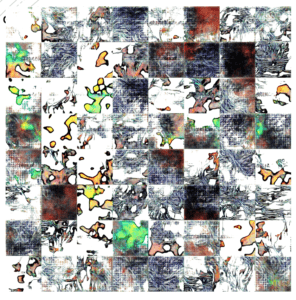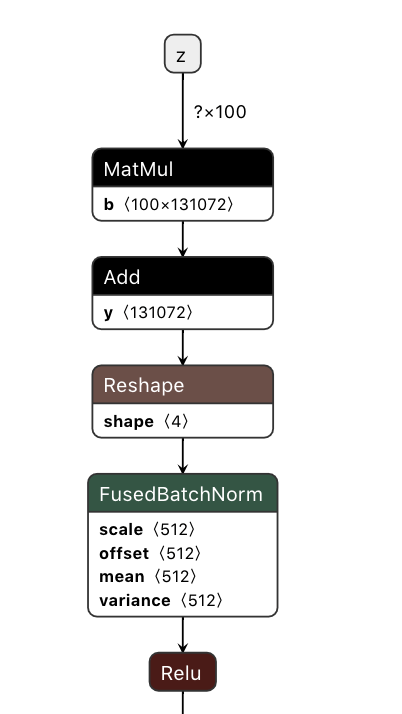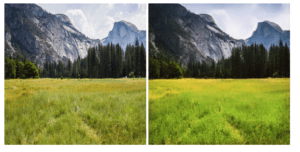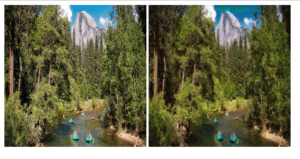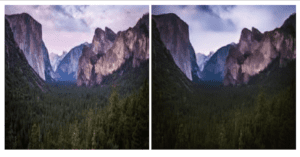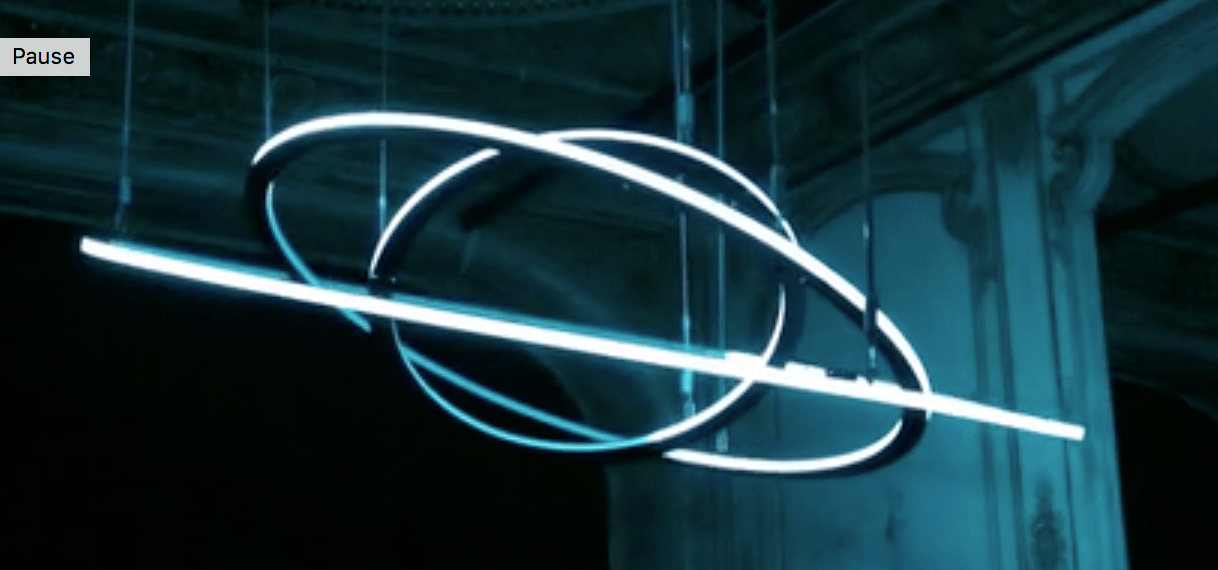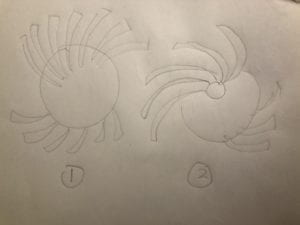Title
“The Wheels of Fate” 轮回
Project Description
My project “The Wheels of Fate” is a kinetic installation of two overlaying wheels showcased in combination with DMX light composition for achieving synergy of light and motion.
I took major inspiration from David Roy, specifically his piece “Duality” for constructing the main body of my piece. For the final setup, the two wheels, each moved by motors to create patterns, are assembled together on a base which is then put on a pedestal. Two DMX lights face towards the kinetic structure at an angle, creating “ever-changing” shadows on the back wall

While David Roy created his work on the principles of three balances – visual, simple and patterning, I had a different take. I see the mesmerizing patterns generated by the interactions of two wheels as the central focus of the project that needs to be emphasized, repeated and highlighted. Thus light compositions are used to amplify such movements on the backdrop, and even contribute to part of the change in movements. The patterns resemble the cross-over of human experiences – how people come into play, interact with and then ultimately leave from each other’s life. The unavoidable cycle of appearance and departure captures the characteristics of fate.
With this project, I want to create a captivating experience for audiece with visual complexity created by overlaying simple repeating shapes. The two panels of the piece have the exact same design but because of the way they are positioned, the speed they rotate, and the time at which they overlap, distinctive patterns are created. This is a metaphor for even though we are all humans alike but due to the differences in our experiences and the time and space in which we meet, our interactions generate diverse. During this generative composition, audience might see one, three and/or five wheels depending on when they see and how long they stay. In part, they become components of the piece to feel and experience fate.
Perspective and Context
I tried to render what we learned about color theory into the DMX light composition of the project. Specifically, there are different selections and grouping of colors that aims to stimulate people’s senses and perception. Some of the choices include using complementary colors to create high contrast, playing with colors and black-out time to generate afterimages.
In terms of how this fits into the context of kinetic and/or light art, artists nowadays try to present the best of light and motion by blending them in the most balanced way visually. Christopher Bauder’s piece “Circular” composed of three moveable lighting rings suspended from the ceiling is a great example. But what is more important is that Bauder once said in an interview “It[one of his piece GRID] amazes mind as well as emotions”. Especially that light and movement are such interesting medium to work with, we sometimes tend to focus on the technical, digital aspects too much and forget about the feelings and experience such art form evokes. Therefore for my piece, I want audience to not only inspired by what they are seeing, but also experience what they are feeling.
Development & Technical Implementation
The fabrication process was quite smooth with much help from Andy and some fellows, however I faced some difficulties when combining light and motion, and had to switch my idea from using EL wires to DMX lights at the end.
Motion:
I started out with creating the two wheels using laser cutting with MDF 3mm. When they are manually attached to the motors, the motion created is quite nice.
Then I went on to laser cut the wheels in large scale. I attempted to use MDF 5mm to get more texture and depth to the objects, but laser cutting 5 mm was a major failure. For some reason, the laser just cannot cut through.
I could not directly put them together because the two wheels are supposed to move at different directions and speeds powered by separate motors. The next step is to attach the two wheels to their own motors and create a structure base to hold them. This is achieved by these steps:
1) attach the motor with the wheel
2) attach the motor to a tube. In the process, because the motors do not fit into the inner diameter of the tubes I bought, I had to 3D print a hollow cylinder shape to slip on top and connect them together. 
3) attach the tube to a wooden base
The main structure looks like this. 
Wires of the motors come out from the bottom to connect to the Arduino that control the speed and direction of the movements. The code for the wheel movement is attached here: https://gist.github.com/ivyshi98/d8f21f249cb1513fad1323bf4e5682d8
Light:
In terms of the light aspect of the project, I originally wanted to use EL wires to circle around the whole wheel. Each wing of the wheel will be controlled separately so they don’t just turn on and off at the same time. I imagined patterns like turning on in sequence, blink two by two and so on to create more variations and dynamism. However, because the wheel is also spinning, I need to use a slip ring to connect the wires of the EL wires and the motor, otherwise they will get tangled in the motion. However, there are twelve wings on each wheel and getting a slip ring that connects to 12 components at a relatively reasonable price is quite impossible. As a result, I had to change my plan. After some discussions with Eric, he suggested me to use DMX lights to shine lights directly towards the main structure to create shadows on the wall. I was initially unsure about this idea but after some experimentation with DMX lights, I was convinced by the effects created.
The light composition was quite time-consuming. My concept is to start out simple with only one light at a time. The next part is light interacting with each other from different directions. The speed also varies spanning from smooth, slow motion to fast blinking. In terms of colors, I chose complementary colors to leave an afterimage effect in some cases.
Light Testing:
When composing lights, I encountered a problem with using milis( ) in Arduino. In my loop() function, it specifies the actions of the lights depending on the time starting from 0. However since millis() is a timer that starts from the beginning and never goes back to 0, the loop only runs once and never repeats itself. In order to solve this problem, I had to add a simple line:
The code for DMX light composition is included here: https://gist.github.com/ivyshi98/eb52524739c03db415ca31e9add47229
Presentation
I first presented my project in class. In general, people enjoyed it and liked the interactions of light and motion. Since I did not explicitly state my concept behind the main structure, people had different interpretations of it. Some of the guesses include fan, ferris wheel, devil’s eye and etc.
Some areas for improvement I got was: 1) The two wheels did not align properly in the center which makes the shadow in the middle a little bit off. 2) The light composition could be enhanced especially the strobing part. The effects were not too obvious as too many lights are flashing at the same time. Having more black-out time in between would hugely improve the viewing experience.
After getting some useful feedback, I made some adjustment for the IMA show. I fixed the center alignment issue by putting in another screw at the base to secure the positions of the fans. In terms of the light composition, I flashed one light at a time and alternate between lights for each strobe. Additionally, I increased the delay time a little bit so the effects are more noticeable. The end results turned out to be really good. On top of that, based on the suggestion from Professor Eric, I tried to hide the wires of the DMX lights and connections to the Arduino boards in the best way possible. I also moved the lights close to the wheel structure to enlarge the shadows on the wall.
Overall, I am really happy with the end results shown at the IMA show. Huge thank you to Professor Eric, Andy, Nick and all of my fellow classmates for all the help, support, advice along the way. Here is a video of audience enjoying the project:
Here is the final presentation:
Conclusion
This is my very first time putting together an Art project starting from the very initial conception to the fabrication phase and eventually to the showcase. The process was filled with learning and some challenges. I want to first recognize myself for having a much better production schedule than the midterm and being smart about down-sizing of my prototypes to save materials. I took lessons from the midterm in mind and improved in the fabrication process. Additionally, I was more diverse in terms of the fabrication methods I utilized including laser cutting, 3D-printing and wood sawing (with the help of Andy). This time, I also took more considerations into how I want to present my project including having a base structure to put on a pedestal and hiding the wires coming out from the motors. However, there were still areas I missed as pointed out during the class presentation.
Another aspect I was not super successful at was the light composition (before modification for the IMA show). I spend too much time on getting the structure and motion looking nice that I neglected the light part until the very end. There were not enough thoughts and experimentations went into the light compositions itself. Although the modifications made for the show improved the effects, I could still enhance it even further. This gives an important takeaway that composition is as important as fabrication. We should be smart about distributing time properly to every aspect of the production process, thus why having a well-planned schedule is vital. If I were to have a chance to work on another project next time, this is definitely something I will keep in mind.
Future Improvement
Lastly, in terms of potential future improvement, I received a suggestion from Young to add human interactions to the project. I think there are two ways to go about making it interactive:
1) Create an interface that allows audience to generate their own light compositions. In my code, I would need to adjust some of the functions to take in parameters as the color and time duration inputs.
2) Allow audience to interact with and be part of the shadows. This would take some rethinking about the backdrop and the spatial relationship between the wall, the structure and the lights.