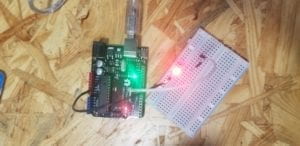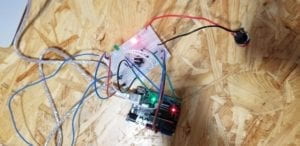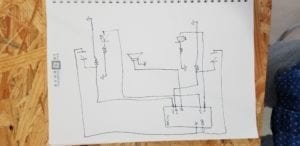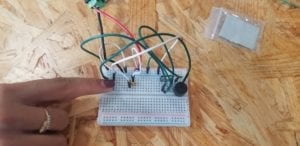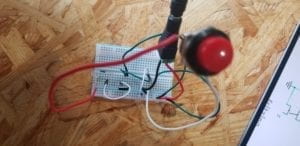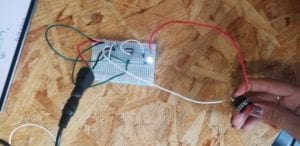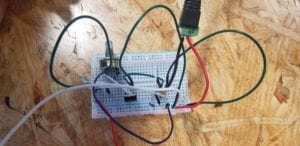Question 1:
What did you intend to assemble in the recitation exercise? If your sensor/actuator combination were to be used for pragmatic purposes, who would use it, why would they use it, and how could it be used?
During the recitation, my partner and I intended to assemble as many of the various sensors provided using the analog function of the Arduino computer.
The first sensor was the “Moisture sensor”, which can be used to detect the various levels of moisture the sensor touches. This could be used by those that would like to grow plants that require a consistent or specific amount of water as they could use the sensor to detect the amount of moisture within the soil.
The second sensor was “Vibration Sensor”, which allows users to detect the distance of objects through the varying vibrations emitted by the object. I’m not sure if it’s the same mechanisms, but a similar usage of this device are seismographs which detect the levels of earthquakes by sensing the amount of vibration in the ground.
The “Ultrasonic Ranger” allowed for us to detect the distance of objects through varying levels of sound being emitted by the object. With a bit more fine-tuning in the accuracy, this could be used for people who are blind in being able to detect the distance of objects around them, similar to how bats use echolocation.
The next sensor was the “joystick sensor”, which used a joystick device to maneuver information on the screen. This, of course, is most commonly used in gaming which allows users to control characters’ motions with joystick sensors.
Lastly, the “variable resistors” or “light sensor” could measure the varying amount of light being taken in by the sensor. This is useful again for farmers who require a certain amount of light for different plants that may be light sensitive or require consistent amounts of light.
Question 2:
Code is often compared to following a recipe or tutorial. Why do you think that is?
This is because code is the compilation of information, or “ingredients”, that result in a desired outcome. You also have to use the precise ingredients, otherwise, the outcome may not be what you wanted.
Question 3:
In Language of New Media, Manovich describes the influence of computers on new media. In what ways do you believe the computer influences our human behaviors?
I believe that computers influence our behavior in many ways. The first being that computers allow humans to interact without being in the same space, which results in a level of confidence and openness that might otherwise not occur. For example, people are perhaps more likely to say something hurtful to another person because they do not have to see the emotional effect it creates on them. However, this also means people are perhaps more open and honest about how they really feel when communicating through computers because of this distance. Secondly, computers have allowed for our daily lives to access or achieve tasks more conveniently. One result of this could be that humans are now lazier, but it also could mean that humans are more efficient and capable of completing tasks much faster.
*My computer would not allow me to download media from Wechat and I was unable to attach any photos. However, my partner was 午后白蝶 and the photos can be found on her post.