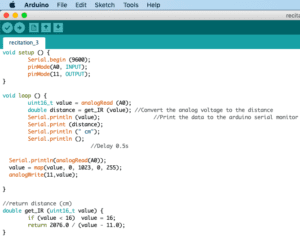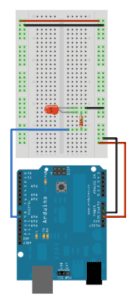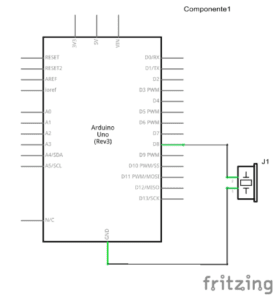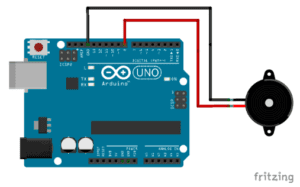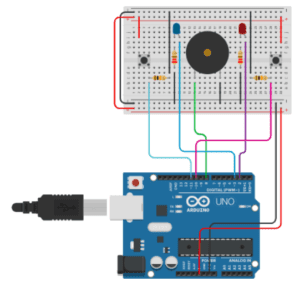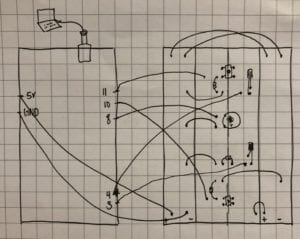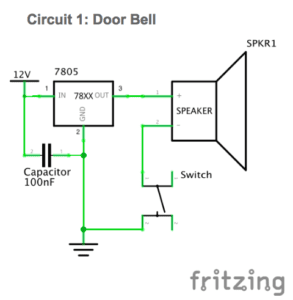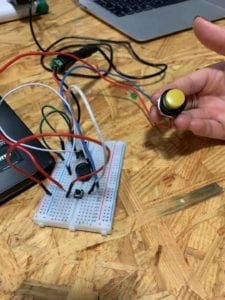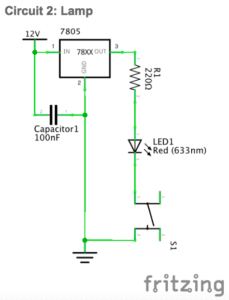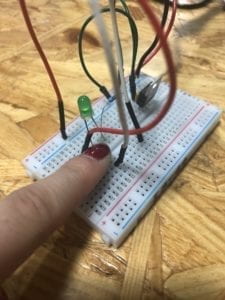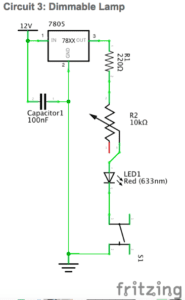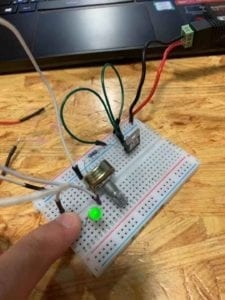Group Project Presentations – iMirror
Instructor: Marcela
Partners: Santiago Salem, Daniel Zamiri, Justin Wu, Bing Chen
My Definition of Interaction: Interaction is described by a continuous relationship between two actors that is composed of communication through verbal, physical, and/or mental feedback. I chose to include mental feedback because if something or someone makes you feel something inside, then there is a relationship there, even if it isn’t a visible relationship.
Aligning Interactive Project – Sharing Faces
Through my research process, I stumbled upon a number of incredible interactive projects. One of my favorites is this project by Kyle McDonald called Sharing Faces. The project is composed of 3 crucial elements: a camera positioned at eye-level, a wall that displays images, and a human. When the person stands in front of the wall, the image projected on the wall are new images pulled from a database of all the people that have stood in front of the wall. These new images match the position of your reflection in the mirror to create an image of yourself using the images of others.
After reading about this project, I was able to solidify my definition of interaction. When you place yourself into this project, you are fully immersed into the experience. Not only are you interacting with a physical thing, but you are also interacting with other humans (digitally)! I thought this was really awesome because when you interact or be social with other humans, you also feel something inside of you, like a connection of some sort. So, to be able to see so many other humans that were also standing right where you were standing, taking part of this project, generates a sweet connective feeling from within you. This project aligns with my definition because it embodies a purposeful feedback reaction. When the person moves, the image changes and creates a reactive feeling. And this reactive feeling urges the person to continue moving and to be curious about other possible images in different positions.
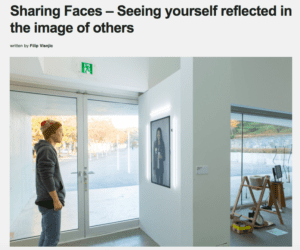
Misaligning Project – Björk – Biophilia – Virus
On the other hand, I discovered a project that was not within the framework of my definition for interaction. Björk – Biophilia – Virus is an IOS app that is essentially an interactive musical experience. The app combines unique musical pieces and interactive artwork to create a specific musical and visual experience. While this app embodies a really cool idea that may satisfy other’s definition of interaction, it wasn’t enough for me. The creator of the app was pretty awesome to give us his steps to achieving the programming of music to visuals. But, the app is mainly just a cool video with compatible musical sounds that explain some process of a virus etc. I wasn’t able to connect with it as much as I did with the project I explained above. This lack of connection helped me develop the mental feedback aspect of my definition of interaction. I feel that something is truly interactive if it makes you feel something inside. Interaction is not only just the physical actions between 2 things but has to have the added factor of purposeful feedback.
https://www.creativeapplications.net/sound/bjork-biophilia-virus-iphone-ipad-sound/
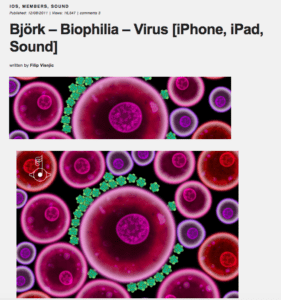
This also ties back to Crawford’s piece, The Art of Interactive Design, where he describes interactivity as a cycle where “two actors alternately listen, think and speak”. My approach to defining interaction was initially based off his definition. I ended up branching off a bit to include this mental feedback aspect. After learning about a number of projects, I realized what made a project interactive for me, was if it included a reactive feeling that made me more curious to explore a little more about the project.
Our Interactive Device
This leads into the idea for the interactive device my group had. Our product is called the iMirror. It is essentially a mirror that uses AI to analyze the condition of your skin based on previous interactions/uses and the weather conditions outside. The mirror has an internal speaker that can hold a conversation with you. Then, based on the analyzed condition of your skin, it offers products that are algorithmically determined to be effective for your skin. It has a database of how your skin reacts to the products and can recommend a customized routine that is suitable to your skin type and environmental circumstances. Because it first offers product samples, you can then determine if you like the product or not. If you like the product, you can then receive the product in full-size. This product is based on that assumption that 100 years in the future there would be advanced enough technology that has a database that holds all these products within the mirror or includes lightning fast delivery.
This product derives from our problems revolving skin care. We all agree that having clear and healthy skin is a crucial part to one’s self-esteem and confidence. It is always so frustrating to use products and experiment with products but see no improvement with your skin quality. Thus, we began to think about how we can provide a solution that is convenient yet effective and incorporate it into something that we use every day. Most of us wake up in the morning and go into a bathroom with a mirror. We wanted to transform the average, traditional mirror into something purposeful and effective. Through this, we began to brainstorm that ideas that would soon be features in our high-tech smart mirror.
We wanted to create something purposeful. By having a mirror that can hold a conversation with you and provide you with solutions/improvements to an important part of yourself, I felt that this truly reinforces the core aspects of my definition of interaction. Not only does this product embody verbal and physical feedback loops, but it also includes a mental feedback loop. The mirror can speak to you, push products through the slots, and when you see results, it makes you feel better about yourself. If you don’t like the product, the mirror would take this feedback into account and revise/adjust based on your reaction. If you do like the product, you would give the iMirror positive feedback and it would have more knowledge about you and improve in future interactions. This reactive feeling generates a connection between you and the mirror, furthering the interactivity between both.