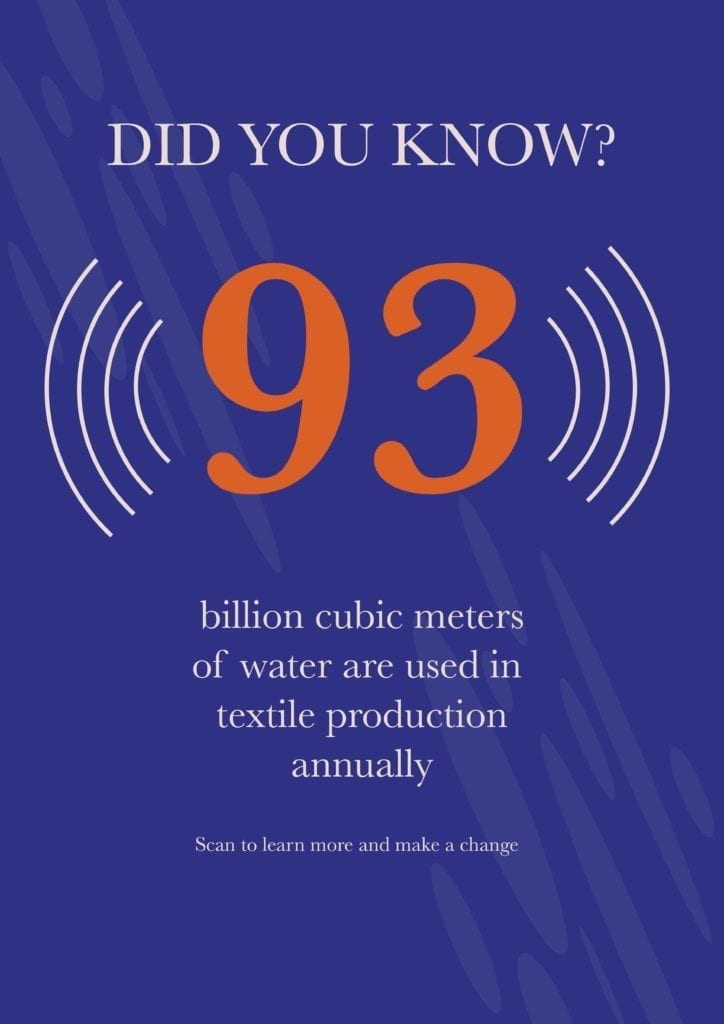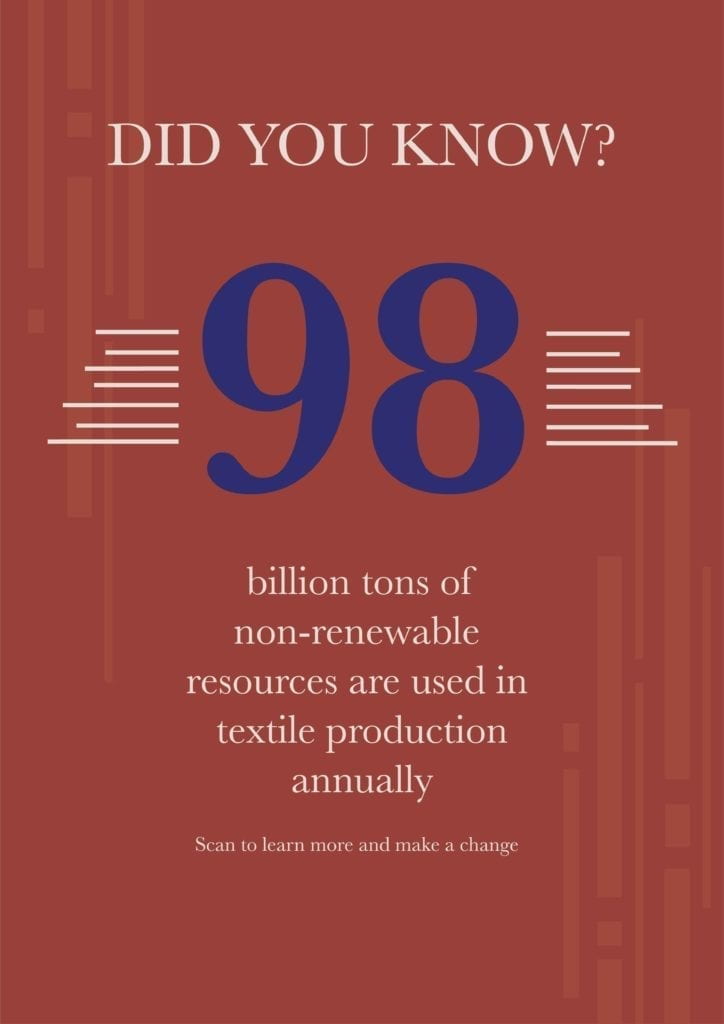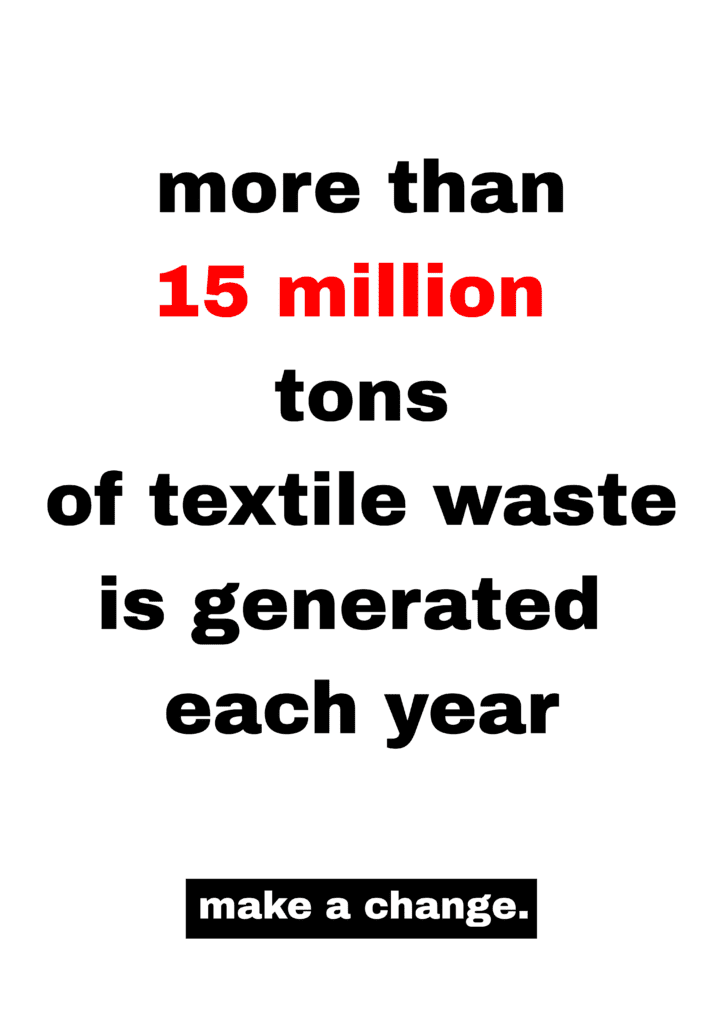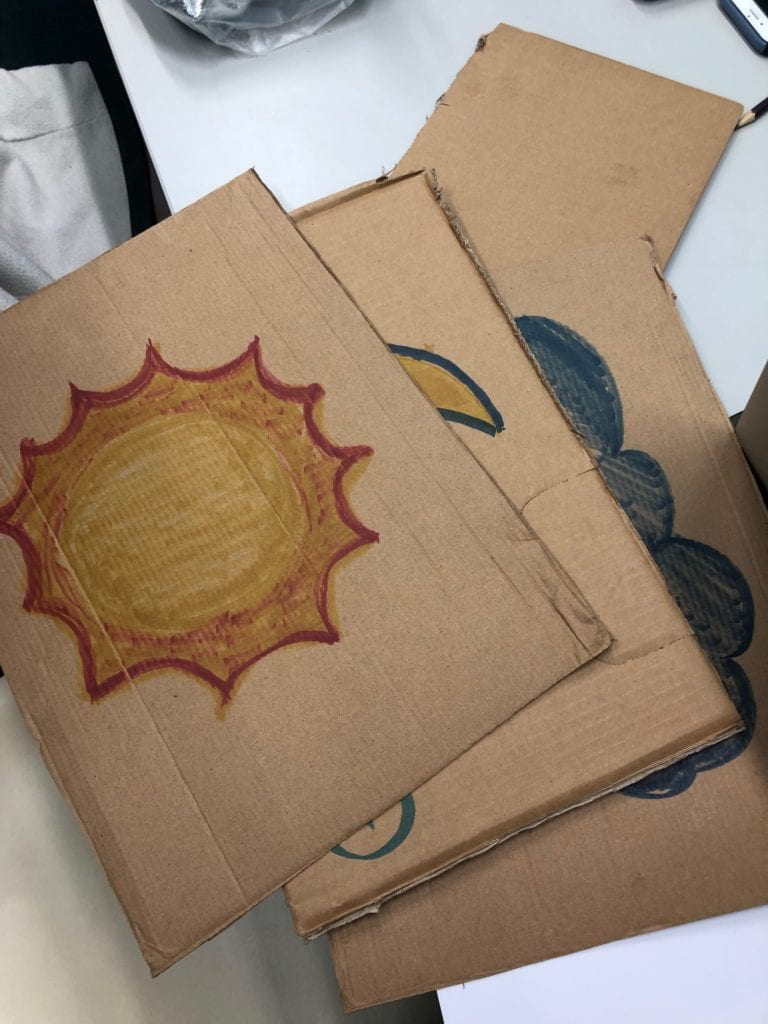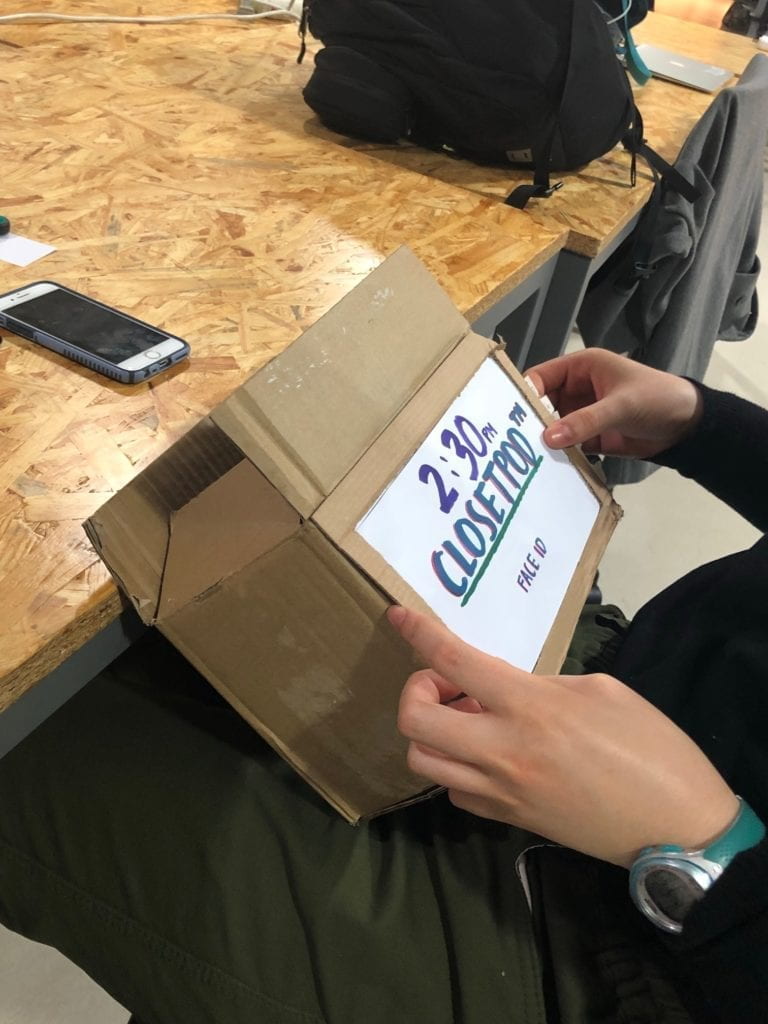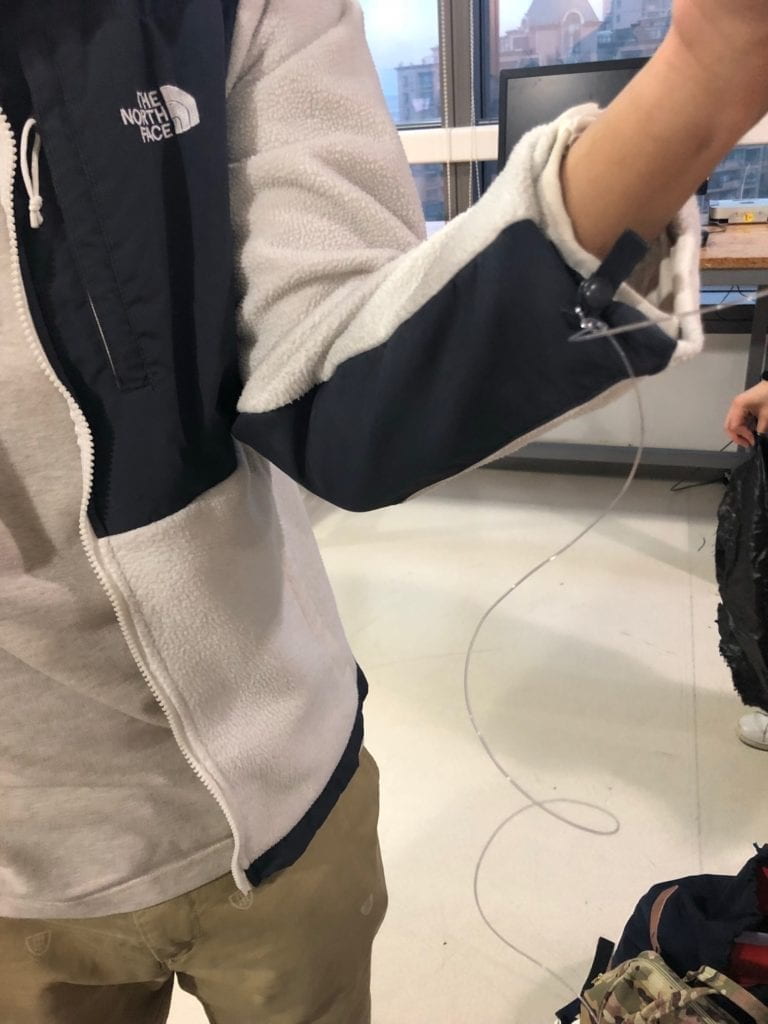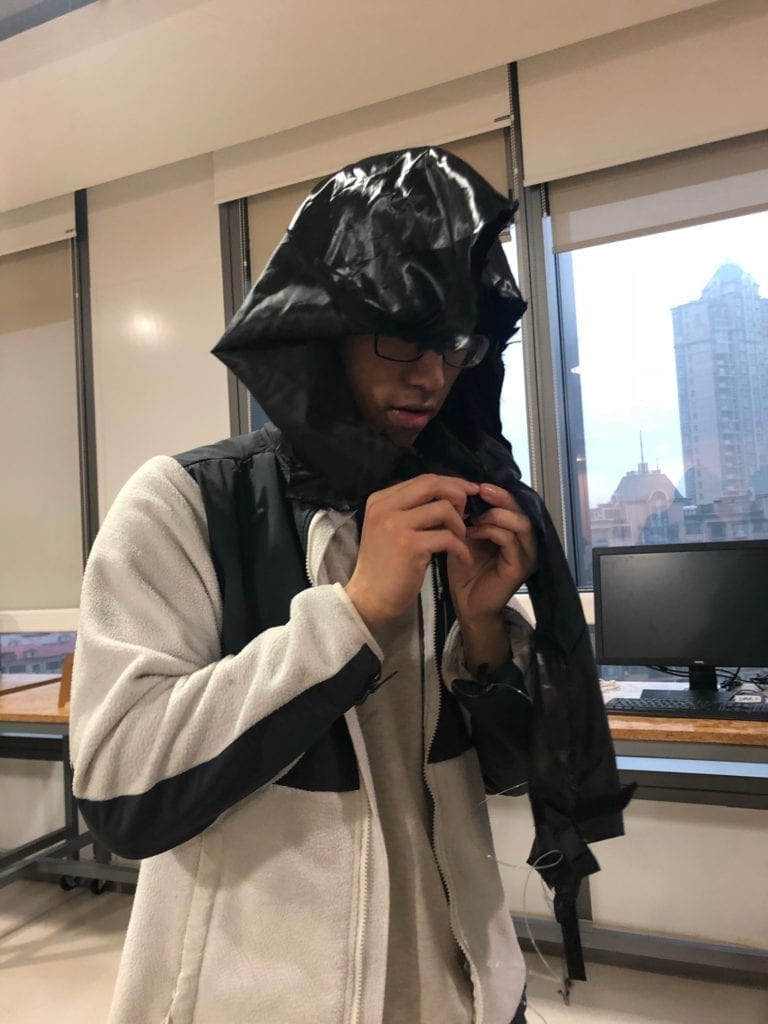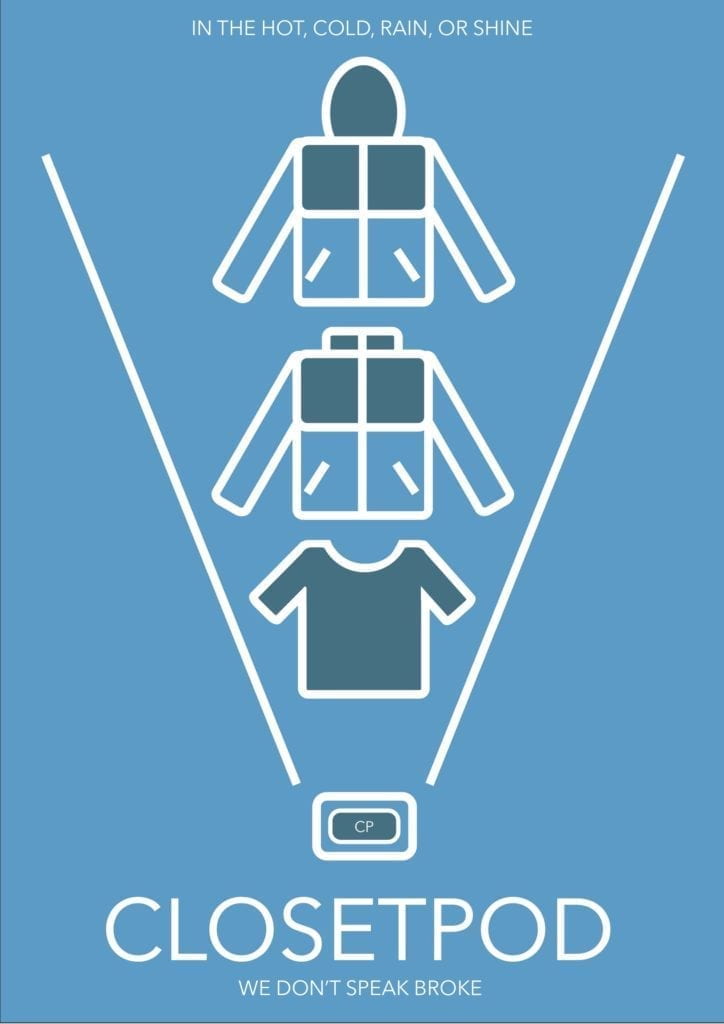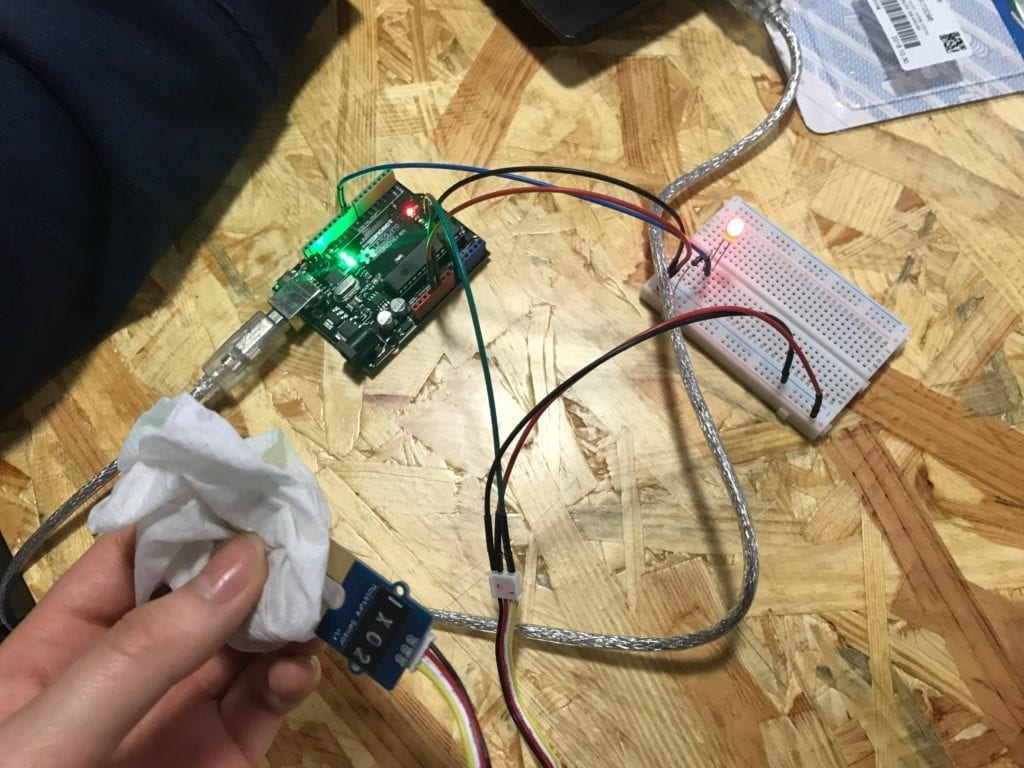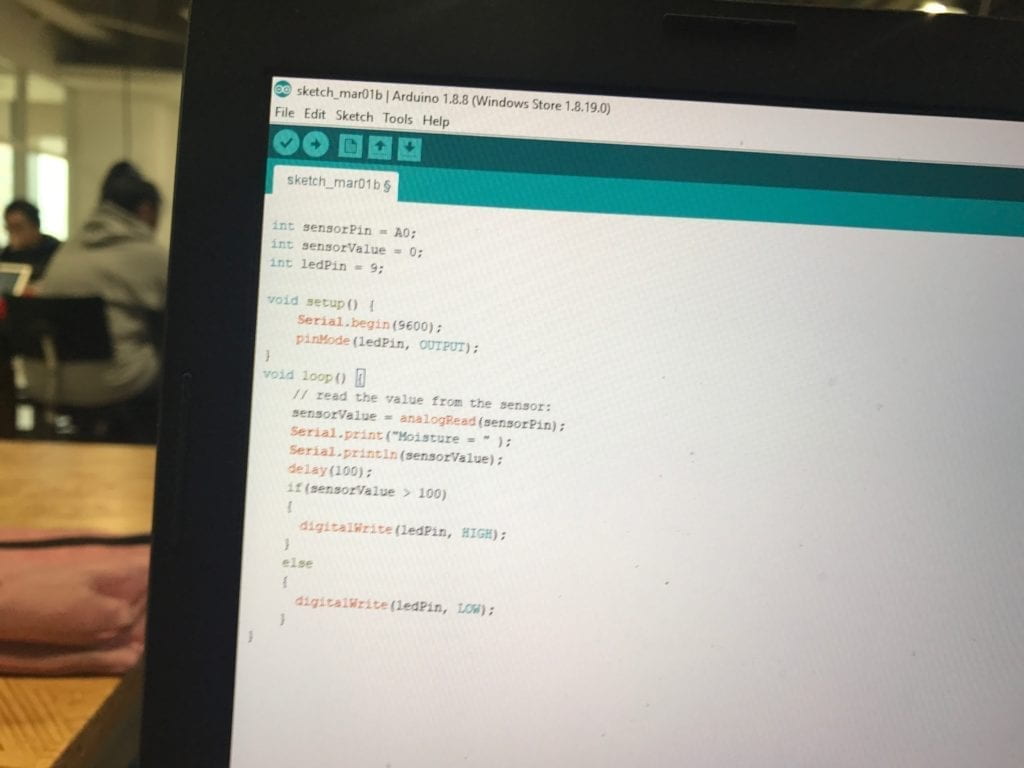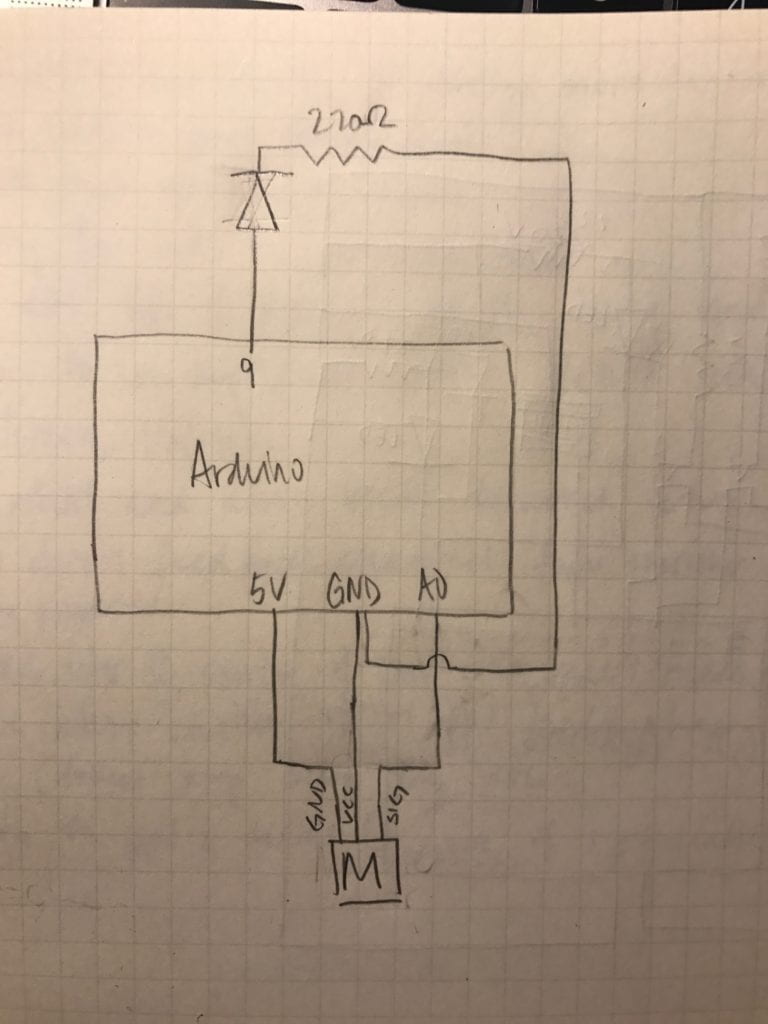In this recitation, I built two circuits to control a stepper and collaborated with Caren Yim to build a drawing machine from our completed circuits. These are the materials used:
Step 1 and 2
1 42STH33-0404AC stepper motor
1 SN754410NE ic chip
1 power jack
1 12 VDC power supply
1 Arduino kit and its contents
Step 3
2 Laser-cut short arms
2 Laser-cut long arms
1 Laser-cut motor holder
2 3D printed motor coupling
5 Paper Fasteners
1 Pen that fits the laser-cut mechanisms
Paper
Step 1 and 2
To get the stepper to rotate, I followed the schematic provided and connected the H-bridge and stepper motor to the breadboard and arduino. Using the stepper_oneRevolution sample code, I was successful in getting the motor to rotate.

For the next step, I placed the potentiometer over the bridge of the breadboard, connecting the single top prong into A0 and the bottom two prongs into power and ground. I used the MotorKnob example code, but modified it by changing the steps to 200 and added a map function to control the rotation with the potentiometer.

Step 3
Once the circuit was built, Caren and I began building our drawing machine using the materials provided. Once it was assembled, we were able to move the pen, but we noticed that Caren’s motor was spazzing and buzzing irregularly. We figured out that the potentiometer was not connected properly on the breadboard, which calmed the motor and made it more controllable. However, the motors were still not very smooth and the control was delayed, which we were told was due to the fact that the motors weren’t the best quality. To relieve the commotion the motors were making, we took them out of the holders and set them free on the table. In addition, we placed a folder under the paper to elevate it to the pen, and replaced the pen with a thicker one that would be more stable in the arms. The resulting drawing was probably worse than what a small child would create, but nevertheless our drawing machine worked.
Question 1
I would like to build more machines that could aid in creative activities, like the drawing machine we just built. I am so accustomed to the traditional way of making art, but would be very interested to see how art can be combined with machinery and programming to create something that reflects the evolution into the age of technology. I would also like to build machines that put emphasis on design and user experiences, so that not only does the machine have good functionality, but it also is easy and fun to use.
Building such machines, or any kind of machine, makes use of many different components, including actuators, digital art manipulation, and creativity. Actuators are incredibly useful in performing a large variety of tasks with their “mover” capabilities. They are a necessity in any kind of machine that moves, and is the integral part of the drawing machine that allows the pen to move. Digital art manipulation is a unique new way of self expression that uses technology as part of the medium to create art. It is not just the artist that is making art, but the machine used also has a significant impact on how the art turns out, making it more of a collaborative piece between the user and the machine. Digital manipulation helps artists express themselves in many more ways than before, making it easier and easier to do. The creative process in making art and technology is incredibly important because without creativity, new, unique, innovative projects can’t be made, and everything is left to remain the same. The creative process encourages us to think outside the box and be different from what has already been done before, facilitating constant movement towards change and improvement.
Question 2
In Daniel Palacios Jimenez’s 2006 “Waves” installation, viewers’ movements have a direct influence on the rotations of an elastic rope. The more the viewer moves, the more complex the rope’s patterns and sounds become. This creates a kind of performance piece that encourages the viewer to change their actions in order to see the range of movement and sound that the rope can create. The resulting oscillations are intriguing and photograph beautifully, creating a mysterious and lonely feeling DNA shape as pictured in the text. This piece most likely uses motion sensors, while the drawing machine is operated through manually turning the potentiometer. However, Jimenez possibly also chose stepper motors to rotate the ropes from both ends, similarly to how the drawing machine arms are operated. He would have wanted to find the most efficient actuator to smoothly transition from slow to fast rotations.