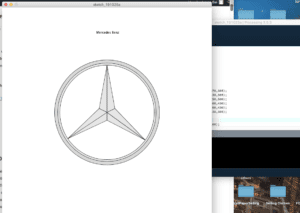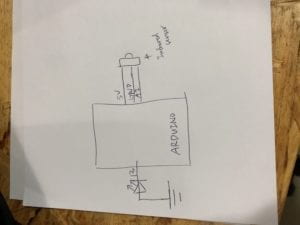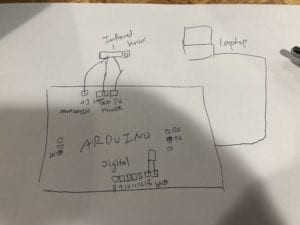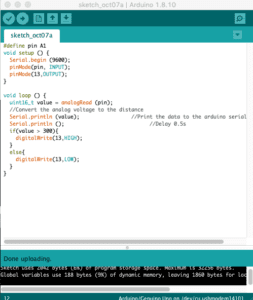Step 1: Build the Circuit
In this step, I plugged in the wires connecting the Arduino, the 12V power adapter, the H-Bridge, and the stepper motor. It took a while to check everything and make all wires are in the right place. I placed the H-Bridge upside down, which was my problem in this step, but just turning it around solved the problem (good thing I didn’t upload the code before checking). The motor was supposed to turn around back and forth to show that this step was successful.
Heres a video showing so:
IMG_3793
Step 2: Control rotation with a potentiometer
In this step, I just added a potentiometer to the breadboard and connected wires from the ground, 5V power source, and Analog 0 to the corresponding sides of the potentiometer. Next, I added the code map code containing the values 0, 1023 and 0, 200 for the number of steps. I also changed the #define steps to 200.
I had a problem with this because I did not add the map command, which resulted in the motor just spinning randomly. Adding the map command fixed it immediately.
Heres a video of this step:
IMG_3795
Step 3: Build a Drawing Machine
I paired with Ryan to build this drawing machine. A plastic circle was added to the top of the motor so it would spin with it. Two laser-cut arms were added to each side, which paper fasteners to put them in place. This was to combine each machine’s spinning, and a pen was put at the end to draw. There was also a laser-cut motor holder to put the motors in place so they would not spin around on the table. We then drew by spinning the potentiometer. There were no setbacks to this step as we had success on the first trial.
Heres a video:
IMG_3797
Question 1:
I suddenly thought about this but it would be cool to create a machine similar to the one we created today but using the potentiometers we controlled the laser printing. This 100% is out there already, but I thought that creating it would be interesting, especially if we could have the potentiometers move in straight lines and perfect circles. The actuator would be the stepper motor since it controls the direction everything moves. And creating art using a digital device is all done from the Arduino and potentiometer.
Question 2:
I chose The Drumming and Drawing SubHuman, which looks quite creepy from just the picture. And its hands are computer-controlled to perform beats by hitting the drums. I think this model is similar and different to the one we created today. It is similar in terms of two arms, like our two stepper motors, collaborating and creating something. It is different in its outside appearance, and the type of emotion it portrays. It shows a scary and skeleton-y appearance.