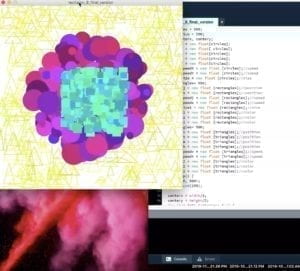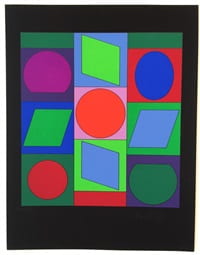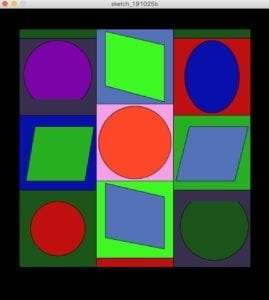Project Proposals
Here are three different final project proposals mixing Arduino with processing. Two of these projects focus on the nostalgia of childhood recreating and enhancing childhood games and dreams. And one project focuses on more of a social/ environmental issue mixing media and raising awareness for a current issue the world is facing.
Project 1 :Piano Dancer
This project took inspiration from a childhood memory of the light up pianos on the floor at malls or children’s play areas. Each key you step on lights up and plays a note. However, my twist on this game to involve processing is basically to hack a keyboard and make pressure sensors that act like key presses for floor pressure pads. Each pressure pad should have a different sound/note and would cause a different design/animation/mirage to appear on the computer screen. Possibly, we could create a light setup with arduino to have different light displays present different dance patterns for people to follow which would create a mini song with the notes but also create a visual story with an animation to match the song. The intended impact is focused around a nostalgia for childhood storybooks, song, and piano games which were present in many of our childhoods. This game/story has a bit of a dance dance revolution feeling along with the piano floor game, which were both large parts of my childhood experience that we can share with others and share the nostalgia through recreating and changing this game. A long time back, during research of arduino projects I looked into building your own DDR(Dance Dance Revolution), creating more sturdy wooden pressure sensors, which helped inspire this mixing of childhood games along with adding a visual story component. The DDR research I did made me understand how to use arduino and how to create your own sensor to function with a game. It also reminded me of my childhood memories playing this game with my brother and friends. My audience would be two groups those who share the same memories to bring nostagia to them and those who can be introduced to this game and create a new experience sharing a fun childhood game with a new twist on it.
Project 2 :Bleaching Effect
This project would involve mixed media including a processing animation of a coral reef. Similar to the last project this would also include linking the key press function to new self made buttons which would consist of different elements. Hopefully there would be different physical elements like different physical representations of sea creature which when you pressed them different elements of the coral reef scene would move around maybe a fish would swim by or some bubbles would escape to the surface. But if people touched the man made objects like sunscreen or plastic waste/glass bottles the coral reef would slowly begin to bleach which we could mimic through desaturating the colors of the reef scene. Basically, we could have a physical scene creating like a beach set up and when you touch different pieces of the scene the ocean view changes. This message focuses less on entertainment and more an environmental statement of the effects human’s plastic waste and different consumption like the use of sunscreen is rising sea temperatures, acidifying oceans, and bleaching the coral reefs slowly killing some of the most biodiverse ecosystems on the planet. This inspiration came from two very unrelated images I saw while researching arduino and processing projects. The first was just a visual of a circle growing and shrinking based on someone’s movement in front of an ultrasonic sensor. And the second image as of a plastic jellyfish lighting up when a hand pressed down on it. Those two ideas combined for me to think about how animations can be connected with different sensor uses and how to combine environmental/marine life with an interactive art piece. This idea especially speaks to me because of the experience it creates, surrounding people in a common experience of going to the beach and seeing familiar use items, then animating the effects of those products of environments that the average person will never see in their life. My audience is particularly directed at those who aren’t that informed about the current situation of human’s direct impact on the bleaching of coral reefs, hoping to cause people to think more about those actions.
Project 3 :Ultrasonic Treasure Hunt
This project would mix RC cars and ultrasonic sensors mounted on a servo so it can rotate. Essentially, the player would only be able to see the processing screen and be given a remote control car that has an ultrasonic sensor mounted to it. They would search for the treasure using the ultrasonic sensor and the screen projection of the information the sensor has picked up. Once they found the found the treasure they could pick it up using the car perhaps attaching another servo motor with a bucket/ scoop in the front to scoop the treasure up(would need to look further into options for how to pick items up with the car). We could even time each player and find the fastest time as a winner. Most of the research I have done around arduino and processing projects that intertwine has led me to see an ultrasonic sensor and some sort of radar on the processing screen. This gave me the idea to combine the ultrasonic radar with a game. These radar screens remind me a lot of different metal detecting or software you would see on boats and planes. For me, this reminded me of some of the most fun games as children that revolves around pirates and searching for buried treasure, which was a childhood fantasy of most children I know. This game again reminds me of a shared childhood experience that I can now share with other students. Introducing them to a central part of my childhood, pirate treasure hunts, and conjuring nostalgia in those who shared similar childhood memories, bringing their pirate fantasies of finding buried treasure to life. This project’s audience is focusing on those young at heart who are still trying to fulfill their pirate treasure hunt dreams and introduce a major theme of my childhood to those who haven’t been introduced to pirate treasure hunts before.