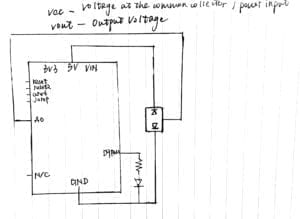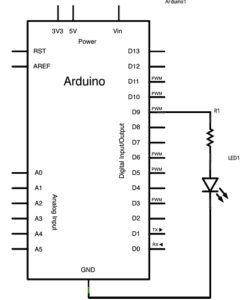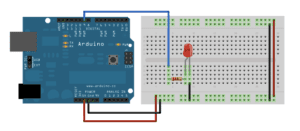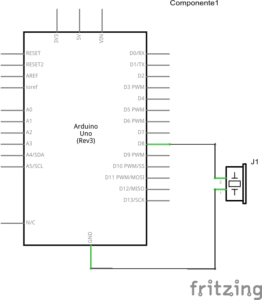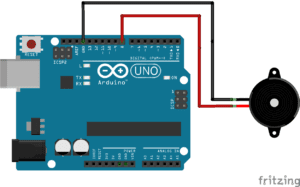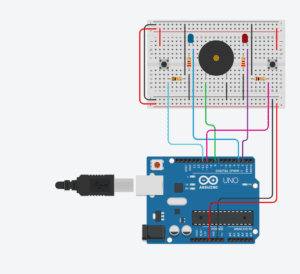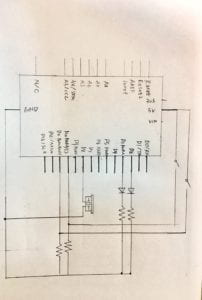| User Test Oct. 18th
Presentation Oct. 22nd |
Title:Duet
Partner: Ruben Mayorga |
Context and Signification
It wouldn’t be fair to say that our Mid-term project is substantially inspired by my previous research (Group Project) due to my later enrollment into the course. However, I can see and therefore, make connections between these two projects. To my understanding, the first project Fitbox aims at personalized interaction and companion. But our Mid-term project Duet, ideally, aims at collaborative interaction between people aka players/users and enjoyable moments. Two projects that I researched are: The Bomb (an immersive experience and installation) and Hertzian Landscapes – The interactive space of a radio spectrum. The Bomb, as its subtitle indicates, offers viewers an immersive experience in a film about the nuclear bomb. It stimulates participants’ sensory organs from all aspects, which makes it educational and memorable. Hertzian Landscapes enables the audience to literally become participants in the project by letting visualized Hertzian waves react to their movements. The fact that these two projects communicate messages to the audience from multi-layers such as listening, seeing and moving confirms Crawford’s definition of interaction. Furthermore, Hertzian Landscapes specifically confirms my understanding of interaction as a conversation or a relationship since it vividly picturalize the result of a real-time dialogue. Its modality encourages participants not only to watch/ observe but to make the first move and create a part of their life. So I believe, interaction at a higher level must conduct a reflective, or meditative conversation.
Our final product doesn’t come out as our initial ideal. The ideal is a two-person game: by touching boxes and cooperating with each other, players will receive their final reward – a winner’s song. This is the reason why we name it Duet – we want to provide Until the very last moment, we realized the basic principle behind is SIMON game and we created something already existed.
However, if the ideal was successfully created, it will function as a game for multi-players in context like family reunion, friends’ party or college students’ orientation. The game requires immediate interaction with both the machine and other players. Therefore, communication should be happening in all aspects, whick will help people break ice easily.
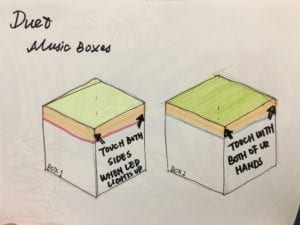
Concept sketch of Duet – Music Boxes
Conception and Design
We first imagine it to be a dance-pad-size thing consisted of at least 6 floor buttons. We want the users to trigger the circuit and music notes by stepping on each button. And in order to make cooperation happen, we decide to make at least 6 buttons. So in the case that more than two boxes light up simultaneously, players have to work together to generate one music note. However, after we learnt the human trigger circuit’s principle, we realized it was not pragmatic for users to step on two boxes at a time since it would either destroy the boxes or hurt the users. So we changed our vision of the whole project. This time, instead of stepping on the button, users would need to touch boxes to trigger the circuit. Therefore, we chose conductive tape as a component to create a incomplete circuit. In order to let players touch the “button” with both of their hands, we decided to laser-cut palm-size boxes. Also, for the “button” has to be resistant enough, we chose wood as the printing material. The complete box will have a transparent lid over it. The led lights in boxes serves as indicative signs that tells users which box to touch. Different lights coresponds to different boxes.
Now after user testing and final presentation, I won’t say all these material choices are the best fit for our project idea. For example, human trigger circuit is not the only solution to build this type of game. If we want the initial idea – music floor pad – to happen, then buttons or distance sensors can be qualified components. I will mention this point in my conclusion as well. We rejected this idea because we thought human trigger circuit was a fun concept and experimenting it would be a valuable experience for ourselves. On the other hand, considering what we have researched on human trigger circuit, if we can develop it and intergrate it better into our project, it will absolutely offer users amazing experience and make them feel like enacting music to happen with bare hands.
Fabrication and Production
We strictly followed the design steps. We had two rounds of brainstorming. The first round I was basically lost in thoughts like “What we can do with technologies that we knew right now?”After realizing the significant question is “What do you want people to feel? What kind of experience do you want people to have?” We started the second stage of brainstorming. I wanted the project to create reflective experience for users. Ruben thought about enviromental issues. Our thoughts flew in the right direction. But in the end, we decided on the first idea that Ruben raised for a fun experience for users would also be of value. I drew the storyboard to visualize the imagined interaction.
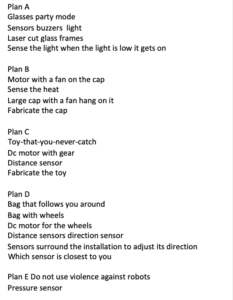 Brainstorming Stage 1 |
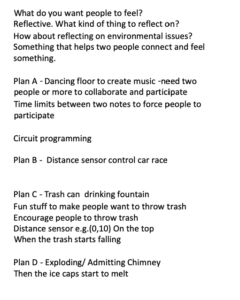 Brainstorming Stage 2 Brainstorming Stage 2 |
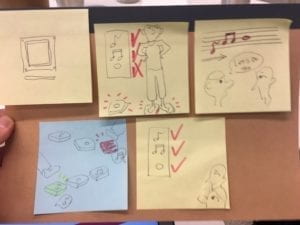
the StoryBoard of Duet
Then we went into the coding and frabrication. The lasercut model is found from MakerCase (website listed in the reference). While buidling the circuit, there were lots of unexpected difficulties. Arduino kept reading random analog values. The current in the circuit was not stable. The problem might be with the circuit. Again, at this stage, I drew the sequence of things that we wanted to happen to visualize the interactive process. This helped us write the code.
Prof. Tristan and IMA fellow Tina Zong gave us substantial support and help in building circuits, writing code and giving feedbacks. Tristan suggested that to help users understand what is happening, we can show the pattern at the very beginning. A pattern means what happens later: leds light up in a preset sequence, after which music starts. To inspire the sparkles of interest in users, Ruben decided to use the theme music from Game of Throne (music composed by online Arduino user, website listed in the reference) in the pattern.
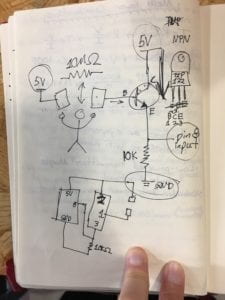
Human Trigger Circuit Diagram drawn by our Prof. Tristan
|
Concepts and Sequence of Interaction |
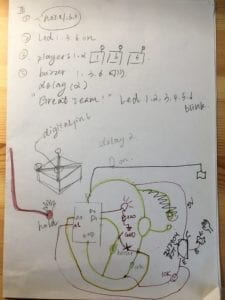
Sequence and Circuit Sketch (Circuit corrected by Prof. Tristan) |
During the user testing, we saw bipolar reaction. First of all, all users told us it wasn’t obvious how they should interact with these two boxes. People tended to touch the boxes as soon as the leds light up. It wasn’t clear which part was the pattern and which was the game’s beginning. Therefore, many users got frustrated after failing too many times. On the other hand, many users were still very excited about playing the game and curious about what would happen later after they figured out the pattern. We also received valuable suggestions: 1. a speaker might be more suitable than a buzzer so that everyone can hear the music. During the user testing, people could barely hear the sound; 2. Giving general instructions would help a lot; 3. The conductive parts attached to boxes require higher sensitivity; 4. The loser song clearly indicates missing the note and losing the game, but there is no clear signals telling users if they successfully trigger the circuit; 5. Since now it is compromised to a one person game, and the sequence of lights is preset and always the same, why not omit the light after the pattern and make it a memory game? This would be way more exciting!
User Testing Video 1 |
User Testing Video 2 |
After the user testing, we collected the suggestions and reflected on them. We (1)used Serial.println() function to print real-time instructions on Arduino, (2)strengthened the conductive tape and assured the sensitivity, (3)deleted the lights after the pattern, (4) added a beep sound in the code to indicate correct operation. These adaptions were effective. But instructions printed in Arduino’s SerialReading window was not a considerate enough idea. Users were still unable to understand what was happening because they had no time to read the instructions while all their attention was caught by the led light pattern.
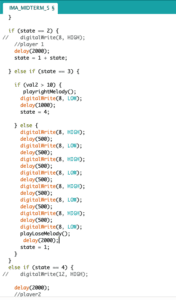
Duet Code (Partial – After User Testing)
Conclusions
As I stated earlier, if our ideal project was successfully created, it will function as a game for multi-players in contexts like family reunion, friends’ party or college students’ orientation. The game requires immediate interaction with both the machine and other players. Therefore, communication should be happening in all aspects, whick will help people break ice easily. Moreover, I believe, interaction at a higher level must conduct a reflective, or meditative conversation. Nonetheless, due to lack of considerations, it was difficult for users to understand how to interact with it. Even after we wrote instructions on the box and on Arduino, it was still quite unclear. If we wrote instruction on paper, as suggested by our professors, it might be way easier since users could read it clearly. The compromisation we made due to time limit created an unignorable gap between our ideal and the realistic outcome. It is now a memory music game with only one preset sequence. It sort of goes on its own and repeats itself endlessly. The non-stop repeatedness exposes lack of interativity. Moreover, the project itself does not aligh with our idea of reflectivity. The message that we can potentially send to users is not clear at this stage. These setbacks result in our users’ confusion. Even if the result wasn’t that bright and lovely, we absolutely gained an abundance of fun and knowledge. Our gaining ability in tech will eventually serve our ideas.
There are two issues I personally want to address. First, human trigger circuit is not the only solution to build this type of game. If we want the initial idea – music floor pad – to happen, then buttons or distance sensors can be qualified components. Second, what I learnt from other interactive projects that I like is that projects’ conception is of significant value. I enjoy watching players interacting with the female experience stimulation machine. And I love the Alice machine that reveals horrible facts about gambling. They are not merely an interactive product that uses technology. The most valuable part is that they shares information closely connected to human beings. These stories/ information/ inspiration are woven in people’s lives and are now reflected through these interactive projects. I believe this is the core of each project. And if I have time, I will think more about what messages I want to send, what audience I am talking to. Only after these reflecting stages will I finally come to the question: how can I take full advantage of skills I know to make the ideal happen? People should care for these interactive medium are now talking about everything people nowadays are wondering. The interactive is also the reflective.
Reference
“The Bomb”, a short video by VICE
“An Experience at the Heart of Nuclear Annihilation,” a report by VICE staff, on VICE
“Hertzian Landscapes – The interactive space of a radio spectrum”, written by Filip Visnjic, on CREATIVE APPLICATIONS NETWORK
Music from Game of Thrones, https://github.com/robsoncouto/arduino-songs
Lasercut Box Model from https://en.makercase.com

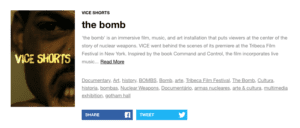
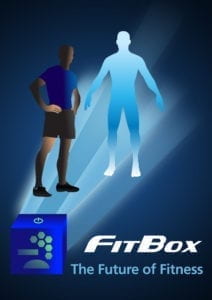




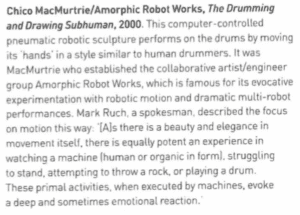
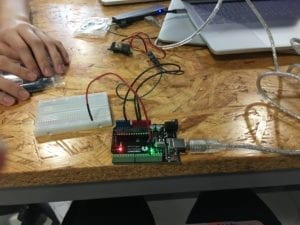 circuit in progress…
circuit in progress…